
Rudd-O-Embossed
Source (link to git-repo or to original if based on someone elses unmodified work):
Description:
This is a derivative version of my Rudd-O-Grey theme available here: http://opendesktop.org/content/show.php/Rudd-O-Grey?content=148681 where the text areas and logo are embossed.
It has all the same features, such as password and interactive input, visual feedback of the boot status process, fadeins and fadeouts.
Refer to the README for installation instructions. Last changelog:
It has all the same features, such as password and interactive input, visual feedback of the boot status process, fadeins and fadeouts.
Refer to the README for installation instructions.
Tuned the message box.
If you feel you can do better, please send me patches.







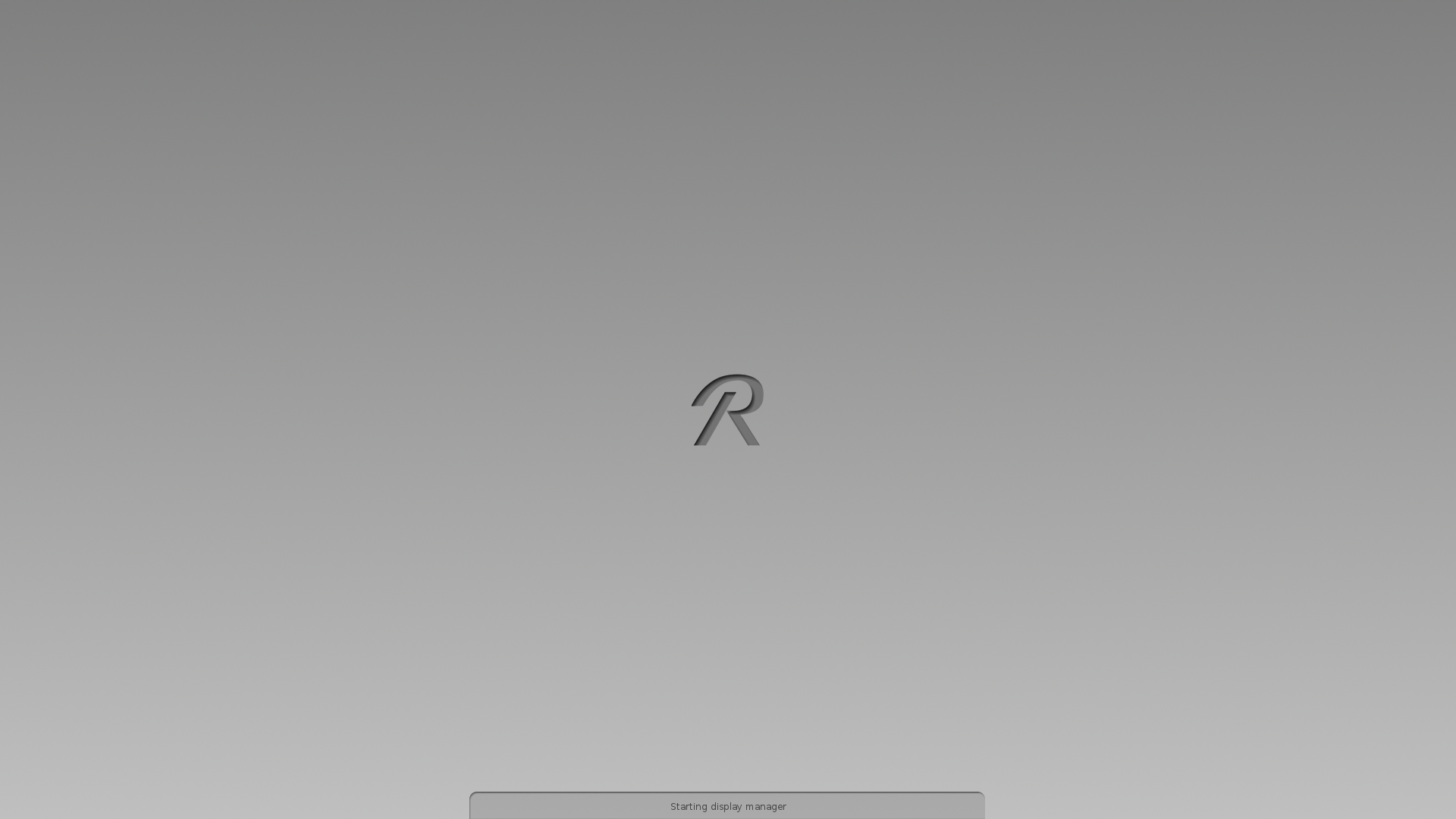
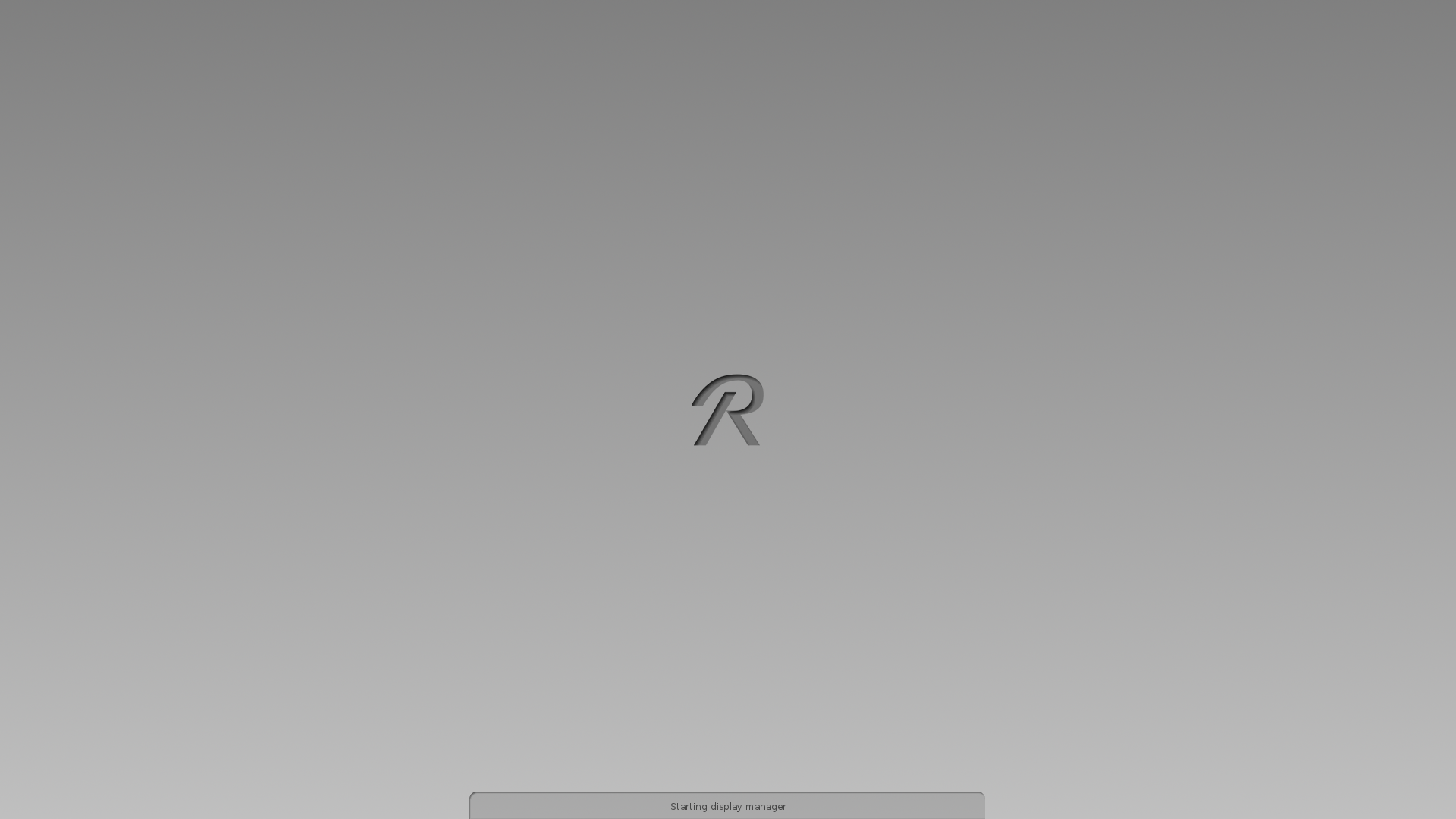









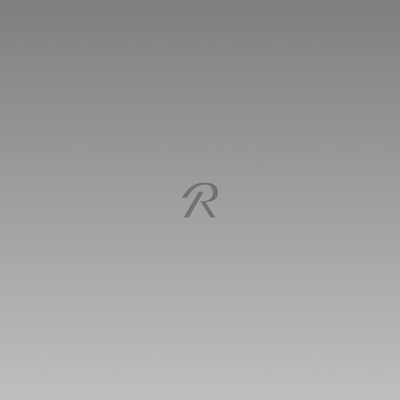






Ratings & Comments
1 Comment
Great, I like it