
Kubuntu-EOS BURG theme
Source (link to git-repo or to original if based on someone elses unmodified work):
Description:
Kubuntu EOS Theme for BURG bootloader:
http://www.burgloader.com/
BEWARE: DON'T TRY TO USE THIS THEME WITH GRUB!!!
Created by Alessandro Pra' (Watchmaker / jarod82)
Modified from "Fortune" BURG theme created by Rob Hartley (OrphanShadow):
http://gnome-look.org/content/show.php/Fortune+-+BURG+Theme?content=128929
This theme is based on the radiance theme included with BURG. Icons are from the superb "Faenza" icon theme.
Since I have no programming skills at all, all the theme script files are borrowed from the great "Fortune" BURG theme created by Rob Hartley. I changed background, using "EOS" created by Vlad Gerasimov, and switched the Ubuntu Faenza icon with the Kubuntu one.
To Install this theme:
-Copy the 'kubuntu_EOS' folder to your BURG themes directory
'sudo cp -r /*pathtofile*/Kubuntu-EOS/kubuntu_EOS /boot/burg/themes/'
replace *pathtofile* with the directory you downloaded this theme to.
This step can also be done with you file manager as root.
-Run 'sudo update-burg' to refresh BURG
-Run 'sudo burg-emu' and press t to select themes. If all went well, 'kubuntu_EOS' should be available from the list. Set the correct resolution by pressing r, and then close the emulator. Last changelog:
http://www.burgloader.com/
BEWARE: DON'T TRY TO USE THIS THEME WITH GRUB!!!
Created by Alessandro Pra' (Watchmaker / jarod82)
Modified from "Fortune" BURG theme created by Rob Hartley (OrphanShadow):
http://gnome-look.org/content/show.php/Fortune+-+BURG+Theme?content=128929
This theme is based on the radiance theme included with BURG. Icons are from the superb "Faenza" icon theme.
Since I have no programming skills at all, all the theme script files are borrowed from the great "Fortune" BURG theme created by Rob Hartley. I changed background, using "EOS" created by Vlad Gerasimov, and switched the Ubuntu Faenza icon with the Kubuntu one.
To Install this theme:
-Copy the 'kubuntu_EOS' folder to your BURG themes directory
'sudo cp -r /*pathtofile*/Kubuntu-EOS/kubuntu_EOS /boot/burg/themes/'
replace *pathtofile* with the directory you downloaded this theme to.
This step can also be done with you file manager as root.
-Run 'sudo update-burg' to refresh BURG
-Run 'sudo burg-emu' and press t to select themes. If all went well, 'kubuntu_EOS' should be available from the list. Set the correct resolution by pressing r, and then close the emulator.
- 05.11.2010 - v0.1 release
-First Release. Based on Fortune v0.3
-Original Ubuntu icons and wallpaper included in the theme, with "_org" appended to the filename; if you want to restore theme, just delete/remove the modified ones and rename the original files omitting the "_org"








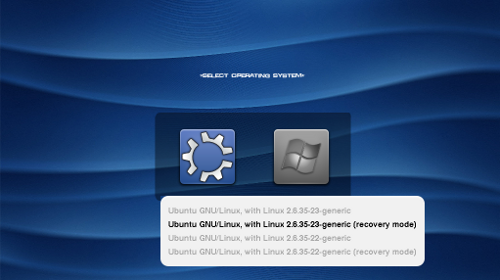















Ratings & Comments
1 Comment
8 8 great