- flatpak.opendesktop.org
- api2_kde-look_org
- pling.me
- Mycroft-Skillsx
- ubuntu-look.org
- bodhi.pling.com
- Mycroft-Appsx
- Snaps
- Youpinion
- electron-webapps.com
- OpenTV-Skills
- Zynthbox Resources
- DSP56300
- apps-bigscreen
- Mycroft-Skillsx
- Beryl-Themes
- All-Linux
- Screenshots
- Falkon
- Krunner Addons
- LibreOffice
- Compiz
- ElectronicAttack
- Bigscreen
- Books
- Videos
- Music
- Comics
- Mycroft-Skillsx
- Tutorials
- api2.kde-look.org
- Zynthian
- PatchR
- api.vlc-addons.org
- kde-look.org
- api.kde-look.org
- X-Archive
- vlc-addons.org
- Apps
- Games
- api.appimagehub.com
- AppImageHub.com
- Arch-Packages
- Debian-Packages
- OpenSuse-RPMs
- Redhat-RPMs
- Android-APKs
- OSX-Packages
- Windows-Packages
- App-Addons
- VLC-Addons
- Krita-Addons
- Opendesktop
- api.opendesktop.org
- Cinnamon
- Enlightenment
- api.gnome-look.org
- Gnome
- KDE Store
- Mate
- Trinity
- XFCE
- Window-Managers
- E-OS
- Artwork
- Cliparts
- Fonts
- ALL
- api.pling.com
- Listings
- Wallpapers
- Phones
- Distros


MacTru
Source i (link to git-repo or to original if based on someone elses unmodified work):
0
Become a Fan
5.0
Description:
Slight modification of MacVrun:
http://www.gnome-look.org/content/show.php?content=46539
http://www.gnome-look.org/content/show.php?content=46539
Loading...
Pling

0 Affiliates
Details
license
version 0.1
updated
added
downloads 24h 0
mediaviews 24h 0
pageviews 24h 1
More Beryl/Emerald Themes from webslave98:
Other Beryl/Emerald Themes:
Beryl/Emerald
Beryl and Emerald are theme decorators used under Compiz to provide window themes.
http://wiki.compiz.org/Decorators/Emerald
Themes can also be used with KDE Plasma via Smaragd:
https://store.kde.org/p/1167274/







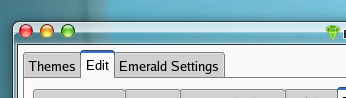
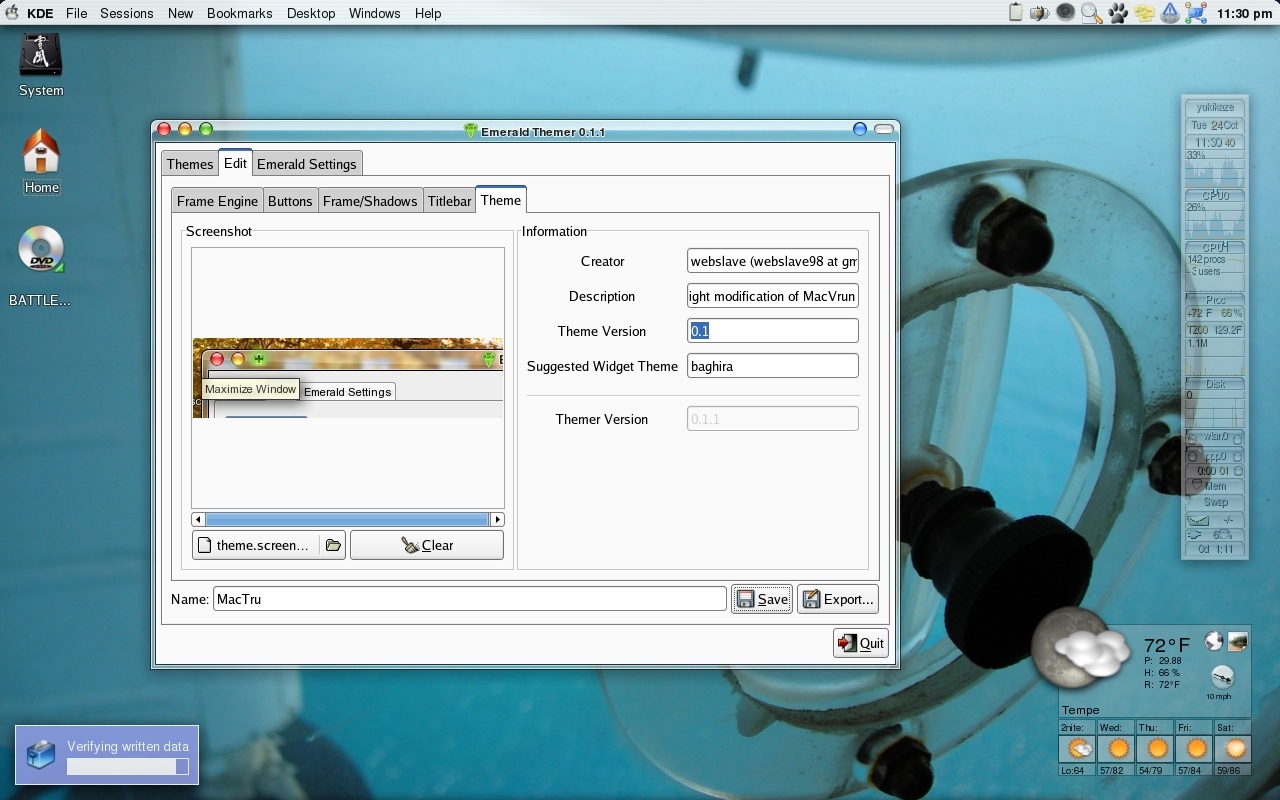








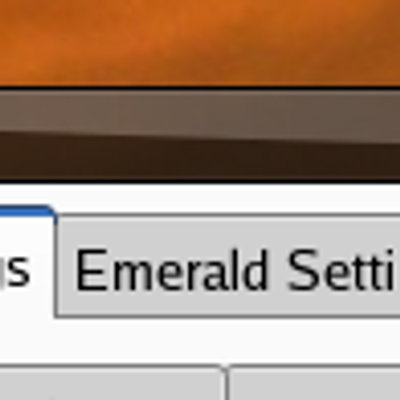
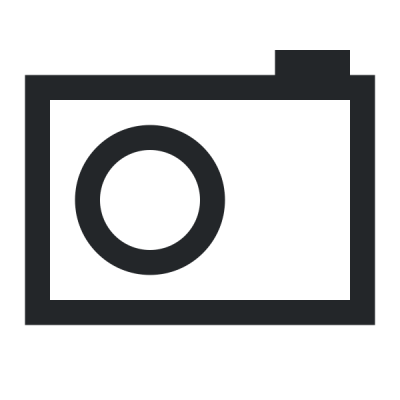
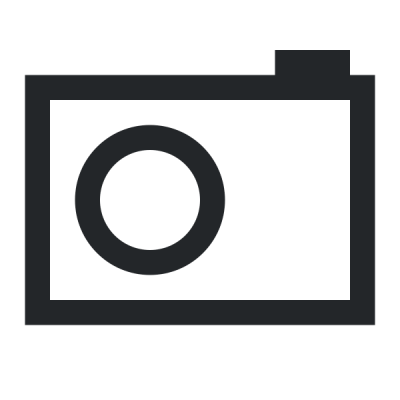
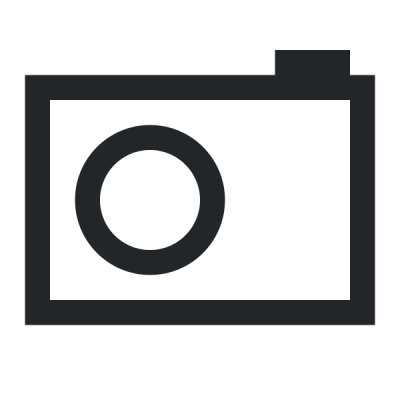
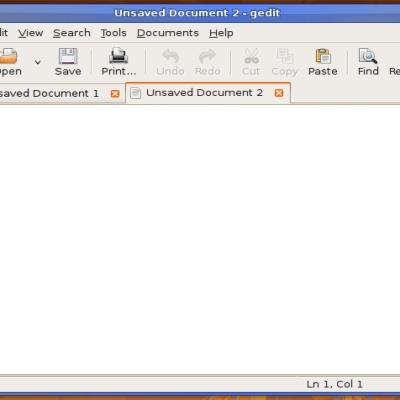
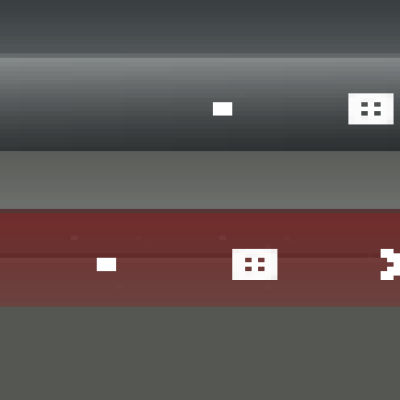
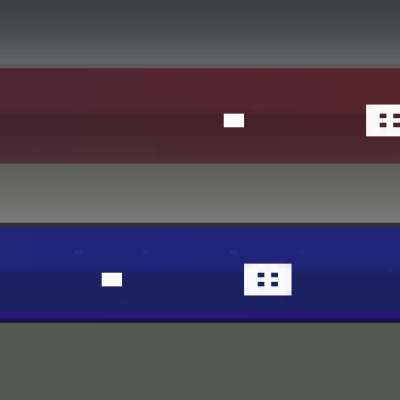
Ratings & Comments
10 Comments
how did you edit your panels to look like osx ?
There's a tutorial over at the baghira website. This link will take you straight to the "I want a Mac OS X like menubar!" section: http://baghira.sourceforge.net/OS_Clone-en.php#step2
hay thank you very much your help. what i did was i install Berly rpms in to my fc6 and now i am using berly theme manager, thats really cool thank you very much for your time. Prabath
Hay guys, this is a very nice theme, but i got a big problem. I just install the FC6 in to my laptop and in works fine (compiz), but I don't have a clue how to install compiz themes. can you please tell me how to do that. thanks
That's going to depend on which window decorator you're using (e.g. CGWD, emerald). I'm using beryl (in Fedora Core 5) instead of compiz so my window decorator is emerald. Previously, when I used compiz-quinn the window decorator was CGWD. Before that it was gnome-window-decorator. I don't know which compiz window decorator fedora 6 comes with. See if you can find out which decorator it comes with and let me know and I'll try to find out if this theme is compatible and how you can install it.
how can I find what window decorator is running in my machine? when i run the "gnome-window-decorator" command it give me the following error gnome-window-decorator: Screen 0 on display ":0.0" already has a decoration manager; try using the --replace option to replace the current decoration manager. but my machine is working fine with compiz window effects. I have intel card. thanks Prabath
Try this, open a terminal and enter the following command: ps aux | grep gnome-window-decorator and post the result.
Ok this what I got! prabath 2657 0.1 0.8 17984 8640 ? S 22:31 0:01 gnome-window-decorator prabath 3620 0.0 0.0 3880 672 pts/0 R+ 22:42 0:00 grep gnome-window-decorator what is my next step Thanks for your help
so, you're running gnome-window-decorator as your window decorator... I've done a bit of googling and I haven't found how to change the window theme or whether its even possible. When compiz first came out, the window theme was hardcoded meaning that there was no way to change it. The compiz-quinn branch came up with CGWD as a substitute for gnome-window-decorator in order to allow the user to change window themes. When compiz-quinn forked from compiz and became beryl, CGWD was replaced by emerald. So, I guess that what I'm trying to say is that I don't know how one can change or add window themes for compiz. Sorry :(
If I'm not mistaken I believe that compiz has metacity support meaning that it should be able to use metacity (i.e. gnome) window themes.