This is my first time I post anything here, and since Gnome-look says that its illegal to put things up without permission from the creator so have I created links for almost everything except the emerald-theme since I made some changes to it.
It appears that I have changed a theme called moomex that has already been changed by someone calling himself Ninjjax. Anyway, here you go.
I also put an script file for Beryl. I strongly recommend that you backup your old settings before apply this one.
The colours for the windows, changed in the Theme menu in the Preferences area, is
Windows: Background: #3A3A3A Text: #FFAA4C
Input boxes: Background #969696 Text: Black
Selected items: Background: #B57534 Text: White
The text font is changed in Fonts in the Preferences area:
Application Font: TSCu_Comic Normal. Size: 12
Desktop Font: TSCu_Comic Normal. Size 18
Also I couldnt find where I got my Start-button so I just linked to something similar.
I hope you enjoy it. Please give me comments how I could make it even better.
/Andre











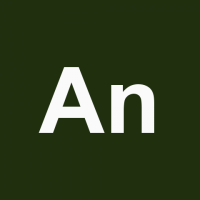








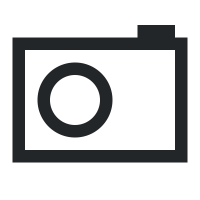
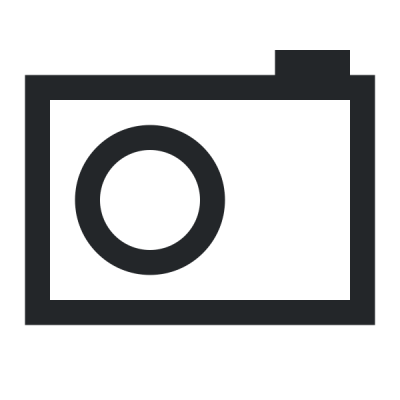
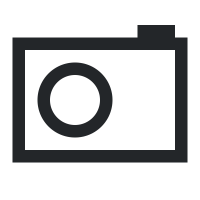
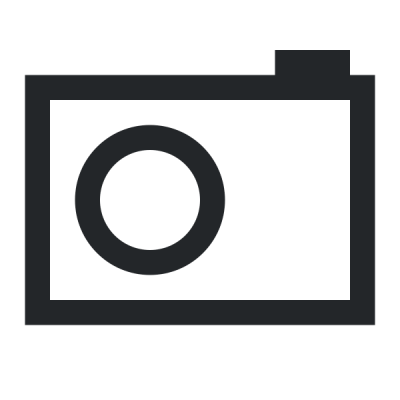
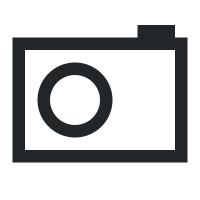
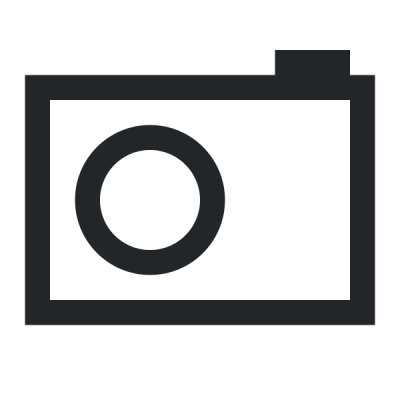
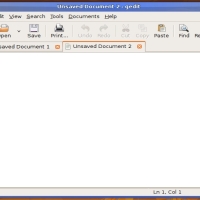
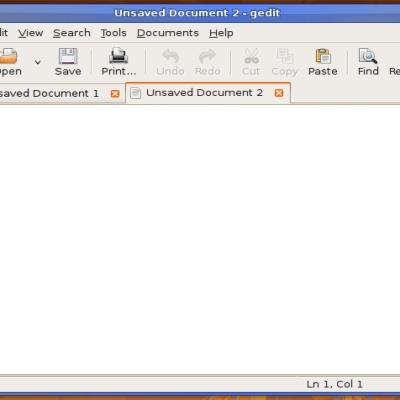
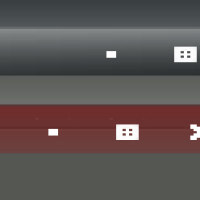
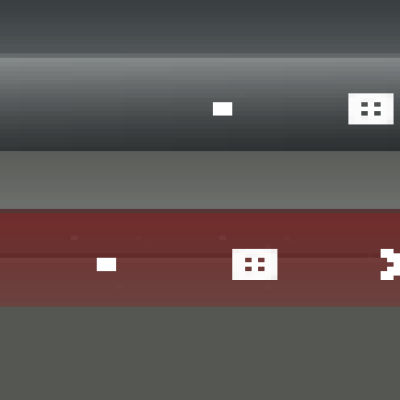
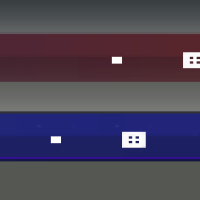
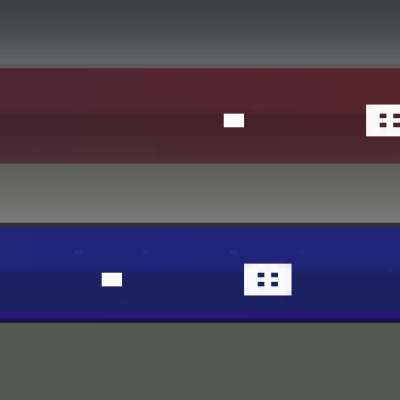
Ratings & Comments
6 Comments
great background, but the high resolution page is not working.
Yes... I would also like that background
It seems that the high resolution image is gone! But the image seems to work in an even pretty low resolution! ;)
Complte, very nice again. But, I think is normal the very bad integration of the icon set with the rest. Is somewhere a simil icon set for kde?
Realy nice! I'm going to try! Thanx ;)
Andre, Thanks for contributing to the community. Very nice theme. It's NEVER too early for Halloween. The only suggestion I would make is, when you take a screenshot of your desktop, keep your torrents folder unopened, as you could be opening a can of worms for yourself or others by showing some of that. I can't wait to see some of your other themes.