
Plastik Firefox Buttons
Source (link to git-repo or to original if based on someone elses unmodified work):
Description:
A hack to make form buttons in Firefox look like those in the Plastik KDE style.
Note: These are based on a light colour scheme, so may look bad/out of place on your system. I blame the government.
Additional Note: You will need to edit the hover colour in userContent.css for it to fit in with your colour scheme.
To install: place in ~/.mozilla/firefox/[something]/chrome/ or ~/.phoenix/[something]/chrome/ if you are using a version before 0.9. Last changelog:
Note: These are based on a light colour scheme, so may look bad/out of place on your system. I blame the government.
Additional Note: You will need to edit the hover colour in userContent.css for it to fit in with your colour scheme.
To install: place in ~/.mozilla/firefox/[something]/chrome/ or ~/.phoenix/[something]/chrome/ if you are using a version before 0.9.
0.2.1 Trivial update: text input boxes now Plastik-styled. I was going for all of the input types (radios, check boxes etc.) but moz seems to ignore these :-/ )
0.2: Hover and click effects added. With thanks to loopnine for inspiration.
0.1 Initial release.








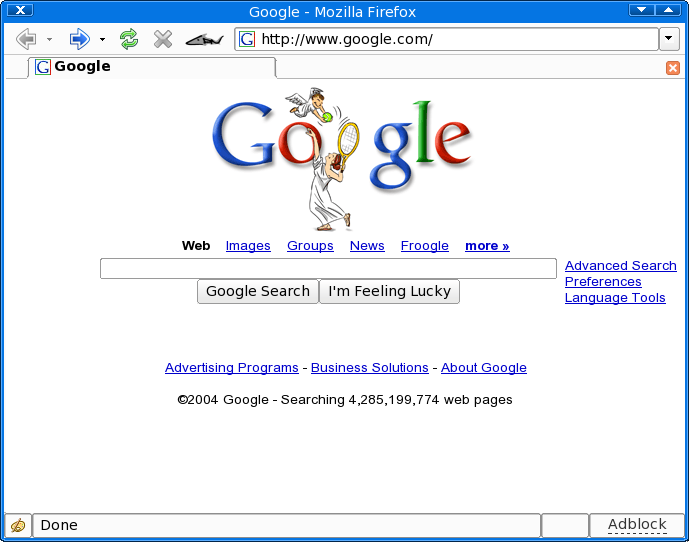









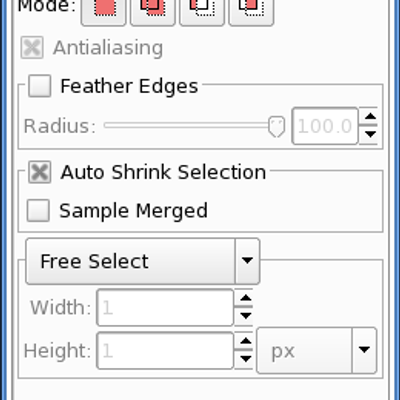
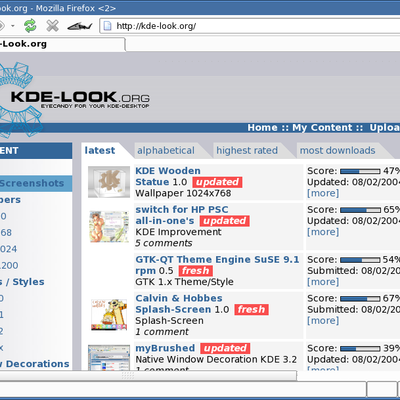
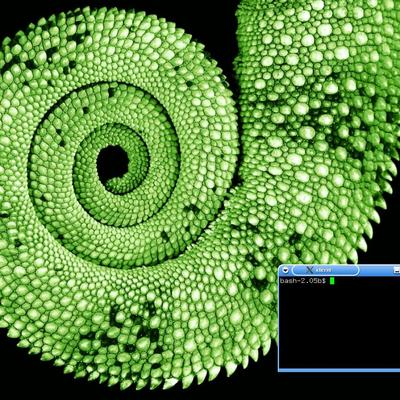

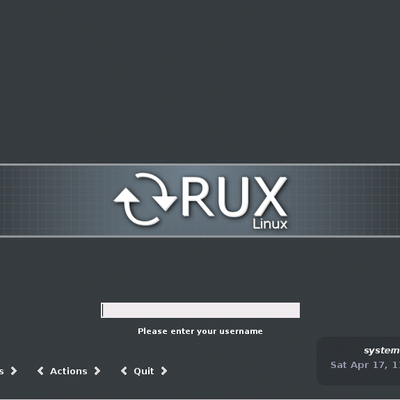
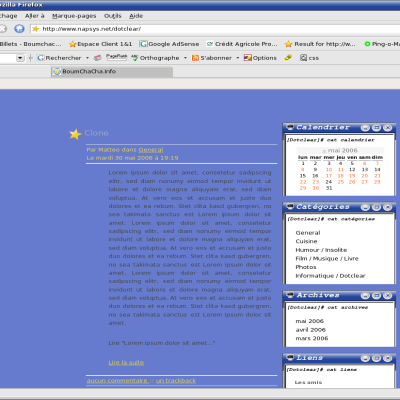
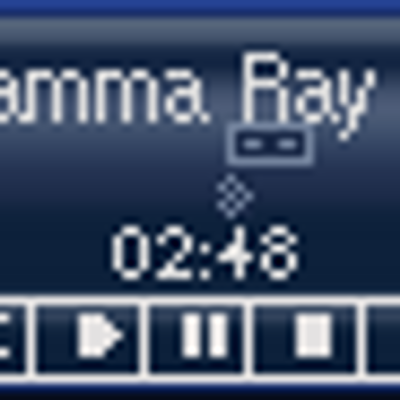
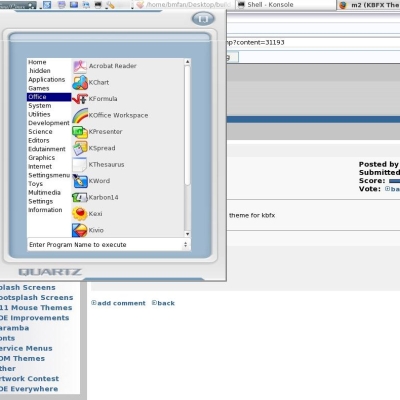
Ratings & Comments
17 Comments
Yeah, and the button bg graphics aren't showing in firefox 1.0.
I'm running the latest Firefox, and the text fields don't look like the Plastik theme. Just to make sure, I put it in both the new .mozilla/thingy/chrome directory and the .phoenix directory, but no go.
Great work!! Please could you also make a bluecurve version? Once again, awesome dude!!!
This is just perfect. I suggest that you suggest this to the mozilla guys. (Even if you don't, I will :) ).
now the buttons are plastik style, although that dosent really help much cause im not using a plastik theme in windows, but whatever. also, what theme are you using? did you make it yourself? it looks just like mine, except there a a couple things not skinned. http://kde-look.org/content/show.php?content=14669
Dude, it's called Plastik Firefox Buttons, and it's on kde-look.org, and you're complaining about the way it looks in Windows? :-) I'm not using a theme - just a modified classic.jar I made, at http://kde-look.org/content/show.php?content=14900 Your theme is very slick, but it doesn't fit with the Plastik style :-)
i dont have linux installed ATM so i just wanted to see how it looked like before putting it on my "things to install" list once i get linux back up.
Dude, it's called Plastik Firefox Buttons, and it's on kde-look.org, and you're complaining about the way it looks in Windows? :-) I'm not using a theme - just a modified classic.jar I made, at http://kde-look.org/content/show.php?content=14900 Your theme is very slick, but it doesn't fit with the Plastik style :-)
dont want to go off topic here, but how does my theme not work with plastik? (i want to know so i can improve it before i get back on kde and start using my favourite theme, plastik)
The tabs don't look like plastik tabs, and the location bar is rounded. Looks nice though.
add these to userchrome.css @import url("chrome://global/skin/subskin/nativetabs.css"); This option modifies the appearance of the tabs, using native tabs from the operating system rather than stylized tabs. @import url("chrome://global/skin/subskin/square.css"); This option gets rid of the stylized round url and search bars, replacing them with the square versions that the default themes use. in windows, i like hte default versions better theough.
Dude, it's called Plastik Firefox Buttons, and it's on kde-look.org, and you're complaining about the way it looks in Windows? :-) I'm not using a theme - just a modified classic.jar I made, at http://kde-look.org/content/show.php?content=14900 Your theme is very slick, but it doesn't fit with the Plastik style :-)
does this work in windows or is it linux-only? anyway, im going to try it out now and ill post the results.
Hey, what fonts are you using exactly, cause they look so sweet. I have AA and all that good stuff, just not the right font combination.
Bitstream Vera Sans (and set Proportional to Sans in Firefox too)
I have always wanted to have something like this, but I didnt know it was possible... thanks for making it :) I hope the mozilla people make firefox import the gtk theme automatically for this. With future versions of the qt theme it would then be just perfect :)
Actually, moz should already do it. There's a custom moz extension called -moz-appearance that should be able to use native widgets (ie whatever gtk theme you're using) but it doesn't work on gtk.