FIREFOX USERS: There is a similar theme for Firefox, called Plastikfox Nuvola. Get it at the Mozillux website (read below).
ICON SIZE: The toolbar icons have a 32x32 pixels size. It may be too much bigger under low resolutions. You may decrease the size to 22x22, the default in the KDE toolbars. To do this, click the View menu, select "Toolbars" and then "Customize". A popup box will appear with a checkbox called "Small icons". Activate this checkbox and click Ok. You may have to repeat this in other Thunderbird windows.
BUTTON ORDER: You may reverse the button order so they look just like any normal KDE program. To do this, just install the file plastikthunder-nuvola-rev.jar instead of the normal plastikthunder-nuvola.jar.
COLOR SCHEME: Plastikthunder doesn't follow the KDE color scheme. Remember it's just a theme for Thunderbird, so it's impossible to do it. It's made with the 'Plastik' color scheme. If you want to change the color scheme you'll have to modify the theme manually.
Please report bugs to 'vfernandez at polinux dot upv dot es'.
-------------------------------------
HOW TO INSTALL
-------------------------------------
ATTENTION: If you're upgrading from an older version uninstall it before installing this new one.
After downloading the file, unzip it with your favorite compressing tool. A directory will appear with two .jar files.
Open Thunderbird and go to Tools - Themes. Click "Install". Now browse to that directory and choose one of the two .jar files. If you want to use the reverse button order feature, select plastikthunder-nuvola-rev.jar. If not, select plastikthunder-nuvola.jar.
Now the theme should appear on the list. Select it and click "Use". Restart Thunderbird and enjoy it.
-------------------------------------
MORE INFO AND THEMES
-------------------------------------
Visit the Mozillux website for more themes for Mozilla, Firefox and Thunderbird that make them integrate better in your KDE desktop:
http://www.polinux.upv.es/mozilla/









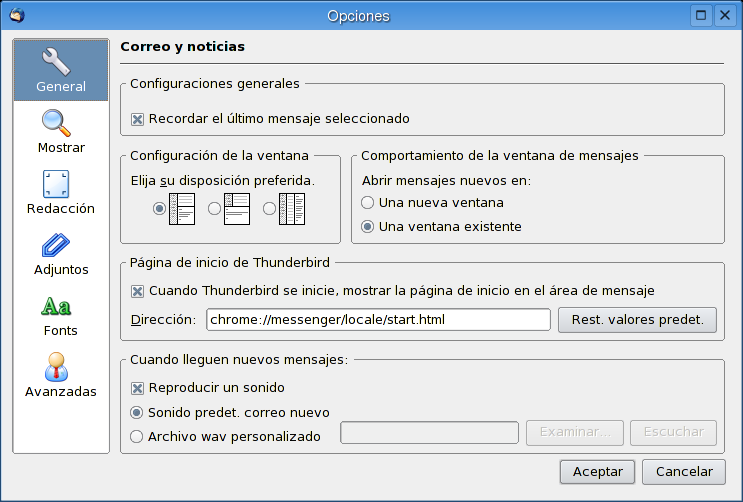
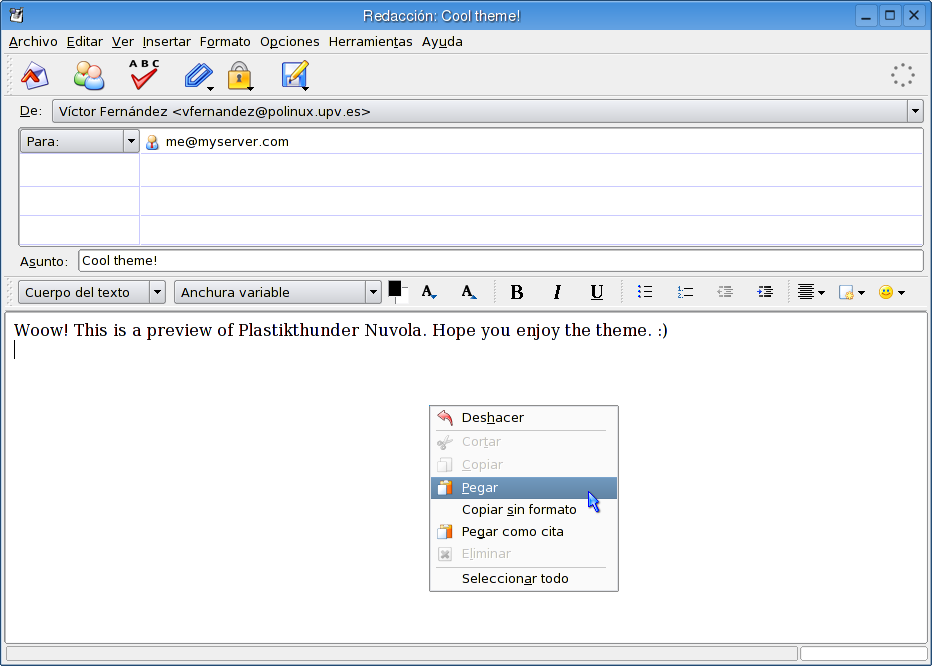









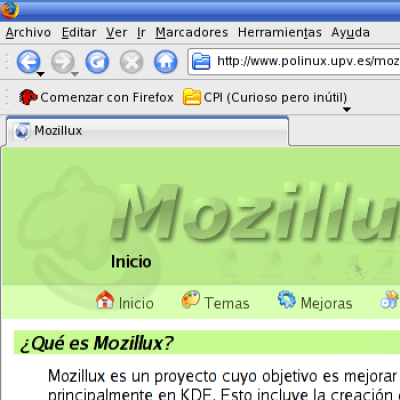
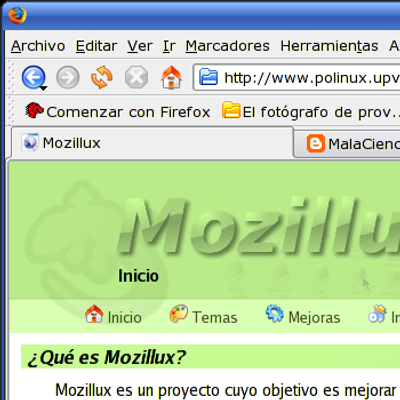
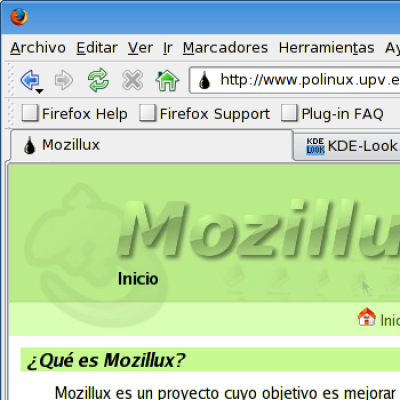
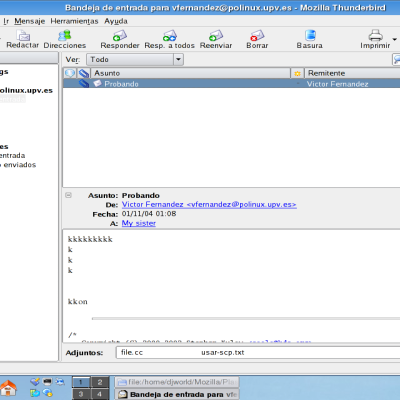
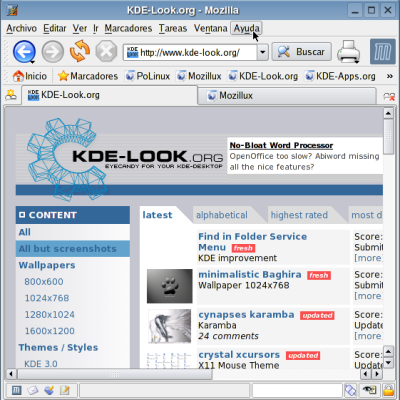

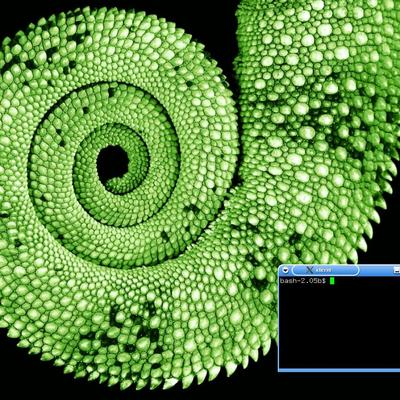

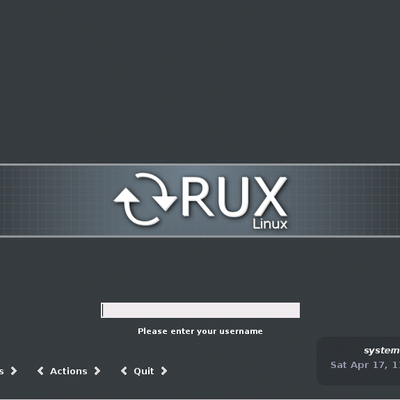
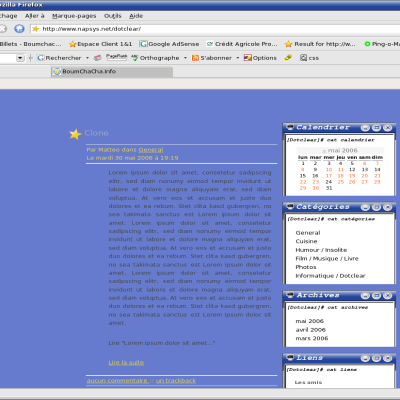
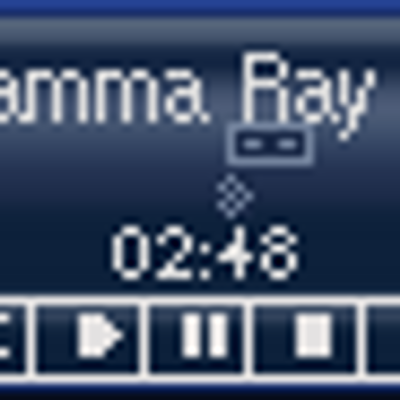
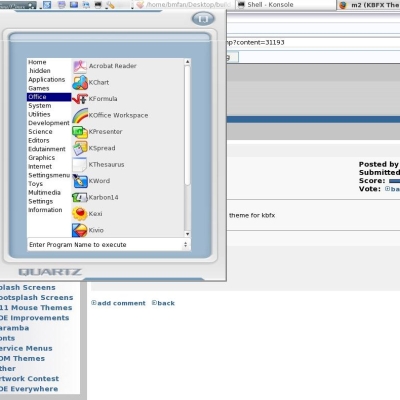
Ratings & Comments
1 Comment
Hell-o, I love Thunderbird. It is nice to see a theme for it. I would love more. Blessed Be, Jason Hodges