BUTTON ORDER: Now you can reverse the button order in the dialog boxes so they are like in the other KDE applications. Simply click "Reverse button order" to install a patch to activate this feature.
MOZILLA AND THUNDERBIRD USERS: This theme is only for Firefox. If you use Mozilla or Thunderbird, there are sibling themes for them. You'll find them at the Mozillux website.
COLOR SCHEME: Plastikfox doesn't follow the KDE color scheme. Remember it's just a theme for Firefox, so it's impossible to do it. It's made with the 'Plastik' color scheme. If you want to change the color scheme you'll have to modify the theme manually.
MAILING LIST: There's a mailing list you can subscribe to be aware of theme updates and get help if you have any problem. You may subscribe here:
https://www.polinux.upv.es/mailman/listinfo/mozillux
Please report bugs to 'vfernandez at polinux dot upv dot es'.
-------------------------------------
HOW TO INSTALL
-------------------------------------
If you have an older version of the theme, uninstall it before installing a new one.
· Extract the files anywhere you want
· Open the install.html file in Firefox (you don't need to be 'root')
· Click the "Install" button
· Accept when it prompts for the theme installation
· 'Tools' menu - Themes
· Select 'Plastikfox Nuvola' and click 'Use this theme'
· Restart Firefox (VERY IMPORTANT!)
· Enjoy!
If you want, you may delete the downloaded files once the theme is installed.
-------------------------------------
MORE THEMES
-------------------------------------
Visit the Mozillux website for more themes for Mozilla and Firefox:
http://www.polinux.upv.es/mozilla/








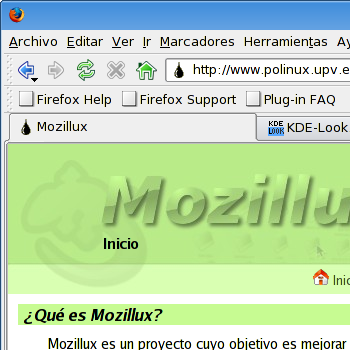
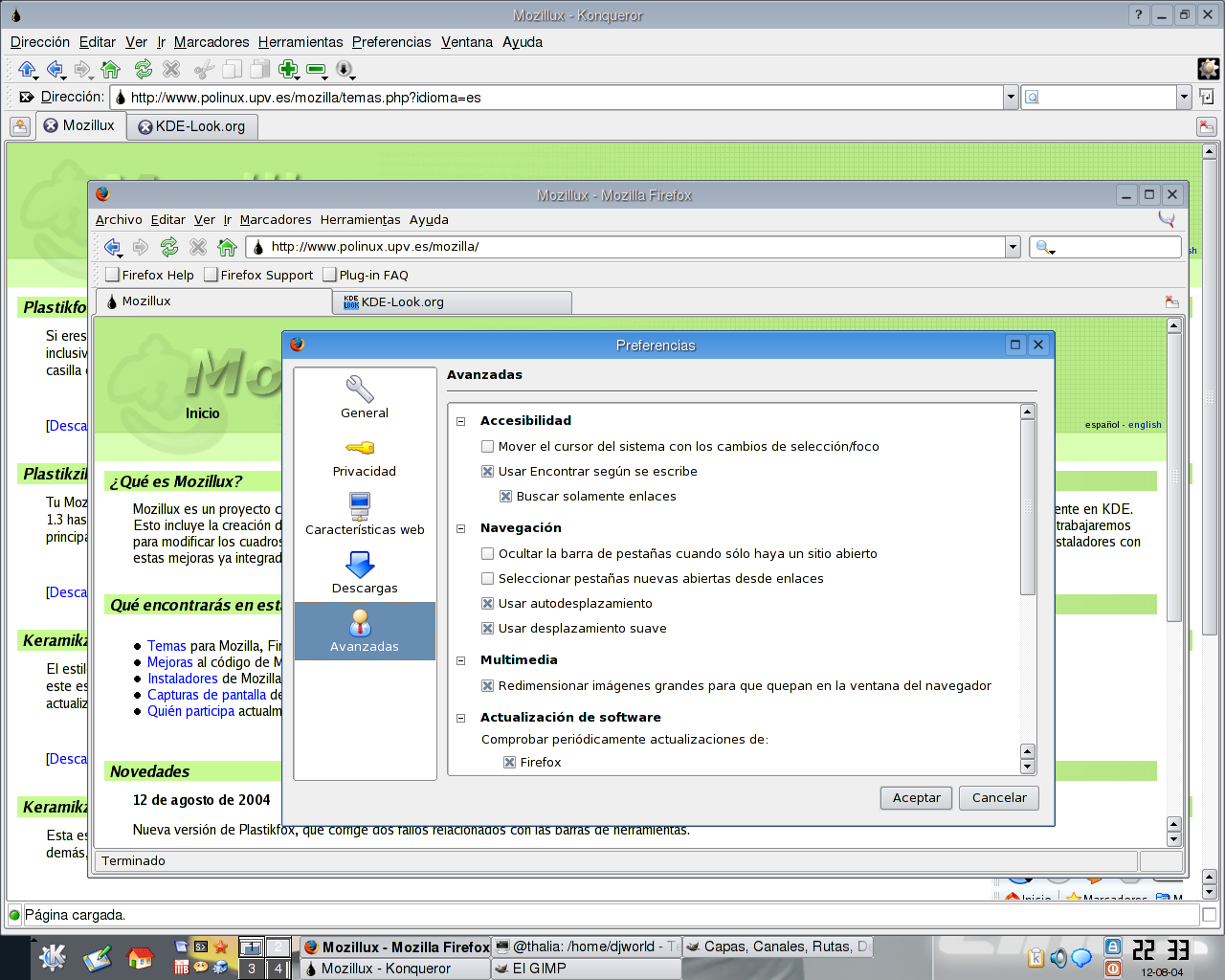









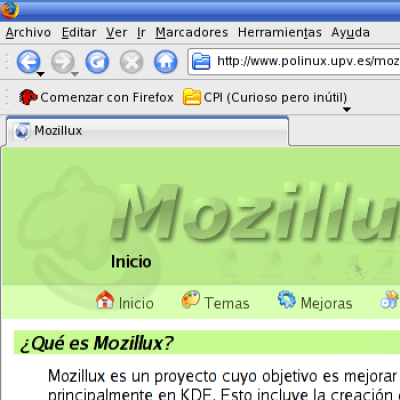
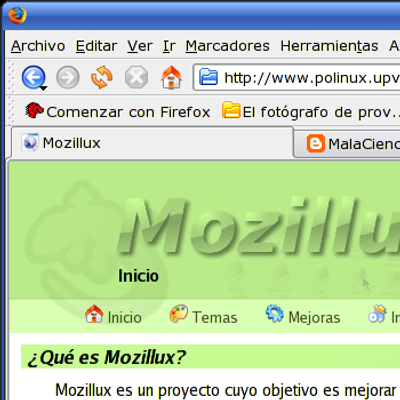
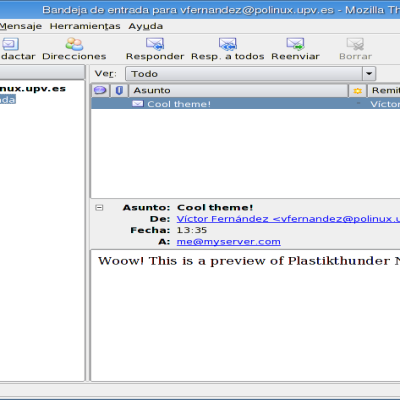
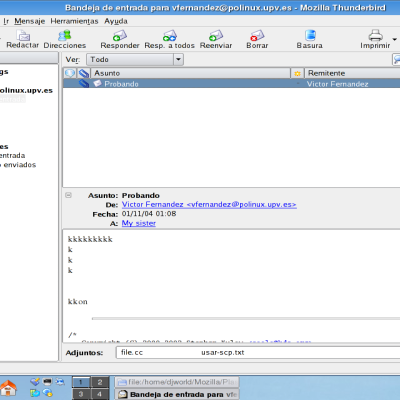
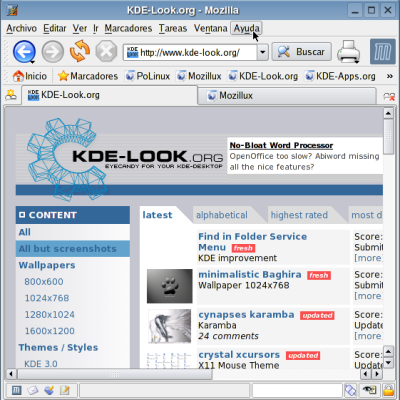

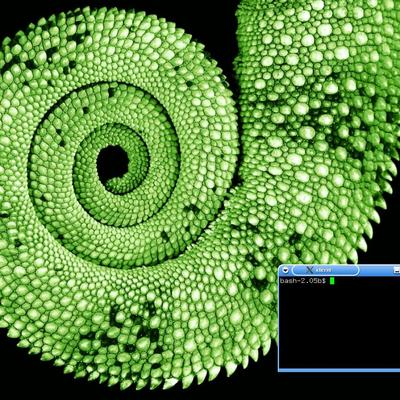

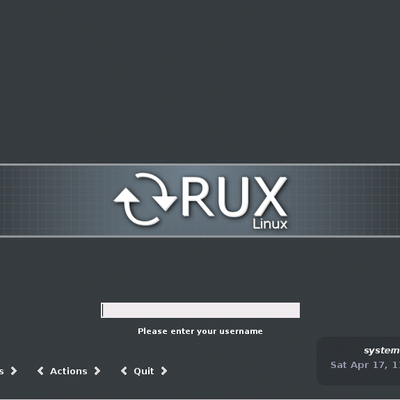
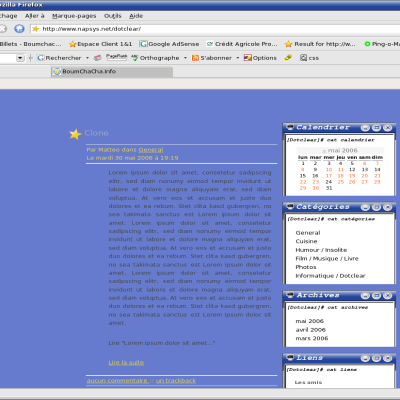
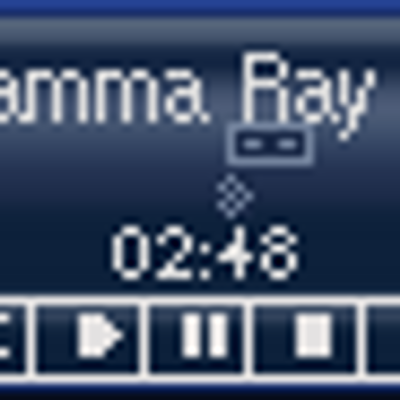
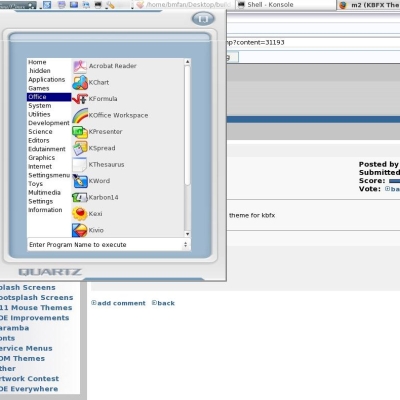
Ratings & Comments
42 Comments
...but it doesn't work with FF2. It's really a pity. I'm trying to create a theme using noia as a model, changing icons with nuvola's ones. I love this theme, and I use iy also with kde.
great ! now my firefox is in look like my kde ! thanks a lot
I'm using this theme on Windows 2000, and it looks like the theme's forcing the entire client area of the window to repaint whenever the status bar text changes. The symptom is that as I move the mouse over a bunch of links (so the URL's are displayed on the status bar), I see horizontal flashes in the body of the web page, even though nothing else on the page is changing (happens even for links that don't have mouseover effects). Doesn't happen with the default theme. Here's a bugzilla link on this, if you want more info: https://bugzilla.mozilla.org/show_bug.cgi?id=275616
More info. Happens with Plastikfox Crystal and Nuvola. Doesn't happen with default or Noia Extreme. This is best seen on a page with a non-white background. On dot.kde.org, for example, try running the mouse over the 'Recent Software' list on the right side near the top. Also zdnet.com is a big offender (has a dark blue background), but there the links are set to change color when you mouseover them, so some amount of repainting is necessary.
what did you update?
never mind. sorry.
I especially appreciate this since the official Mozilla site doesn't seem to have any themes for 1.0 final yet... and somebody keeps uploading 1,000 different versions of that cat paws thing anyway.
The theme doesn't seem to respect my white-text on dark-gray color scheme... any change of making this work (or at least forcing the text to be black?)
Read above: "COLOR SCHEME: Plastikfox doesn't follow the KDE color scheme. Remember it's just a theme for Firefox, so it's impossible to do it. It's made with the 'Plastik' color scheme. If you want to change the color scheme you'll have to modify the theme manually. :(" I must add: "...and it's a lot of work.".
Does this work with Firefox 1.0 final?
Normally, it shouldn't work with the new version, but i got it to work somehow, PLEASE don't ask me... I was surprised when suddenly Firefox started with the Plastik-Nuvola Theme. I found no errors until now, so just try to make firefox use it ... David Sorry for my english
Just wait a few more days and I'll release Plastikfox 1.5.1. I haven't forgot this but I'm very busy and I don't have many time to work on it. I guess this weekend I can do it.
it won't install on firefox 1.0rc1. great job though
A very nice theme. I use it everyday.
Will you make a thunderbird theme? pleeease :-)
(ES: very good and thank you!)
Now (thanks to you) my firefox integrates very seamlessy (uhhm... did I spell this correct?!?) into my desktop.
Someone just _had_ to do this! Please keep up your good support, I don't want another theme when 1.0final is ready. ;-).
Again, nice work. You have my vote.
Try to ignore the ratings. Rating systems just hurt people trying to contribute to a community that supposedly welcomes contributions. You need a thick skin to submit anything.
Your theme is great man, it really gives an unified look to my kde desktop. It would be nice to have also a matching thunderbird theme:)
This is an often request and I haven't forgot it. The problem is Thunderbird doesn't include DOM Inspector and I absolutely need it to make a theme. Without DOM Inspector I'm blind because I don't know what to modify and I can't see what's happening if there's a problem. I've heard Thunderbird can be passed an option in the ./configure to compile it with DOM Inspector included, but I haven't researched farther. I'll have to look at it, but if someone knows how to make DOM Inspector available in Thunderbird, it would be much appreciated.
What about a comix-nuvola theme for firefox. Comix is the hottest theme outhere right now.
I don't discard it, but I prefer to wait to see what happens with the QT port of Gecko. Changing the icons is very easy, but changing the style requires a lot of work. If the port is out soon, it would be much better to create a theme with the Nuvola icon set that used your QT widgets so it would use your preferred KDE style whatever it is and it would also be more realistic.
I downloaded the theme and followed the instructions, however when I open the install.html the page loads empty only the name loads up. Am I doing anything wrong?
soon? The theme is fantastic by the way. I had no problems using it.
I'm working on the port and it will be ready in a few days with other interesting improvements.
I'd love to use it but it doesn't appear to work with firefox 0.9.3. I cannot get it to install correctly any of the ways I've tried. I just get blank box where the theme name/details should be in the theme menu.