
Mech-Tex 500 (finished)
Source (link to git-repo or to original if based on someone elses unmodified work):
Add:
-wallpapers only 1280 x 1024
-master (show CPU usage - number, graph)
-mem ( show memory usage )
-temp (show CPU , M/B temperature - need
lm-sensors and hddtemp instaled )
links:
hddtemp - http://www.kde-look.org/content/show.php?content=14151
lm-sensors - http://64.233.183.104/search?q=cache:vO3HIXLSC0gJ:secure.netroedge.com/~lm78/+lm-sensors&hl=pl&client=firefox
lm-sensors:
CPU label TYPE="CPU Temp"
M/B label TYPE="M/B Temp"
-kde menu
-baghira save (custom_colors, general_design, menus, special_widgets)
-2x network sensors ( show network usage in and out )
-2x wallpers 1024x768 from Darkling for Plus! Party Mode
-drivers (reqire hdmon)
-application launch (amarok,valknut,digikam and k3b)
-Mech.kth for KDM Themes
Soon more downloads.



















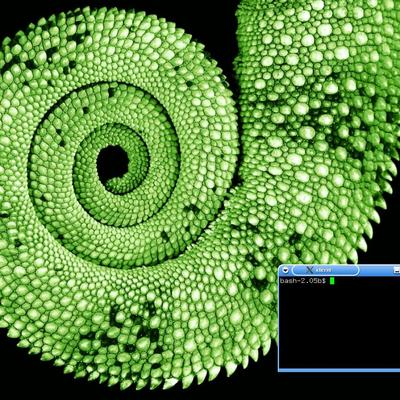

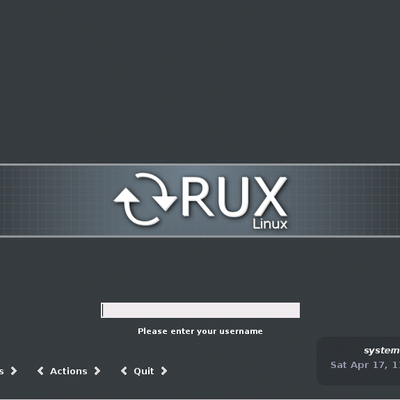
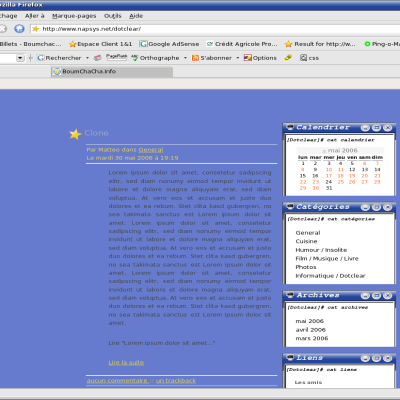
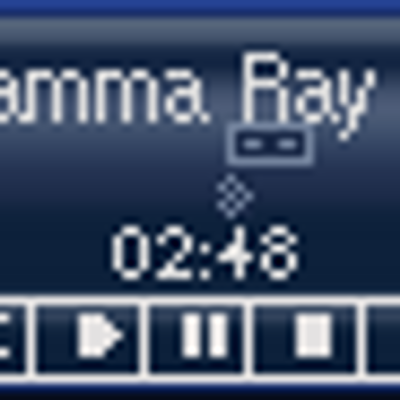
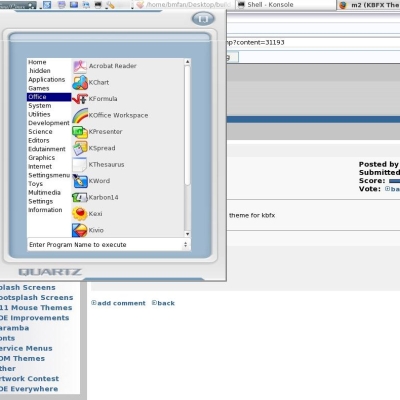
Ratings & Comments
29 Comments
inactive for more than 30 days... plz re-upload!!!!
hey dude, i like this theme, but its offline, cause of 30 days inactivity :( could you reup it please? :) greetings from germany, julian.
Hi, how can i download this theme? the link is down :( Thx
Two factors that seem to be important. 1 is obviously resolution. Tried with my widescreen notebook which is wrong for the wallpaper. 2, is the size of your monitor. Tried with my 15" inch monitor and it makes the holes too small. Tried changing the image size but it throws the graph off on the master theme badly. Too bad, I really wanted to use it :( Gave it a good rating though because it is very cool
How can I configure it completely? I didn't get to set the windows styles, and the Icons standards like in screenshot. I'd also like to know if there is a way to set this theme with everything easier.
how would i go about installing this on my kubuntu (kde)?
You need a program called superkaramba. Install it, run and select "open local theme", then point to the .theme file.
its not really my liking, but on the other hand - its extremely cool... :D
Link appears to be down, please fix, I wanna try this bad. ;-)
Ok.Add new server to upload.
Thanks :) This them is totaly awsome!! I thought i was going to be disapointed, but after opening it, haveing a look at what was in it, I installed the theme & played with what i had & was shocked. It all fits togther nicely & looks realy well. :-) Don't stop...keep working on it pls! I love this!
yes, a real nice theme, but please write this how to, on my own desktop I haven't so much thing like you on your desktop and how it should work with the launch bar?
You posting or letting us want to install/download this if you don't have instructions on how to install, get the devices working on the desktop, making the launch bar integrated with the desktop? Can you please let us know how to do this? You have a very good taste in creating a theme but if you don't share the information, what good is it for us?
looks good, but could you provide ALL of the applets you use in your screenshot? ps: sorry for my english млин, кривовато всетаки..и на скрине аплетов больше..сложно было запихать все в архив?
I agree dude... but very good job !!!
so nice of you to use the cardassian obsidian order (star trek) in the middle of the background ;)
HOW TO INSTALL IT DUDE ? No instructions available ...
the 2nd download link appears to be broken
What would be nice though would be to have an automated script which gathers all the things you need then installs and sets them up properly for your you.
Yep, I really like it, but man I am little bit confused how to make this wirk on my own machine....
I had to change many things to make this work for me (my mobo isn't supported by Lm-sensors, for example). Moreover, if your screen resolution is different, youļl have to change almost everything. Still, this theme is simply excellent.
how can install this theme???i have fedora core 4!!!pls help me!
first i must say your work is good but yes but i must say that theme is not completed how com ??? Will it be completed ???
Been enjoying your theme, Can't wait for the other bits of Karamba, although I have been adding my own :) I found Baghira to messy and it slows to much down, also I didn't like some of the Icons. So I using Crystal ( http://www.kde-look.org/content/show.php?content=13969 ) as the window decoration, and the black and white ( http://www.kde-look.org/content/show.php?content=24645 ) icon set, Plastik for the Style. Messed with the colors, looks very nice. Also the power switchs reset and off don't work on my system and I suspect other peoples, So I dung around with dcop and found For Reset dcop ksmserver ksmserver logout 0 1 0 For Shutdown dcop ksmserver ksmserver logout 0 2 0 These should work for anybody. Keep up the good work.
This theme is AWESOME! I installed it on my laptop (had to modify the wallpaper to make it 1280x800). It looks sooo great Did you make this wallpaper? What programs did you use to create karamba pixmaps? I'm waiting for the complete set. BTW, could you provide sources for some graphics? I'd like to create my own karambas (a button for opening home dir for example) that would match this theme.