
LocalTODOScreenlet
Source (link to git-repo or to original if based on someone elses unmodified work):
The screenlet comes with black and white themes.
If you find any problems please leave a comment or create an issue on the github page (http://github.com/SvenFestersen/LocalTODOScreenlet/issues)
Notes
If upgrading to beta7 from an older version you will lose your old task list. This is because the new backend is not compatible with the old database format.
When using ftp synchronization:
1. Your FTP password is stored in plain text! I suggest you create a new FTP account on your server with limited rights for task synchronization.
2. Synchronization still needs testing. I don't know of any bugs yet, but data loss may occur.
* 22. Aug. 2010, beta 7
Complete rewrite of the backend. Changes include:
- new database backend
- comment bubble removed
- comments and due dates are now shown when hovering a task
- ftp synchronization added
* 12. Aug. 2010, beta6.1
Fixed a bug that caused a crash if task title or comment contain
xml entities.
* 17. Feb. 2010, beta6
A small speech bubble is now shown next to a task's checkbox if the
task has a comment. Hovering the bubble with the pointer shows the
comment. This behaviour can be turned off in the settings.
* 14. Feb. 2010, beta5
Added themes 'RealBlackSquared' and 'RealBlackRound'.
* 24. Oct. 2009, beta4
Fixed a bug in the theming system and added foregroundColor option
to ThemeInfo (not used by the screenlet, only for future use).
* 24. Oct. 2009, beta3
Moved to another theming system and added two white themes.







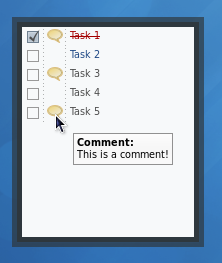
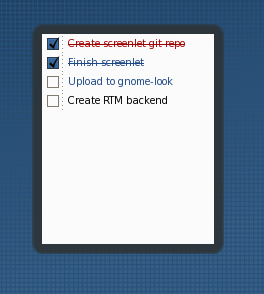









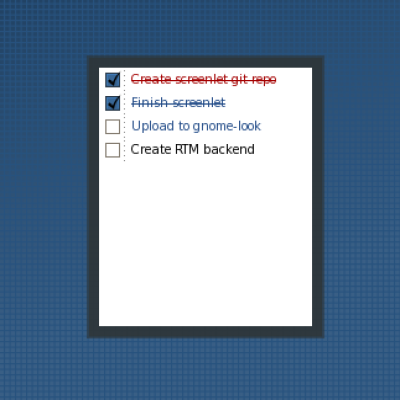






Ratings & Comments
12 Comments
I am new to Ubuntu and screenlets. please tell me how can I find the .xml file to edit the tasks.
Can you tell me how to make the white space and border transparent (separately). When I played around with the conf file I just messed it up...
You can set the color and transparency of the border in the theme config files in hex format. The transparency of the white space can not be changed by the theme, because the task list is a simple gtk widget. Its appearance is controlled by your current gtk theme.
Hi - thanks for this program. Just wanted to let you know, however, that if I enter an ampersand (&) as part of the text, this causes the application to choke on .tasks.xml and fail to start (or suddenly fail). It just needs to check for XML-reserved entities and convert them on entry (in this case, "&" should be converted to "&") I'd imagine other XML reserved characters like "<", and ">" also break it. Hope this helps!
Further to this... I've just done my first bit of Python hacking ;) In backend_xml.py I added the line from xml.sax.saxutils import escape and then changed one line in save_tasks (in the same file) to read: taskdata += '\t\t<title>%s</title>\n' % escape(title) Which seems to have done the trick. Might want something similar on comments (I don't use them so didn't bother). -md
I'm glad you like the screenlet. Thanks for reporting this bug. I never tested special characters in titles and comments... I fixed the bug as you suggested. XML entities can no be used in task titles and comments without crashing the screenlet.
Hello! I personalized my colors as you suggested. Nevertheless, a change on the "foreground" color does not seem to have any influence. What does this color exactly correspond to? Thanks!
I really like this screenlet too. I have a few remarks. It would be nice to have a simple way to view the due date of a task (on hovering the task with the pointer for example, or an automatic way to put as comment the due date if it exists). Another idea would be to have a more customizable way to highlight tasks according their due dates: now it is possible to give specific color for today's tasks and past tasks. It would be nice to have the same for the tasks of the week, of the month, etc... Maybe the simplest way (I'm not sure, I'm not the developer ;-)) would be the following: you can fix a number a days, or a number of weeks (and why not number of months or number of years), and then apply a color for all tasks with due date within this number of days/weeks/months/years. A last idea, that concerns also your FTP version: Is that possible to mix both screenlets in order to have the xml file on your laptop and with a synchronization with the xml file on the FTP if you have an connection? Right now, I'm going to do it manually (with a script to synchronize the xml file of the localTODOscreenlet with a file on a FTP, but the idea is to integrate it into your screenlet, maybe reusing the code of the ftpTODOsreenlet). Thanks very much for your screenlet, and good luck for its development!
Thanks for your suggestions. I must admit that I'm not very happy with the separation of the the local version and the ftp version. I already considered a combination of them. I'll try to create a running prototype in the next days. Implementing your idea concerning the colors should not be hard. I'll see what I can do.
Cool screenlet, could you please provide a version with a black frame? Please! :-) just for fun
I'm glad you like it :-) I added two new themes: 'RealBlackSquared' and 'RealBlackRound'. Hope you like them. If you want to customize a theme, it's really simple: just edit the theme.conf file in the theme's folder. The options should be self-explanatory. Colors are given in rgba hex format (#rrggbbaa).
Thank you very much, it looks pretty cool on my desktop (Screenshot:http://ubuntu-pics.de/bild/44398/screenshot_001_3he09I.png)! Best wishes linux4ever