
BatteryStatus Screenlet
Source (link to git-repo or to original if based on someone elses unmodified work):
Description:
Shows the current battery status.
Idea borrowed from the broken ACPIBattery screenlet.
To create a theme, create 8 images of the battery at 1/8 (12.5%) increments, named batt-0 through batt-7 (0 = 82.5%)
The text is displayed near the top. I'll add this into the theme options later Last changelog:
Idea borrowed from the broken ACPIBattery screenlet.
To create a theme, create 8 images of the battery at 1/8 (12.5%) increments, named batt-0 through batt-7 (0 = 82.5%)
The text is displayed near the top. I'll add this into the theme options later
0.0.5:
* Fixed issues with batteries with charge measured in units other than mAh
* Added preliminary time estimation
* Added another option stub for update interval
Notes:
Battery calculation and screen updates are inter-dependant. Please report on the accuracy.
0.0.1: Initial releae







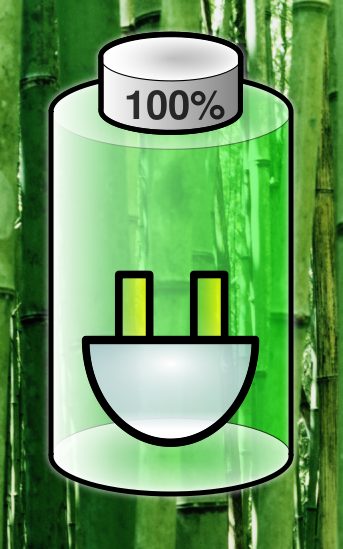














Ratings & Comments
4 Comments
What's broken about ACPIBattery? It seems to work fine for me. Did you try the one in the "Updated old 3rd party Screenlets" package available here: http://www.gnome-look.org/content/show.php/Updated+old+3rd+party+Screenlets?content=64806?
Yes I did, I'm using screenlets from Trevino's repo, and the battery screenlet opens but does not draw anything to the screen... After digging into the source (to attempt to fix it), I decide to just write my own (simpler) one...
Huh. What version of screenlets do you have installed? Maybe Trevino's repository is out-of-date. Anyway, BatteryStatus isn't working for me with screenlets 0.0.10 on Ubuntu Feisty.
Hmmm... (you probably did this) but did you extract it to ~/.screenlets or /usr/local/share/screenlets so that the BatteryStatus directory is in one of those? In that case, can you e-mail me a description of what is not working, as well as the console output from running it manually? (to run it manually, cd to the directory where it's stored, and type "python -u BatteryStatusScreenlet.py" without the quotes.) E-mail address: enigma (dot) 0ZA (at) gmail (dot) com That is, by the way enigma (dot) Zero Z A, not "oh" Z a