
Revolutionary Clock ( Conky )
Source (link to git-repo or to original if based on someone elses unmodified work):
"It's pure and utter MADNESS, like some mystifying marvelous work of a mad scientist."
This should work on any full conky installations irrespective of linux distro or flavour. I run it on LinuxMint12 KDE.
To appreciate this clock you need to see it move. Check the links for the 2 minutes duration video.
Revolutionary clocks comes in 4 sizes
HD, midi, mini & supermini
It is distinguished from other such clocks by the clock rings not having a fixed starting position but rather move as a function of time and likewise expand circumferentially as a function of time.
It is fully configurable.
The lua script is explained in the c_c_s_explanation.txt file.
To install just move or copy the " .Conky " hidden folder to your user/home folder! (note capital C for .Conky)
Remember to install the fonts!
To run, execute ' start_conky.sh '
To enable conky to start with the system go to " startup applications " and add in the " command " the file
" .Conky/revolutionary_clock/...x.../start_conky.sh "
where ...x... signifies the desired conky size e.g. rev_hd.
e.g. test in terminal
conky -c $HOME/.Conky/revolutionary_clocks/rev_hd/conkyrc &
Enjoy!!!
p.s.
pls leave feedback or improvements etc.
Also score it if your a member.
This will only work in conky 1.9.x.
it will not work in 1.10
Changelog
30-5-12 - v1.0.1
- removed a script bug about the clock hands ( handle_length)
31-05-12 v1.0.2
- added smaller more subtle clock mini.
- also added monspaced fonts.
05-06-2012 v2.1.0
- Big changes to underlying script.
- Included script explanation.
- Added a midi and super-mini versions
- Improved smoothness of hour-hand movement (thanks to Arclance)
- fixed issue of hour-hand at 12 o'clock
13-06-2012 -v2.1.1
re-added fonts
31 May 2021 v3.0
- updated to work with conky version 1.10 onwards. tested on 1.10 and 1.12



























Ratings & Comments
42 Comments
1 ...no working...ubuntu mate 20.04...
in terminal run conky -c path/to/conkyrc/file
Version 3.0 is updated to work with conky version 1.10 and above despite my best efforts i cant update the product listing/description except the change log
When I run it, it shows a simple digital clock with white text and black background. And the terminal is full with errors like `conky: llua_do_call: function conky_main execution failed: attempt to call a nil value`.
will only work in conky version 1.9.x. it will not work in 1.10 If you the correct version then try the mini clock first, alone
9 +
I have alsofaced hddtemp error
ellivan and elivan23... wonder if you are relatives? run from terminal and post error killall conky conky -c $HOME/.Conky/revolutionary_clocks/rev_midi/conkyrc &
There is an error while running hddtemp
please share more details of the error . also have you tried as per the comment and solution below for the user sagebrush
How do I run hddtemp in your cupsandsaucer.lua
you may have to let normal user have access to hddtemp as oppose to root only by: try in terminal.... hddtemp /dev/sda if it works then normal user has access. f it doesnt repeat with sudo before it to make normal user get access. in terminal: sudo dpkg-reconfigure hddtemp chose yes for first and then default for the rest repeat step before to ensure normal user can read hddtemp then in lua script try: name='execi 10', arg='hddtemp /dev/sda -n' hope it works as had to play for a while to get it right on mine hddtemp and lua dont play well together let me know how you get on
Thank you from the bottom of my heart. I had permission granted to normal user. I just needed the correct combination of name and argument. I had felt like I ran out of combinations, hddtemp and .lua do not play well together. They do now. Thank you again. Be safe and be prosperous.
how install this theme please tanks:)))
What system you use? What version is your installed conky?
if running ubuntu this may be an easier way but i have not tested it myself http://www.upubuntu.com/2012/06/revolutionary-clock-cool-desktop-widget.html
Thank you ! The most beautiful clock, what I(!) ever see !
Great looking Conky ... Love it. How do you change the colors of clock and text??
in the cups_nSaurcers.lua script just adjust the parameters called '..._clr=' from "0xffffff" ...which is white to say "0xff0000"....which is red, I think hex colour codes can be found at places like http://www.nthelp.com/colorcodes.htm
I am running 2 monitors and hope to add a 3rd. How do I re-position the clock. I've been looking but I seem to be missing something. Thanks
sorry for belated reply. adjust the following parameters in the conkyrc file. alignment top_left gap_x 10 gap_y 35
then i remembered noticing the odd use of $HOME, for us ubuntu users its ~/.conky
yeah i know nothing of the way things work, problem was my .conky needs to be .Conky
Glad you got it working and enjoying it.