
GreenHuman
Source (link to git-repo or to original if based on someone elses unmodified work):
Description:
This is a Gnome 2.x theme based on Ubuntu Human
theme. All the theme is based on the green color,
unlike Human which is based on some orange. Also
there is small changes to the position of the
title bar test, its on left, not anymore in the
center.
theme. All the theme is based on the green color,
unlike Human which is based on some orange. Also
there is small changes to the position of the
title bar test, its on left, not anymore in the
center.







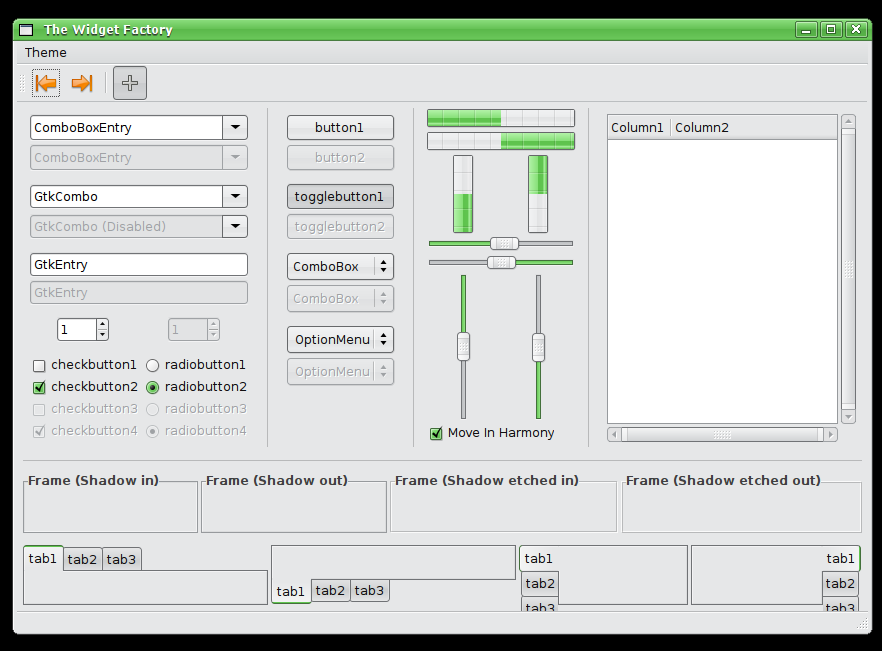







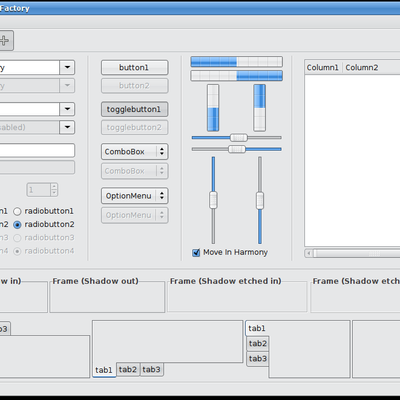
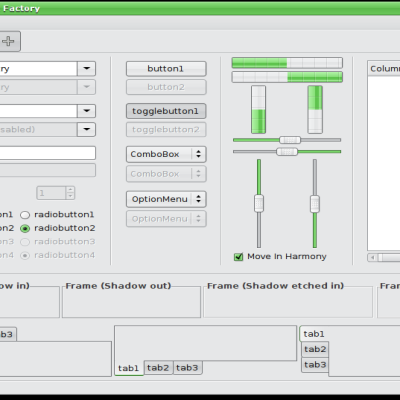
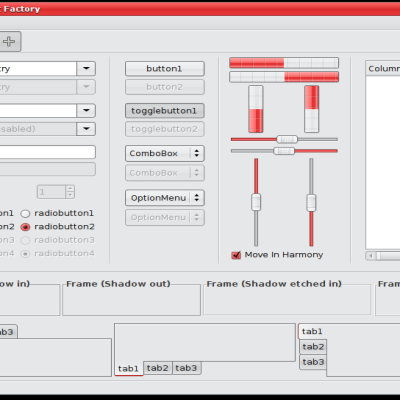
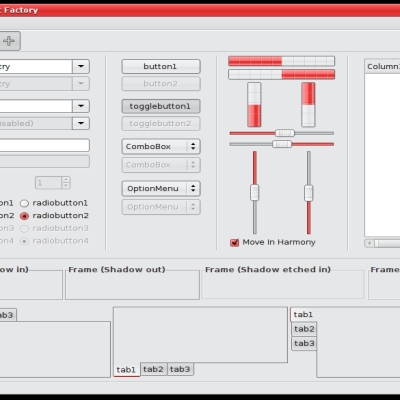
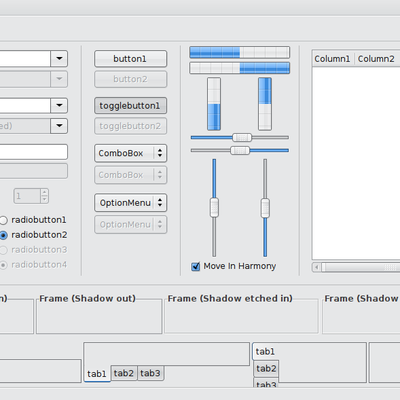
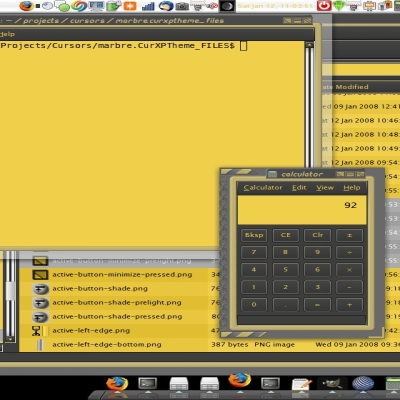
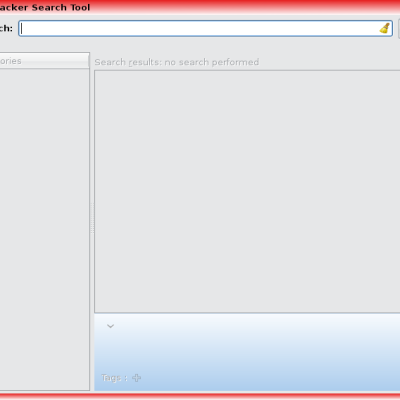
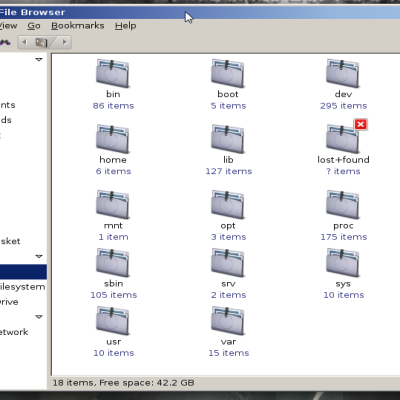
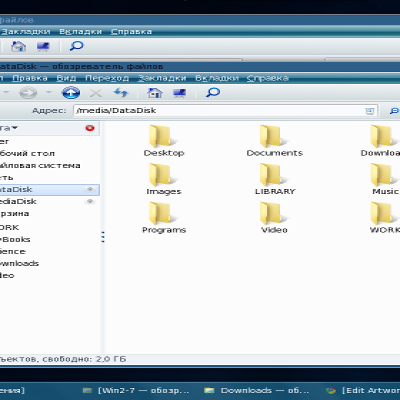
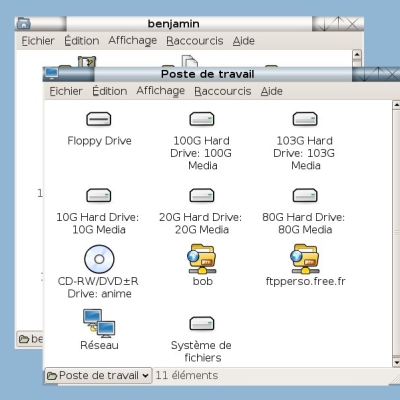
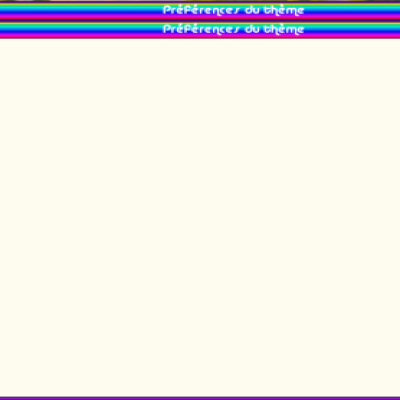
Ratings & Comments
4 Comments
I saw your BlueHuman theme and was going to ask you if you considered making a Green one! And here it is! However, the green you chose is a bit harsh for my green themed system. I'm wondering if you might prepare one using one of the following colors, which are paler and more pleasing to the eye: (Or, can you tell me how to modify your theme to use my own colors! Thanks so much!) Gentler Green Colors: #BBD170 #9BB751
Hi! Well listen, you could modify it yourself by doing this: download theme. tar -xzvf GreenHuman.tar.gz (do this as root) cp -r GreenTheme /usr/share/themes vi /usr/share/themes/GreenHuman/gtk-2.0/gtkrc search for: #5fbd4f and replace it with your own color, then save the file, and go to System > Preferences > Appearance and select GeenHuman theme. You might need to logout and login again, so the theme will apply properly, but that should be it.
Hi! Thanks for the tip...gee, that was easy. Also, you may want to refrain from categorizing this (or other) theme as "Ubuntu download" when in fact it would work on any Gnome based distribution. Some of us have a pet peeve about downloads being labeled as specific for a specific distribution when in fact they could be used on any distribution. Thanks again for the theme!!
Not really. I have tested this on Fedora 9 and it really doesnt work. This is because this themes works with "ubuntulooks engine" and this is my next step to fix and or modify to work with clearlooks.