
RlubberDubber
Source (link to git-repo or to original if based on someone elses unmodified work):
Description:
***************************************************
The ZIP file now includes two versions of this metacity:
-> The original one, whose description follows below, named RlubberDubber (as before);
-> A second version named RlubberDubber_NME similar to the original one, but not including the slimmer titlebar effects for maximized windows (see screenshot 3).
I decided to include this new version along with the original on so that users that like the style of the buttons, but not the untitled maximized windows, could use the theme as well.
***************************************************
This metacity includes the same features as SlimCity (see below) but, contrarily to the latter, the buttons have symbols concerning the functions they perform. It has specific buttons for maximized, unmaximized, active and inactive windows. As before, it uses some of the gtk theme colours to decorate the window background, so it should blend reasonably well with most of the gtk themes; and the title bar of the maximized windows is thinner with no text, to optimize screen real estate.
SlimCity - http://gnome-look.org/content/show.php/SlimCity?content=143981
SlimCity3000 - http://gnome-look.org/content/show.php/SlimCity3000?content=144388
I have tested this theme in Gnome 3 only, with the fabulous Zukitwo, Atolm, Plastiq and Adwaita gtk themes, but it will hopelly blend with other themes as well.
Zukitwo - http://gnome-look.org/content/show.php/Zukitwo?content=140562
Atolm - http://gnome-look.org/content/show.php/Atolm-gtk3?content=141922
Plastiq - http://gnome-look.org/content/show.php/Plastiq+Gtk3?content=142937
Feel free to change or improve the themes at your will. Constructive feedback is also welcomed.
To install:
1st. Download and unzip the contents of the .zip file to the /usr/share/themes/ folder (you will need super user priviledges for this);
2nd. use the Gnome Tweak Tool (Gnome3) to select the Windows - Current Theme (choose RlubberDubber or RlubberDubber_NME); or use the Appearance Settings of Gnome2 to choose the window borders.
Notice that gnome-shell will need to be restarted for the new window borders to appear. For that, press Alt+F2, write r and hit enter.
Assuming you have wget and unzip on your system, you may also try the following commands to install the theme:
wget www.deviantart.com/download/254645970/rubblerdubber_metacity_by_kant_o-d47ly36.zip
unzip rubblerdubber_metacity_by_kant_o-d47ly36.zip
sudo cp -r RlubberDubber/ /usr/share/themes/
sudo cp -r RlubberDubber_NME/ /usr/share/themes/
rm -r RlubberDubber/
rm -r RlubberDubber_NME/
For gnome3, do the following additional steps:
1st. open gnome-tweak-tool
(select RlubberDubber or RlubberDubber_NME in the Windows tab - Current Theme option)
Press Alt+F2, write r, and hit enter.
For gnome2, go to the appearance settings and change the window borders of the current theme. No need to restart anything. Last changelog:
The ZIP file now includes two versions of this metacity:
-> The original one, whose description follows below, named RlubberDubber (as before);
-> A second version named RlubberDubber_NME similar to the original one, but not including the slimmer titlebar effects for maximized windows (see screenshot 3).
I decided to include this new version along with the original on so that users that like the style of the buttons, but not the untitled maximized windows, could use the theme as well.
***************************************************
This metacity includes the same features as SlimCity (see below) but, contrarily to the latter, the buttons have symbols concerning the functions they perform. It has specific buttons for maximized, unmaximized, active and inactive windows. As before, it uses some of the gtk theme colours to decorate the window background, so it should blend reasonably well with most of the gtk themes; and the title bar of the maximized windows is thinner with no text, to optimize screen real estate.
SlimCity - http://gnome-look.org/content/show.php/SlimCity?content=143981
SlimCity3000 - http://gnome-look.org/content/show.php/SlimCity3000?content=144388
I have tested this theme in Gnome 3 only, with the fabulous Zukitwo, Atolm, Plastiq and Adwaita gtk themes, but it will hopelly blend with other themes as well.
Zukitwo - http://gnome-look.org/content/show.php/Zukitwo?content=140562
Atolm - http://gnome-look.org/content/show.php/Atolm-gtk3?content=141922
Plastiq - http://gnome-look.org/content/show.php/Plastiq+Gtk3?content=142937
Feel free to change or improve the themes at your will. Constructive feedback is also welcomed.
To install:
1st. Download and unzip the contents of the .zip file to the /usr/share/themes/ folder (you will need super user priviledges for this);
2nd. use the Gnome Tweak Tool (Gnome3) to select the Windows - Current Theme (choose RlubberDubber or RlubberDubber_NME); or use the Appearance Settings of Gnome2 to choose the window borders.
Notice that gnome-shell will need to be restarted for the new window borders to appear. For that, press Alt+F2, write r and hit enter.
Assuming you have wget and unzip on your system, you may also try the following commands to install the theme:
wget www.deviantart.com/download/254645970/rubblerdubber_metacity_by_kant_o-d47ly36.zip
unzip rubblerdubber_metacity_by_kant_o-d47ly36.zip
sudo cp -r RlubberDubber/ /usr/share/themes/
sudo cp -r RlubberDubber_NME/ /usr/share/themes/
rm -r RlubberDubber/
rm -r RlubberDubber_NME/
For gnome3, do the following additional steps:
1st. open gnome-tweak-tool
(select RlubberDubber or RlubberDubber_NME in the Windows tab - Current Theme option)
Press Alt+F2, write r, and hit enter.
For gnome2, go to the appearance settings and change the window borders of the current theme. No need to restart anything.
v 1.0 - First release.
v 1.1 - The pack now contains a new variant of the original theme (see beginning of description).
Minor tweaks were made to the original theme.
v 1.2 - The Rlubberdubber_NME theme now includes restore buttons for maximized windows, as depicted in the third screenshot.








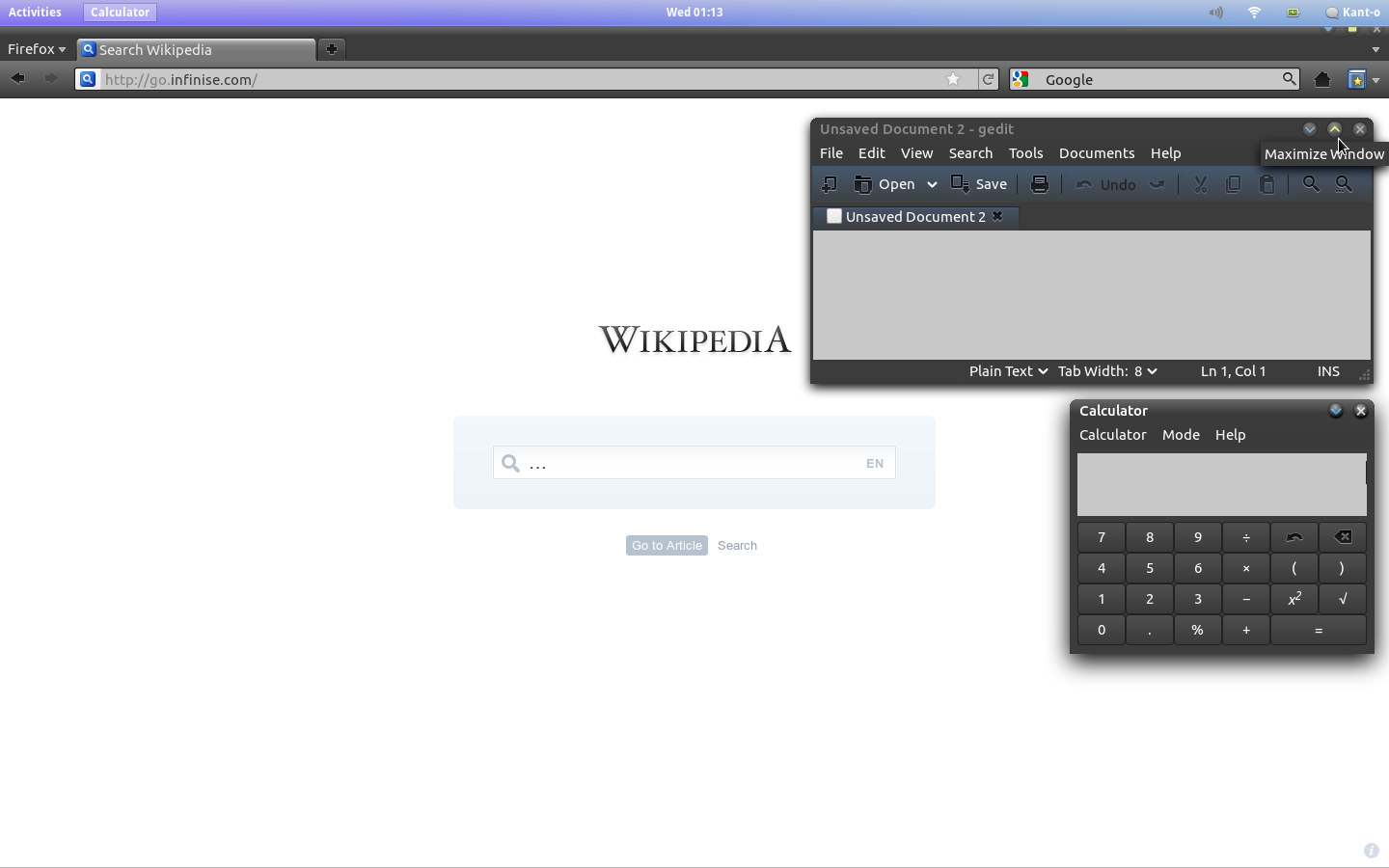
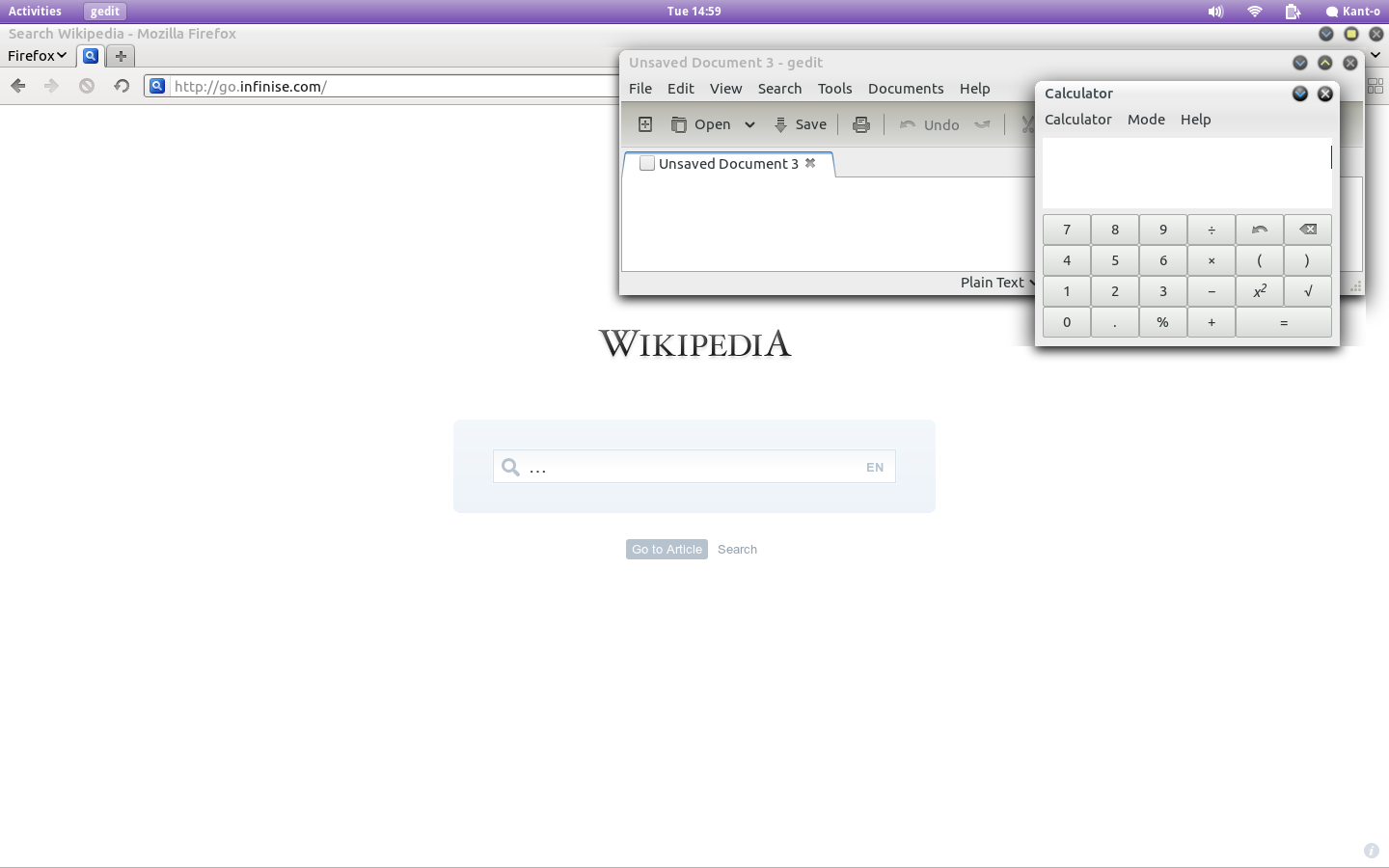








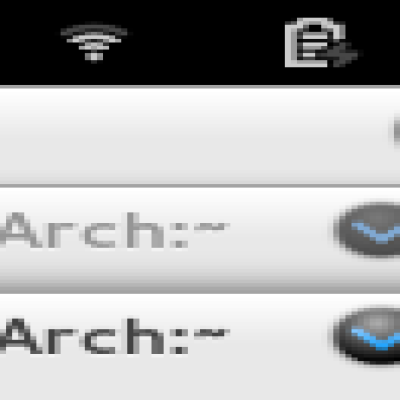
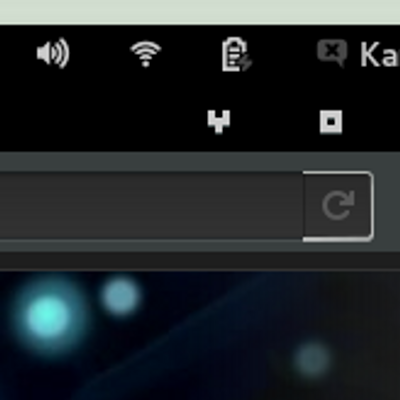

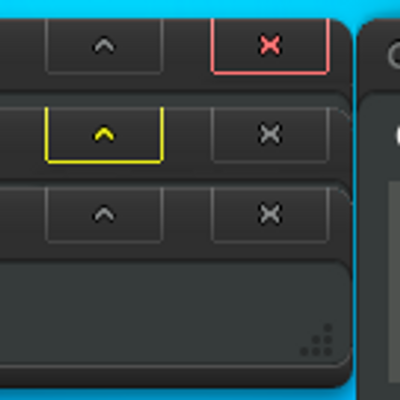

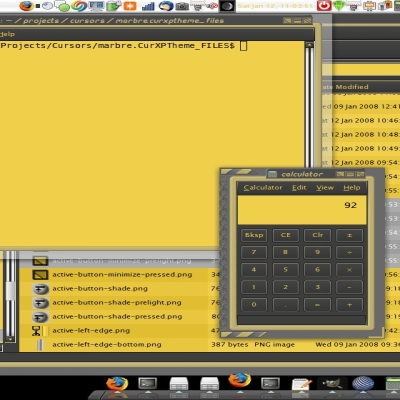
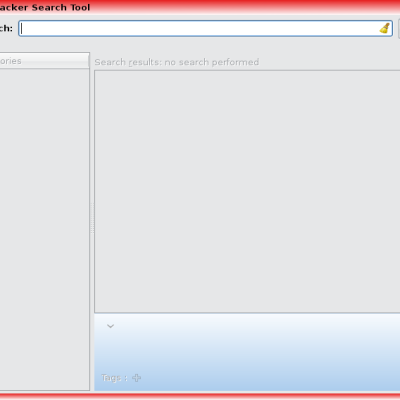
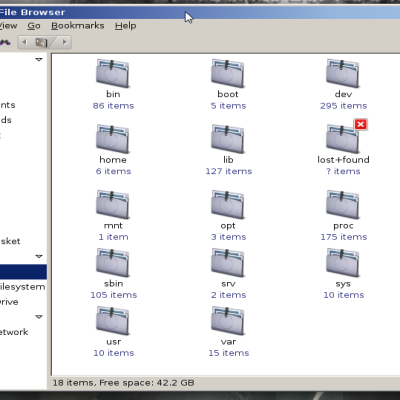
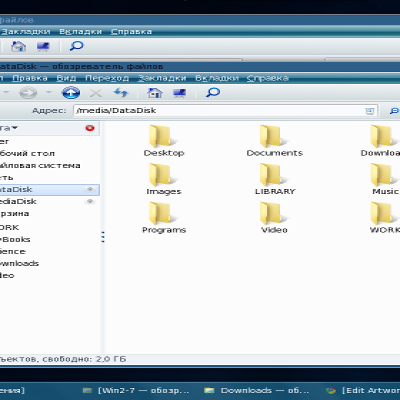
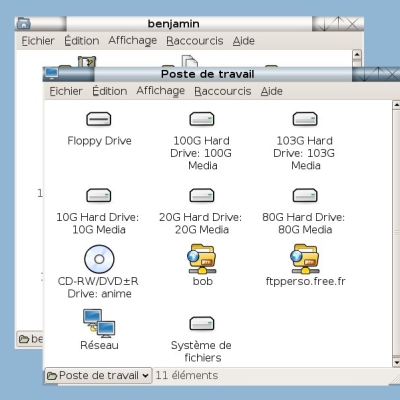
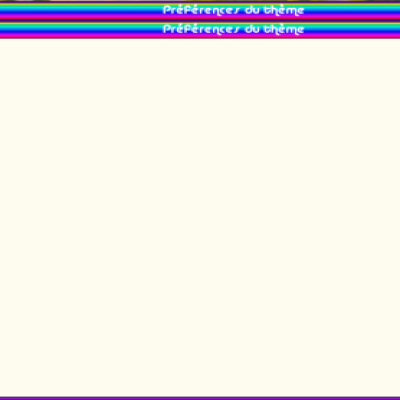
Ratings & Comments
3 Comments
Issues when maximised, ill let the ss show it. http://imageshack.us/f/64/screenshotfrx.png/
I find no issues in the image. To what exactly are you referring to? Notice that this theme intentionally shrinks the titlebar of maximized windows and loses the text (is this the detail you are referring to?), to optimize real screen estate. It is explained in the description.:) Give me some feedback on this. Best Regards,
OH....whoops, guess i missed that part, well then, nvm :)