
LiNsta Black Plastic & Alu Metacity them
Source (link to git-repo or to original if based on someone elses unmodified work):
Description:
LiNsta is not Vista ;-)
This theme is my vision of the Micro$oft Vista desktop for Gnome.
Icons come from nuoveXT 1.5 theme, Vista-Inspirate 1.0 theme, and some Aqua-like themes.
The dock at the bottom is a modified Yab desklet from adesklets (http://adesklets.sourceforge.net/).
The GKrellM theme was created for LiNsta themes.
Tell me if you want it. Last changelog:
This theme is my vision of the Micro$oft Vista desktop for Gnome.
Icons come from nuoveXT 1.5 theme, Vista-Inspirate 1.0 theme, and some Aqua-like themes.
The dock at the bottom is a modified Yab desklet from adesklets (http://adesklets.sourceforge.net/).
The GKrellM theme was created for LiNsta themes.
Tell me if you want it.
-0.1 : first release
-0.1a : fix bug when loading theme. "&" was removed from the name in the metacity-theme-1.xml file.








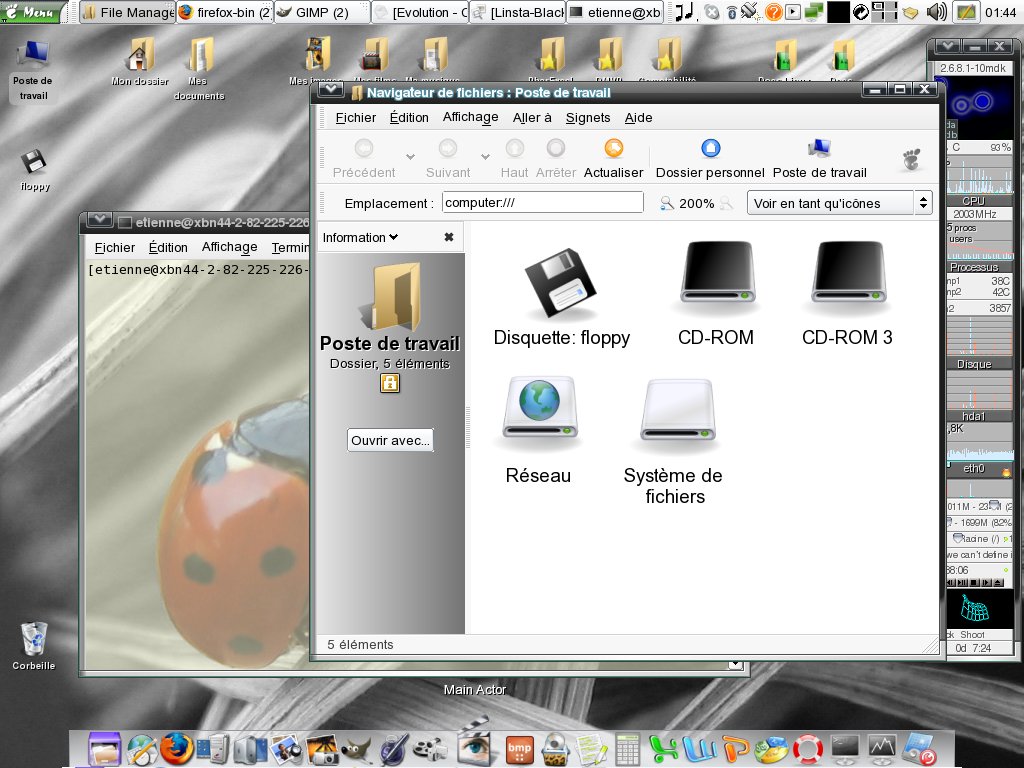
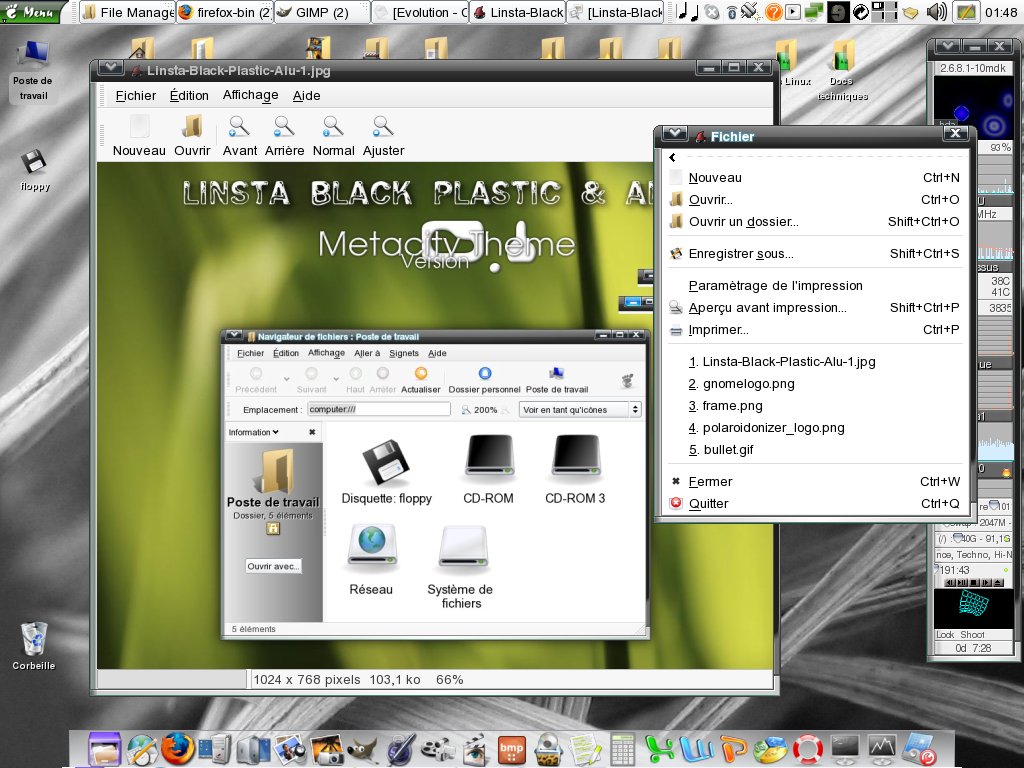








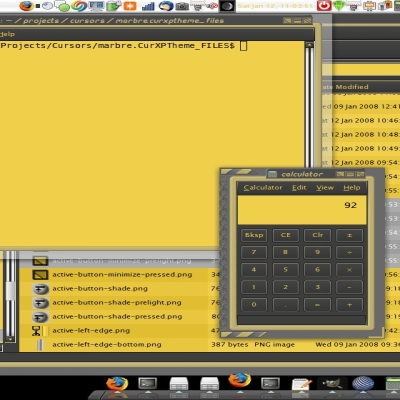
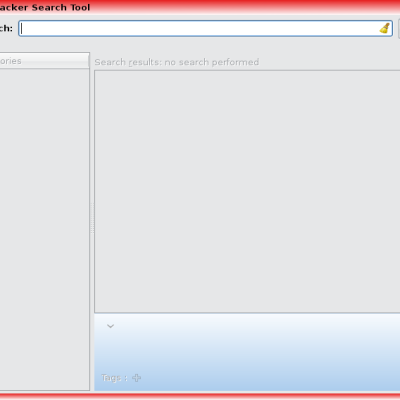
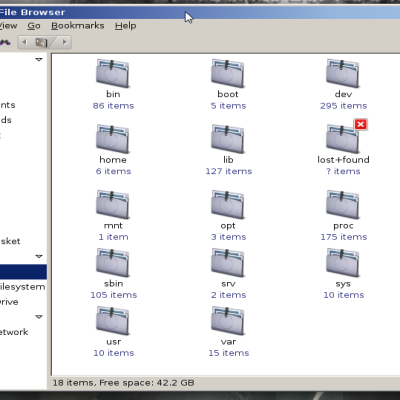
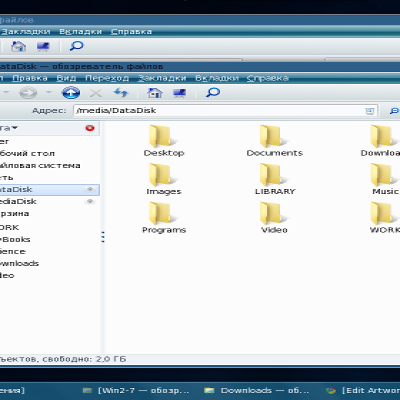
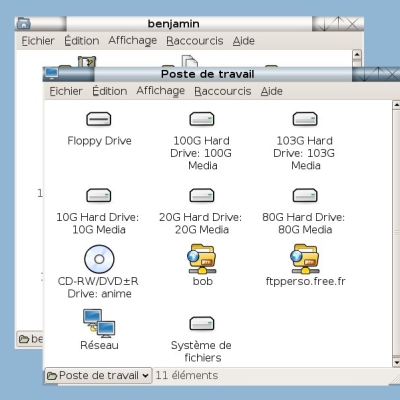
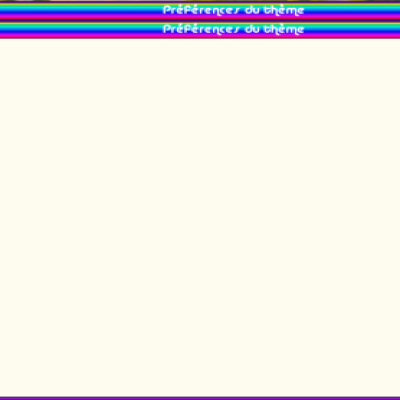
Ratings & Comments
9 Comments
well, its looks great. better then its score shows, but where are the colored buttons like in the screenshot?
you have to press and hold on the buttons for the colors.
This is a beautiful metacity theme. I have a couple segestions, though. 1) You should make the bottom corners round. It would give it even more of a Vista look. 2) Add suport for 2 button windows. There's like a "hole" in the window because it thinks it's a three button (minimize, maximize, close), when really it's a two button one (To see what I mean and what it looks like, go to Applicatons->Accessories->Calculator.) 3) Make the close button longer than the other two. This is how it looks in Vista. 4) (This is just my preferance, but) Make the close button red when it's not being clicked on. Other than that, I think it is the perfect metacity ever.
To fix two buttons bug is easy. Just add to theme xml: <draw_ops name="title-focused-fixed"> <include name="middle-titlebar-hi"/> <include name="left-titlebar"/> <include name="right-titlebar"/> <image filename="one-button-mask-focused.png" x="LeftTitlebarEdge - 1" y="TopButtonBorder" width="object_width" height="object_height"/> <image filename="two-buttons-mask-focused.png" x="(width - object_width - RightTitlebarEdge + 2)" y="TopButtonBorder" width="object_width" height="object_height"/> </draw_ops> <draw_ops name="title-unfocused-fixed"> <include name="middle-titlebar"/> <include name="left-titlebar"/> <include name="right-titlebar"/> <image filename="one-button-mask-unfocused.png" x="LeftTitlebarEdge - 1" y="TopButtonBorder" width="object_width" height="object_height"/> <image filename="two-buttons-mask-unfocused.png" x="(width - object_width - RightTitlebarEdge + 2)" y="TopButtonBorder" width="object_width" height="object_height"/> </draw_ops> <frame_style name="normal-focused-fixed" geometry="normal" parent="normal-focused"> <piece position="titlebar" draw_ops="title-focused-fixed"/> </frame_style> <frame_style name="normal-unfocused-fixed" geometry="normal" parent="normal-unfocused"> <piece position="titlebar" draw_ops="title-unfocused-fixed"/> </frame_style> and add two lines to normal frame_style_set: <frame focus="yes" state="normal" resize="none" style="normal-focused-fixed"/> <frame focus="no" state="normal" resize="none" style="normal-unfocused-fixed"/> then create a two-buttons-mask* images derived from three-button-mask* images. Making or changing a theme is easy. Check this guide: http://developer.gnome.org/doc/tutorials/metacity/metacity-themes.html Enjoy.
Can you make this theme for KDE too?
One tip, change distro
I have installed your window decoration but it doesn't seem to work. I can select it but it doesn't change my window decoration
Error loading theme: Error on line 4: Character ' ' is not valid at the start of an entity name; the & character begins an entity; if this ampersand isn't supposed to be an entity, escape it as & remove the '&" from the name in the xml and save the xml
Theme updated :-)