
Voice commands 95 Actions, 67 languages
Source (link to git-repo or to original if based on someone elses unmodified work):
Description:
Watch ALL 95 ACTIONS AVAILABLES
on README, file on GitHub:
https://github.com/baitsart/voice-commands
##########################
# Voice commands (command your PC speaking commands) #
The function of this program starts running play_stop.sh script, which will start recording your voice, and if after five seconds, or run it again, start voice recognition, for now, make one of all commands available.
Orders can be just a simple context: < order > , or double context: < order > < cited-text >
Also can repeat the last command with RETRY function, and apply a new action with the function: ADD_NEW_ACTION
After installed we can launch it from Applications, Universal Access, Voice Commands
And you can drag and drop on the gnome panel, and to call it a keyboard shortcut, eg. F6, this is the command, changing $USER, to your user name:
/home/$USER/.voice_commands/play_stop.sh
, on deb package:
/usr/bin/voice_commands/play_stop.sh
Dependencies:
Internet access.
Active, and correct volume Microphone, Check: System Settings, Sound, Internal microphone, to Microphone.
Install dependencies:
apt-get install xdotool gnome-nettool gawk curl wget cheese audacious sox alsa-utils
Programs that use and are already in the distribution:
rhythmbox nautilus gcalctool gedit eog libreoffice-writer libreoffice-calc libreoffice-impress libreoffice-draw libreoffice-math
## ## ## ## ## ## ## ## ## ## ## ## ##
Launchpad ppa, only in english:
sudo add-apt-repository ppa:baitsart/voice-commands
sudo apt-get update
sudo apt-get install voice-commands
deb package with command line:
# ## v-c , command line options ## #
« v-c -r » Run
« v-c -l -lang » To select another, of 67 languages for: « -run », « -try », « -modify », « -update » and « -h ».
« v-c -t -try » To try any command.
« v-c -mic [NUM] » Set port, to default [1,2,3...]. And, if [input-"1,2,3..."].
« v-c -vol » Set the microphone volume that is used by default. Level max: 200.
« v-c -m -mod » To modify the commands file, and the README file.
« v-c -u -update » To update the README file, after modify the script.
« v-c -a -add » To add, create, a new voice command action
« v-c -tr » Translate some new action, if you not translated yet.
« v-c -remove » To remove some "new action"
« v-c -v » Print the program version.
« v-c -h » Show instructions README file.
« v-c --help » Show this message
##########################
Spanish:
Enlace al archivo LÉEME en GitHub:
https://github.com/baitsart/voice_commands
##########################
Have packages for all languages, down below! Last changelog:
on README, file on GitHub:
https://github.com/baitsart/voice-commands
##########################
# Voice commands (command your PC speaking commands) #
The function of this program starts running play_stop.sh script, which will start recording your voice, and if after five seconds, or run it again, start voice recognition, for now, make one of all commands available.
Orders can be just a simple context: < order > , or double context: < order > < cited-text >
Also can repeat the last command with RETRY function, and apply a new action with the function: ADD_NEW_ACTION
After installed we can launch it from Applications, Universal Access, Voice Commands
And you can drag and drop on the gnome panel, and to call it a keyboard shortcut, eg. F6, this is the command, changing $USER, to your user name:
/home/$USER/.voice_commands/play_stop.sh
, on deb package:
/usr/bin/voice_commands/play_stop.sh
Dependencies:
Internet access.
Active, and correct volume Microphone, Check: System Settings, Sound, Internal microphone, to Microphone.
Install dependencies:
apt-get install xdotool gnome-nettool gawk curl wget cheese audacious sox alsa-utils
Programs that use and are already in the distribution:
rhythmbox nautilus gcalctool gedit eog libreoffice-writer libreoffice-calc libreoffice-impress libreoffice-draw libreoffice-math
## ## ## ## ## ## ## ## ## ## ## ## ##
Launchpad ppa, only in english:
sudo add-apt-repository ppa:baitsart/voice-commands
sudo apt-get update
sudo apt-get install voice-commands
deb package with command line:
# ## v-c , command line options ## #
« v-c -r » Run
« v-c -l -lang » To select another, of 67 languages for: « -run », « -try », « -modify », « -update » and « -h ».
« v-c -t -try » To try any command.
« v-c -mic [NUM] » Set port, to default [1,2,3...]. And, if [input-"1,2,3..."].
« v-c -vol » Set the microphone volume that is used by default. Level max: 200.
« v-c -m -mod » To modify the commands file, and the README file.
« v-c -u -update » To update the README file, after modify the script.
« v-c -a -add » To add, create, a new voice command action
« v-c -tr » Translate some new action, if you not translated yet.
« v-c -remove » To remove some "new action"
« v-c -v » Print the program version.
« v-c -h » Show instructions README file.
« v-c --help » Show this message
##########################
Spanish:
Enlace al archivo LÉEME en GitHub:
https://github.com/baitsart/voice_commands
##########################
Have packages for all languages, down below!
voice-commands (1.0.2-5) stable; urgency=low
* Add command line « v-c -remove ». To remove some "new action"
* Update CHANGE_TAB, and ALARM, actions.n
* Modify « v-c -translate », command







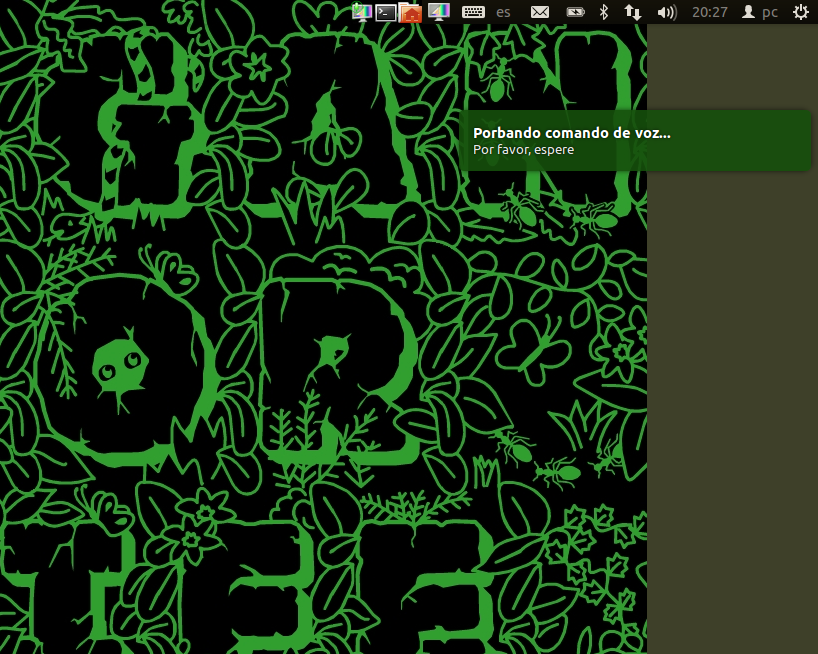
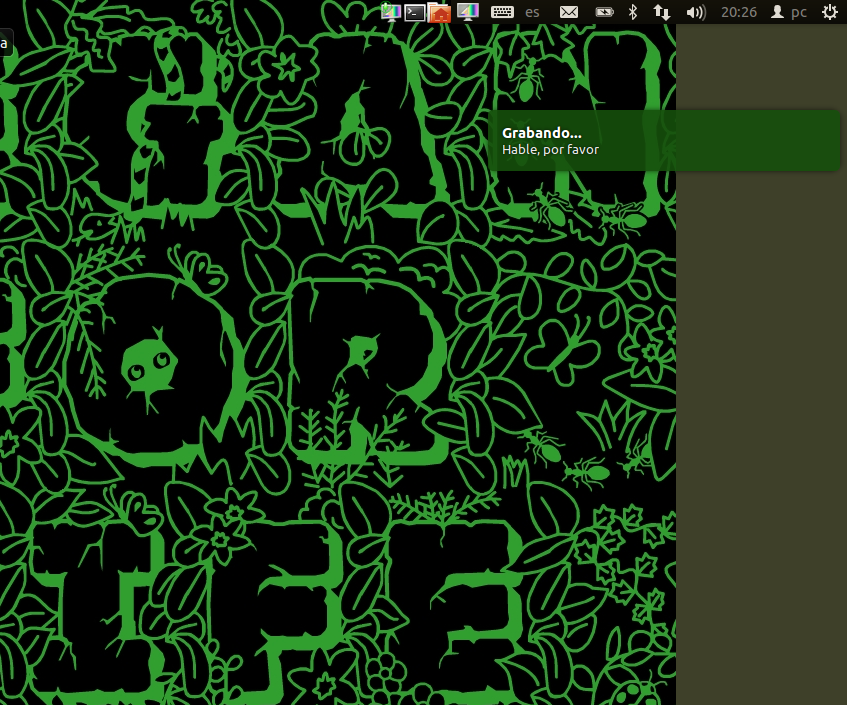
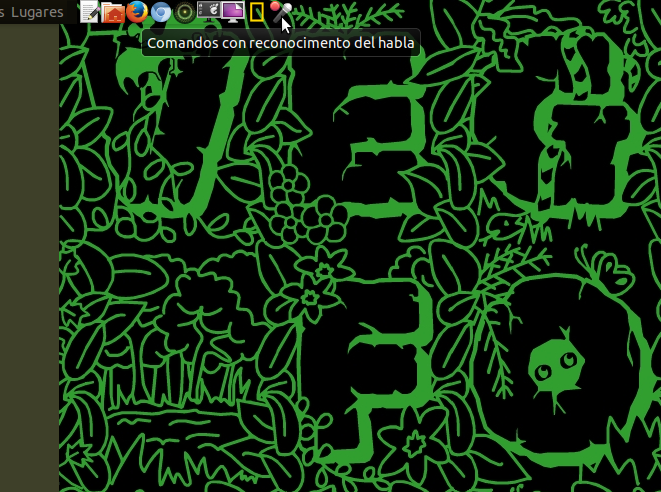







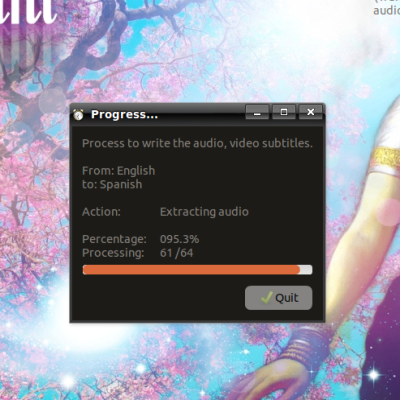

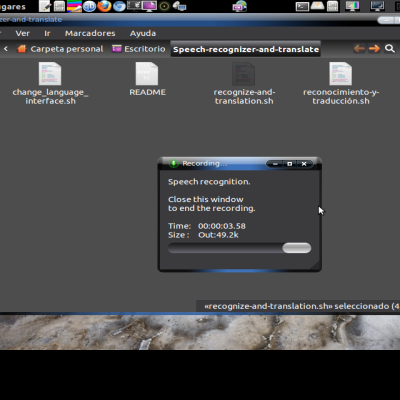
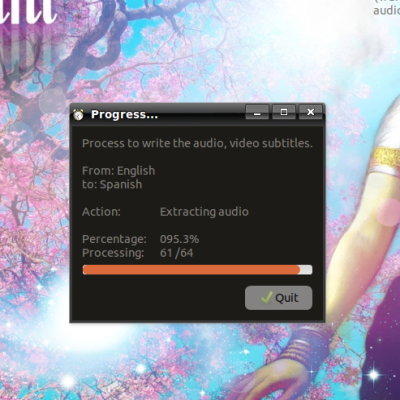

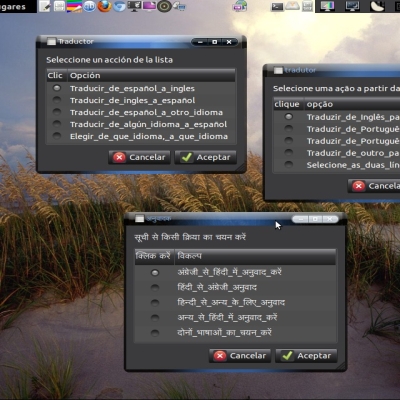
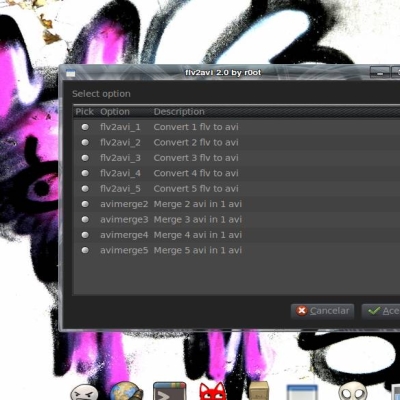

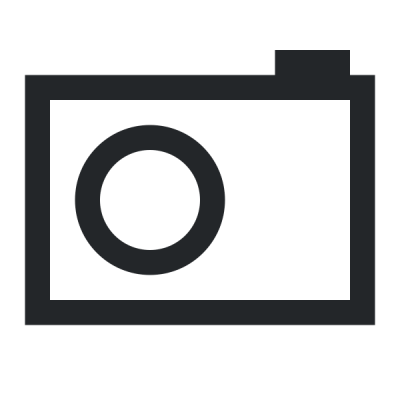

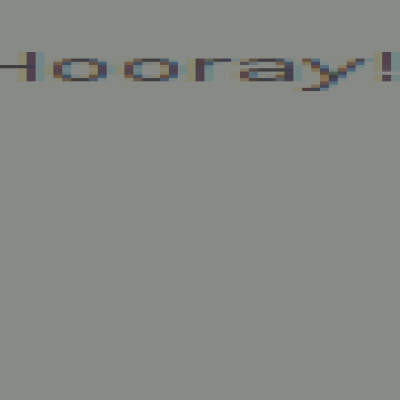
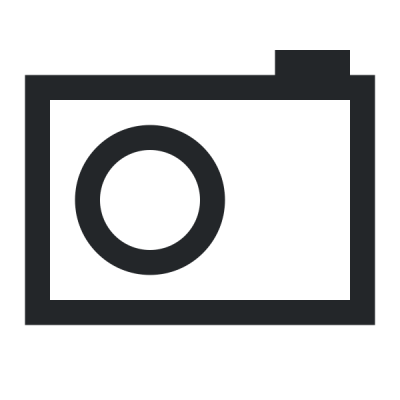
Ratings & Comments
4 Comments
Wow, great job!! I like it a lot ahaha :D Davvero un ottimo lavoro, permette di dare comandi vocali al pc come cambiare canzone o fare uno screenshot! Io ho provato solo la versione inglese e funziona correttamente. Se vogliamo trovare il pelo sull'uovo, il tempo che intercorre tra il comando vocale e l'applicazione dello stesso (5 secondi per parlare, alcuni secondi per decodificare il comando, applicazione dello stesso). In ogni caso è gratis e open source quindi l'autore ha tutta la mia ammirazione e il mio rispetto!!
great work!
Thanks for your comment, it's a pleasure for me, I hope it serves, I send to you greetings
great work