
EncryptDecrypt Reloaded
Source (link to git-repo or to original if based on someone elses unmodified work):
For files:
xxx.* -> xxxx.gpg Pops out a window asking the private key for being used. Encrypts the file and securely erases it with "wipe" program. After a sucessful decrypt, it securely erases the .gpg file.
For folders:
xxxxx -> xxxx.dtgz.gpg Pops out a window asking the private key for being used. Compress the entire folder in a gziped file (.dtgz) and then encrypts that. After sucessful encryption securly erases the folder with "wipe" program. After a sucessful decrypt, it automaticaly decompress the .dtgz file (creating the original folder) and erases the old .dtgz.gpg file.
If you don't have an pre-existent private-key, you must create it.
For creating a private-key, issue:
$ gpg --gen-key
- December 15, 2005 - v2.0 features update
- January 17, 2006 - v2.5 minor bugfixes and features update
- September 30, 2007 - v2.6 compatibility updates for Feisty
- January 11, 2008 - v2.7 compatibility updates for Gutsy
- January 16, 2008 - v3.0 bugfix and features updates
- May 29, 2009 - v3.2 compability updates for non-english locales and some bugfixes. By Renan Manola (rmanola@inf.ufes.br).















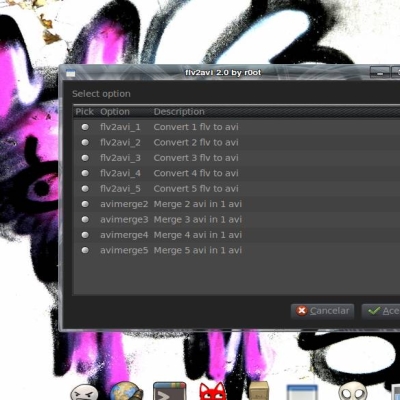

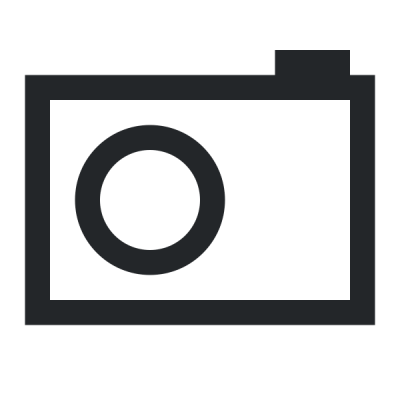

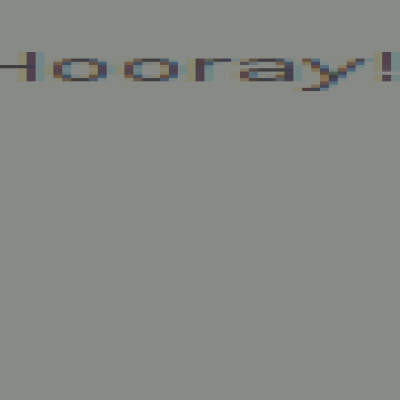
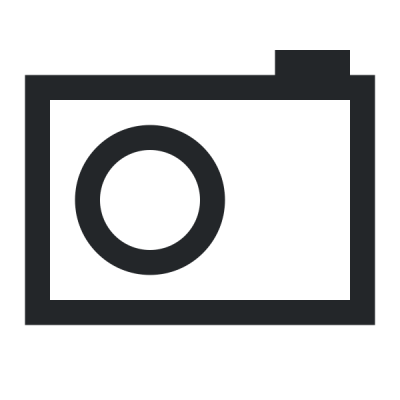
Ratings & Comments
1 Comment
Very usefull script. Keep up the good work.