
Image Mount (cue, iso, mds, ccd, nrg)
Source (link to git-repo or to original if based on someone elses unmodified work):
So basicaly, as you can see in the screenshot attached, from Nautilus:
Just right-click the disc image, click Mount Disc, and after a second a window with the mounted image content pops up.
I just tested this with Ubuntu Lucid so the light installer I made will warn you if you try to run it under another distro. If however you test it with another one and it works fine please post the output of `cat /etc/*-release`
And one more thing before installing it through the install.sh script. It will reload nautilus so don't panic if your open folders will dissapear while installing this.
KNOWN BUGS: NONE
If you find any bugs please report to help improve this.
[0.2.1]
> added notifications of success/failure of mounting
> the current value is shown when choosing number of discs to be created
> fixed aptitude installations from the installer scripts
> fixed the folder opening with overloaded hdd
> fixed script copy bug
> fixed nautilus-actions entry bug
[0.2]
> made installer for the script and the required dependencies
> have 2 options for installing: nautilus-actions, nautilus-script
> you can change the default number of virtual disks created from the install
script
> no longer require restarting the session for the daemon to run
> installer automaticaly imports the nautilus-actions entry
[0.1]
> made the disc-mount script
> exported nautilus-actions entry







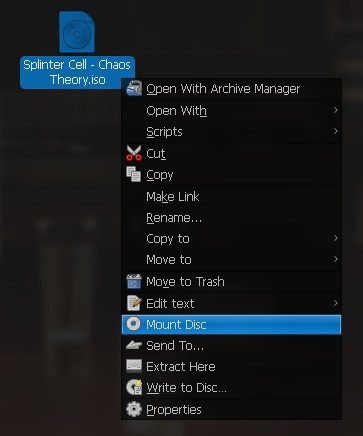
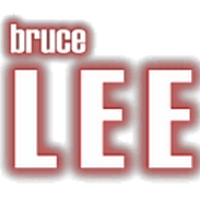






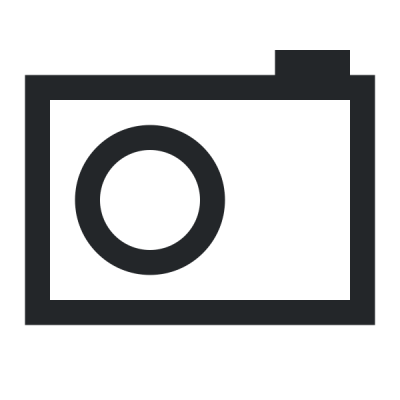
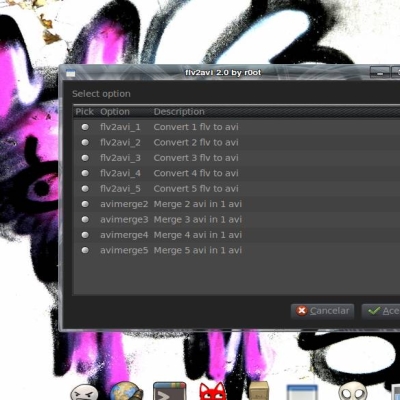

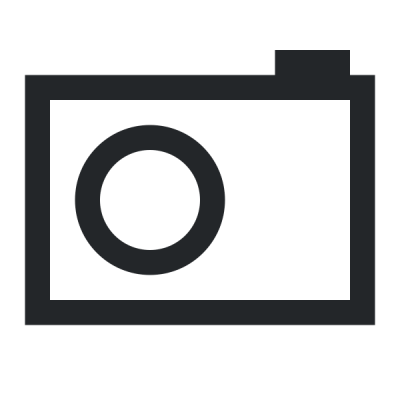

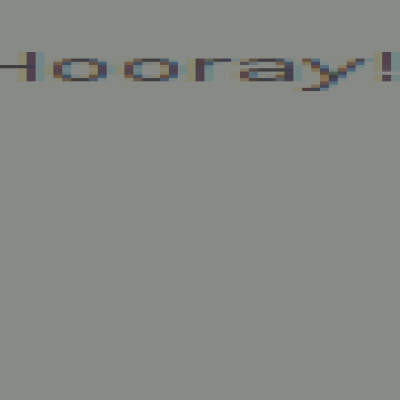
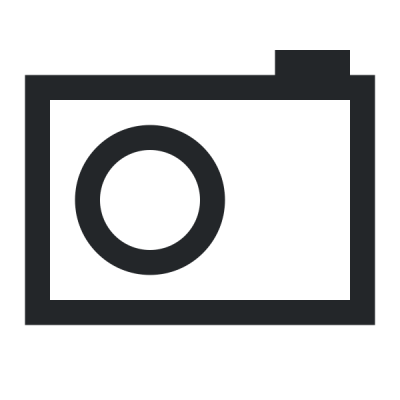
Ratings & Comments
7 Comments
Im using 10.10 and now I can't mount any drive any kind, it would be cool if I could uninstall this...
Sorry but I didn't (and I won't) make any uninstaller. First of all remove cdemu: killall cdemud sudo apt-get remove gcdemu cdemu-client sudo apt-get autoremove Next is the removal of the nautilus entry: If it's installed as nautilus script: rm -f ~/.gnome2/nautilus-scripts/disc-mount If it's installed as nautilus action: Open nautilus actions from menu or write "nautilus-actions-config-tool" in terminal and remove the entry. That should do it.
I wasn't asking for an uninstaller ^ ^ this worked great thank you kind sir.
i found an easier solution. Just put the script disc-mount in to the hidden folder in your home .Gnome2/nautilus-script. Right click on the iso image and select scripts-> disc-mount. it works perfectly.
i prefer nautilus-actions as it shows the mount option only for the supported file types and it's not in the scripts area (which for me is quite crowded) :) if you want it like that do as you wish
As you might have seen already, the script can now be installed either as a nautilus-actions entry or as a normal nautilus script. If anyone has other ideas or problems with this feel free to comment here and help improve the script.
i found an easier solution. Just put the script disc-mount in to the hidden folder in your home .Gnome2/nautilus-script. Right click on the iso image and select scripts-> disc-mount. it works perfectly.