
Grub2 Splash Image
Source (link to git-repo or to original if based on someone elses unmodified work):
Description:
Make the grub look nice than before.
This package is compatible with Ubuntu 9.10 (karmic) and also Ubuntu 10.04 (lucid) LTS.
Note:
If you have only one operating system, press SHIFT button when loading grub2 or you can disable grub hidden timeout
This package is compatible with Ubuntu 9.10 (karmic) and also Ubuntu 10.04 (lucid) LTS.
Note:
If you have only one operating system, press SHIFT button when loading grub2 or you can disable grub hidden timeout







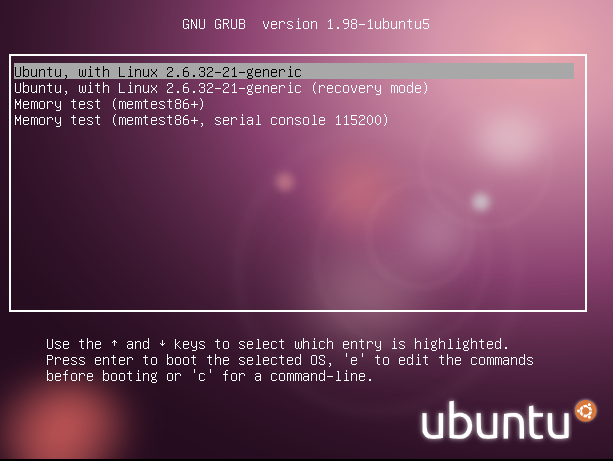
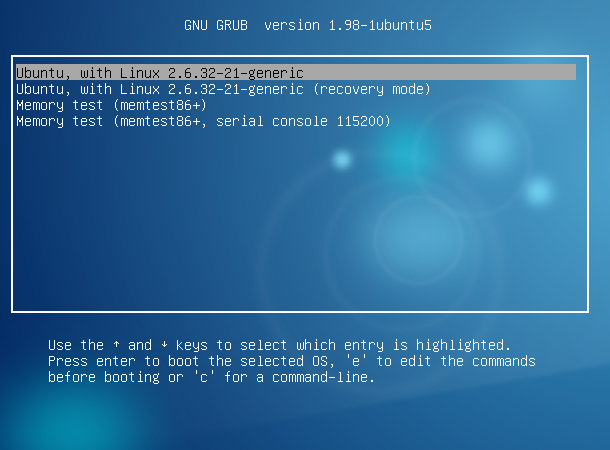
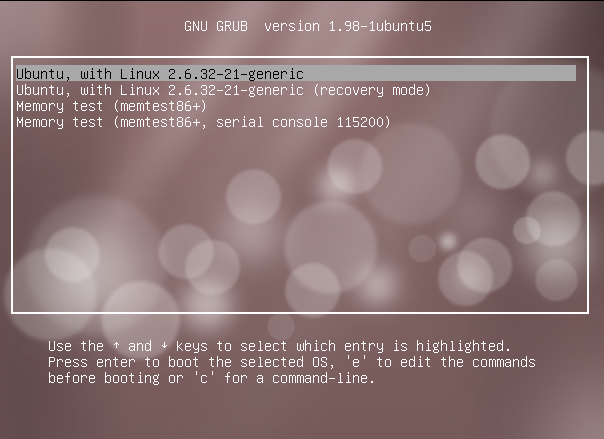
















Ratings & Comments
18 Comments
I can not download it anyone, please reupload thank you very much
This is great! I wish Canonical would use this as default Grub 2 splash!
Thank you so much... ^_^
Is it possible to use the splash screen in fullscreen-mode with an full hd 1920x1080 screen? Would be nice!
Set the desired resolution in /etc/default/grub * Change the value of GRUB_GFXMODE= (Example: GRUB_GFXMODE=800x600) then type command below : $ sudo update-grub maybe can help it. :)
yeah... I use this splash image on my computer with resolution 1360x768.
I've installed it on my Lucid system, but still do not see beautiful splash. Do I have to run specific command after installation?
this is working on dual boot system.. if you just have ubuntu on your computer, you need to set GRUB_HIDDEN_TIMEOUT, this configuration in /etc/grub.d/30_os-prober.
Actually, you should edit this option in /etc/default/grub and then run $ sudo update-grub Otherwise, it will be overwritten each time update-grub is run.
sudo dpkg -i packagename [sudo] password for niko: dpkg: error processing packagename (--install): cannot access archive: No such file or directory Errors were encountered while processing: packagename
how can do? help me please dpkg: error processing packagename (--install):
may be any file you have downloaded is corrupt... please check your file size again.. :)
if you download file using firefox, try command below : $ sudo dpkg -i Download/package_name.deb
goooddd joobbbbbb!!!! keep it bro..
Thanks...suwun...
I have Lucid x64 and i cannot install your .deb because it's for x86 only!
Try: sudo dpkg -i --force-architecture <filename.deb>
Works perfect, thank you!