
Simple Ubuntu (uSplash)
Source (link to git-repo or to original if based on someone elses unmodified work):
Description:
Source code and .SO file included.
Supported resolutions:
800x600 (4:3)
1024x768 (4:3)
1024x576 (16:9)
1280x800 (16:9) [beta]
Use with StartUp-Manager.
To install:
$ sudo apt-get install startupmanager
After that just go to System > Administration > StartUp-Manager
On Appearance tab, click on "Manage usplash themes..." and add it. Then make it default on the "Usplash theme" drop-down menu. Last changelog:
Supported resolutions:
800x600 (4:3)
1024x768 (4:3)
1024x576 (16:9)
1280x800 (16:9) [beta]
Use with StartUp-Manager.
To install:
$ sudo apt-get install startupmanager
After that just go to System > Administration > StartUp-Manager
On Appearance tab, click on "Manage usplash themes..." and add it. Then make it default on the "Usplash theme" drop-down menu.
v0.1 - First version
v0.2 - Fixed bug on C file for 1024x576 resolution; Small and EyeCandy versions Added;
v0.2.1 - Small adjustments on progress bar and text box;
v0.2.2 - New resolution support: 1280x800 (beta); Small adjustments on progress bar and text box.








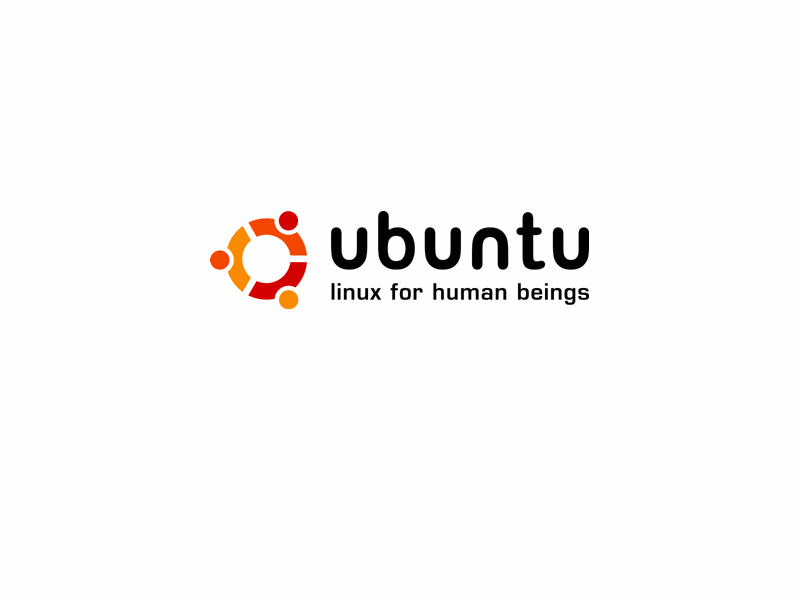

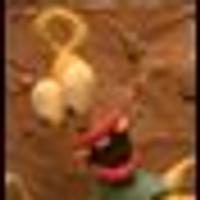








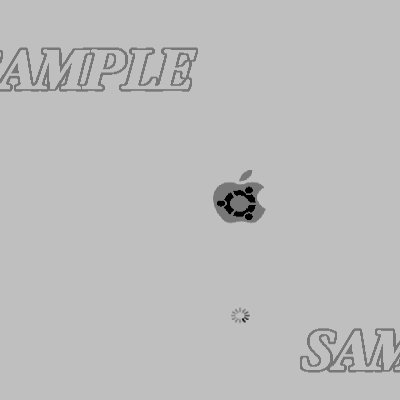
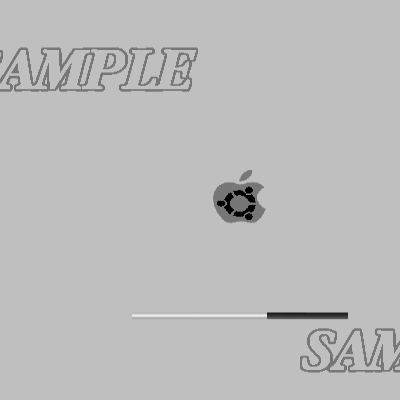


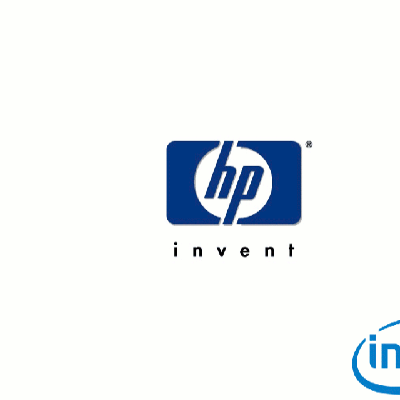

Ratings & Comments
9 Comments
Thought of something else. You've got a lot of people saying "can you make a version for my display which has xyz resolution". I might have to add to the commotion and say, "can you make one for a 1400 x 1050 monitor?", which is what I have. To help deal with the army of resolution requests, it would be really good if you could publish the usplash as two SVGs: one for 4:3 displays and one for widescreen displays, which can scale to any resolution automatically. And look nice. Thanks
It would be nice if you provided some kind of animated preview, so visitors to the page could see what the usplash looks like as loading progresses. For example. I see no progress bar in the pictures. Unless, of course, you have integrated the progress bar into the logo itself, which would be pretty slick :D (hint hint for another variant - the logo and "Ubuntu" text could fill up with a different colour, or maybe exist as outlines until the colour fills through them.) I also think that the white background is a bit nicer than the stock black background, especially given that not much of the default Ubuntu theme is black whereas more of it is white, like the panels. "Linux for human beings" is a decent slogan but could you maybe do a more "corporate" variant where only the logo is present, not the slogan? I don't mind being partisan about software but large or corporate organisations might like a more "neutral" logo, if you catch my drift. Other than that, I think the "normal" variant looks the nicest, followed by the small variant. The eye candy variant doesn't look very natural or realistic though. It's hard to put into words, but perhaps it needs some shadows, lighting, maybe the text needs to be thicker... I can't say exactly.
i like it very much. one of the best and easy to install. but one question: is a higher resolution possible? 1280x800?
Sure. I'll try to do that still this week.
Done. I couldn't test it on my laptop so I would be grateful if you please give me some feedback about it ;)
well i tested it (the eyecandy-version) but i am still getting the lower resolution. dont know why.
I also get a weird resolution, not the 1280x800 on my screen. I hope you can fix it because it's a really nice splash!
I've been waiting for something like this for a long time. This should be Ubuntu's default USplash theme.
it's my first work ever, it can't be that good... =D thank you