
Soundwave Xsplash
Source (link to git-repo or to original if based on someone elses unmodified work):
Description:
My first throbber.
TO USE: Copy the contents of the folder to "/usr/share/images/xsplash/".
The screenshot is choppy because of the screenshot during the preview.
Last screen is gif of it working (though it's a lot faster in the actual xsplash)
bigger gif preview: http://dc174.2shared.com/download/10170695/4109be2a/soundwavethrobber.gif?tsid=20091222-201841-9294c113
I ADDED A GLOWING VERSION Last changelog:
TO USE: Copy the contents of the folder to "/usr/share/images/xsplash/".
The screenshot is choppy because of the screenshot during the preview.
Last screen is gif of it working (though it's a lot faster in the actual xsplash)
bigger gif preview: http://dc174.2shared.com/download/10170695/4109be2a/soundwavethrobber.gif?tsid=20091222-201841-9294c113
I ADDED A GLOWING VERSION
Dec 22, 2009 - added preview
Jan 9, 2010 - added glowing version (with symlinks instead of all the backgrounds, and throbbers)
Jan 10, 2010 - fixed glowing version (revamped, and fixed bobbing) and added logo-glow
Jan 24, 2010 - fixed bugs on the original version







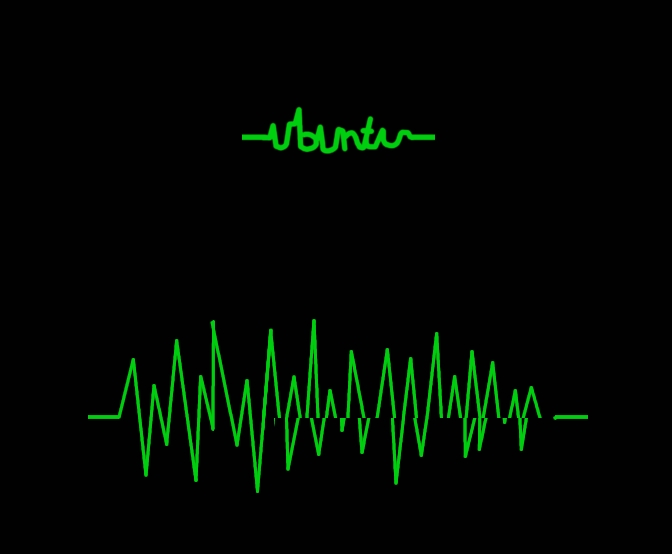

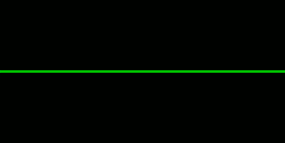














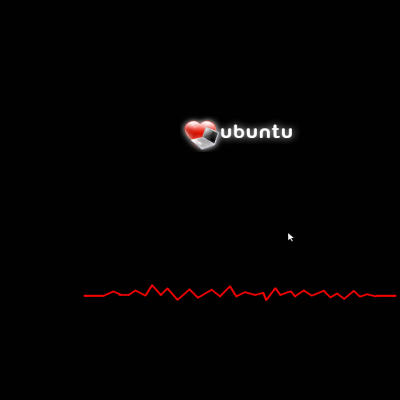

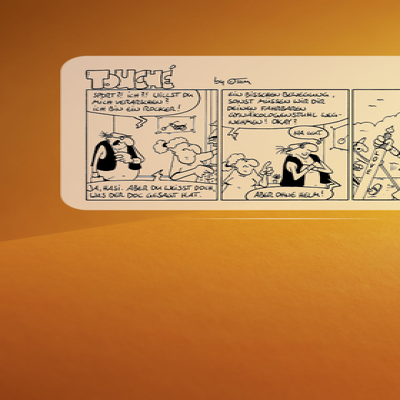
Ratings & Comments
16 Comments
It looks just great man, thanx for sharing! Peace!
thx. peace to u, too.
yes, very good !
thx.
Glad to see someone else posting original xsplash themes instead of rehashing the same old stuff.
i've wanted to make one for a while, but finally figured out how to, i guess. i made an xcf 500x250 and made 50 layers, then i did each frame. then i made an image 12500x250 used guidelines in gimp, and put all the images in the right spot. it all took hours, (i did 2 versions) and i think it looks pretty good. :-) all the sizes of the throbbers are the same (500x250), do u just scale them to get them smaller? and is there any other way to do it then cut and paste 50 images over? (eg. gimp plugin for lining up layers)
I wish there was... Thats why I didn't make one
"and is there any other way to do it then cut and paste 50 images over? (eg. gimp plugin for lining up layers)" I stalked the Internet in search of the answer, but failed to find one!(( Really great theme!!!)) maybe some glowing effect to throbbler would be great, but I can imagine how long it will take to add one. Great job!
good idea. it shouldn't take long. there is the one gimp filter "alienglow" that adds a glow in the back of whatever you have selected. if i do that to the 50 image throbber it should be relatively fast.
than I am in wait of update=))
you added it)) nice) but maybe you could shade out the sides, so it would look more nice. maybe an additional layer?
also check some last layers - it's a bit jumpy as I noticed. it's somewhere around layer 40-45..
i've noticed the jumpyness as well. i think i'll redo it sometime. to make the glow around the edges i need to increase the width of the image, which shouldn't be too hard. fixing the jumpyness could take a while, (re-paste all the frames, more accurately). i'll give it a try, but i'm busy right now. thanks for your input.
ok, i added a very nice fixed version :-D the left side still jumps at the end of the animation, though. i don't know why.
Really neat!
thx