- flatpak.opendesktop.org
- api2_kde-look_org
- pling.me
- Mycroft-Skillsx
- ubuntu-look.org
- bodhi.pling.com
- Mycroft-Appsx
- Snaps
- Youpinion
- electron-webapps.com
- OpenTV-Skills
- Zynthbox Resources
- DSP56300
- apps-bigscreen
- Mycroft-Skillsx
- Beryl-Themes
- All-Linux
- Screenshots
- Falkon
- Krunner Addons
- LibreOffice
- Compiz
- ElectronicAttack
- Bigscreen
- Books
- Videos
- Music
- Comics
- Mycroft-Skillsx
- Tutorials
- api2.kde-look.org
- Zynthian
- PatchR
- api.vlc-addons.org
- kde-look.org
- api.kde-look.org
- X-Archive
- vlc-addons.org
- Apps
- Games
- api.appimagehub.com
- AppImageHub.com
- Arch-Packages
- Debian-Packages
- OpenSuse-RPMs
- Redhat-RPMs
- Android-APKs
- OSX-Packages
- Windows-Packages
- App-Addons
- VLC-Addons
- Krita-Addons
- Opendesktop
- api.opendesktop.org
- Cinnamon
- Enlightenment
- api.gnome-look.org
- Gnome
- KDE Store
- Mate
- Trinity
- XFCE
- Window-Managers
- E-OS
- Artwork
- Cliparts
- Fonts
- ALL
- api.pling.com
- Listings
- Wallpapers
- Phones
- Distros


Equilibrium USPLASH _update for intrepid
Source i (link to git-repo or to original if based on someone elses unmodified work):
3
Become a Fan
6.1
Description:
GDM & USPLASH in black metal colors.
Thanks to perfectska04 that open the source of usplash's code.
Update for intrepid and get the source
Thanks to perfectska04 that open the source of usplash's code.
Update for intrepid and get the source
Loading...
Pling

0 Affiliates
Details
license
version 2.0
updated
added
downloads 24h 0
mediaviews 24h 0
pageviews 24h 0
More Usplash Themes from carlosmolines:
Other Usplash Themes:
System Tags
Usplash
Usplash is a software project in the Ubuntu community. Historically, scrolling text "verbose mode" has typically appeared on Linux computers during boot. Usplash replaces the scrolling-text screens with a graphical splash screen. Wikipedia








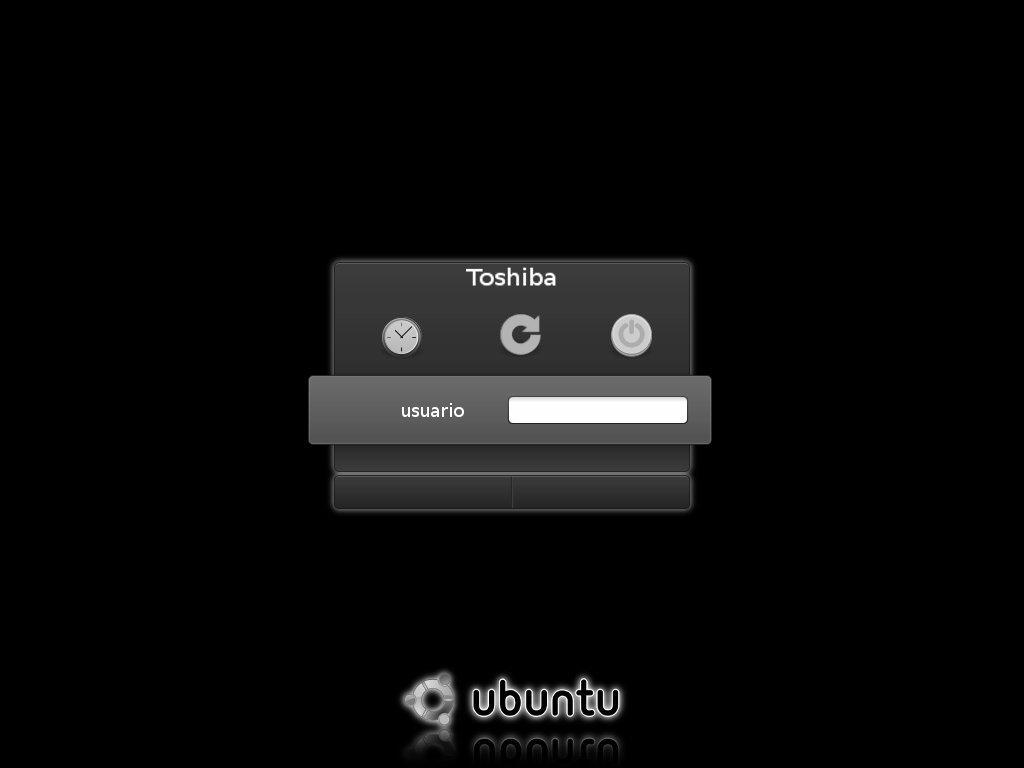
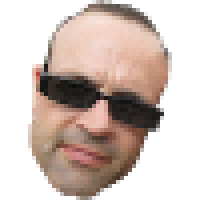







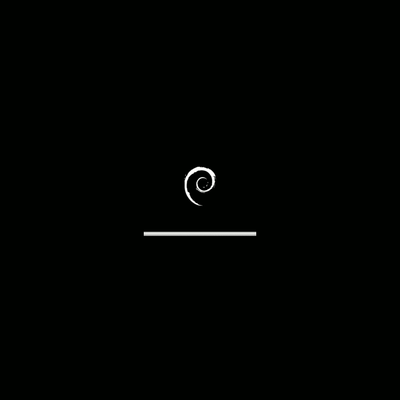
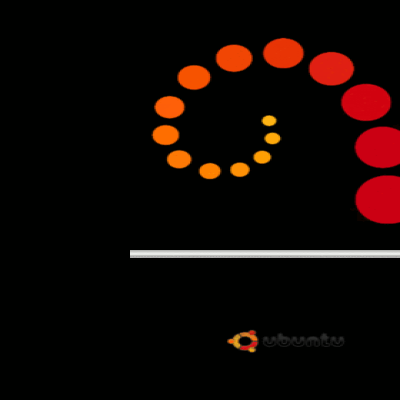




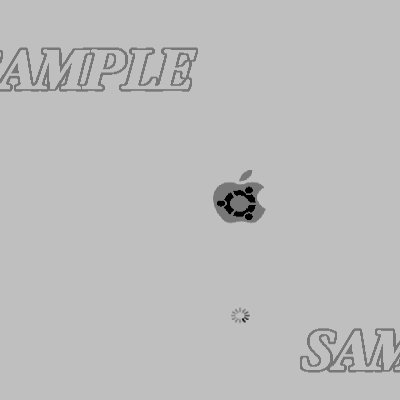
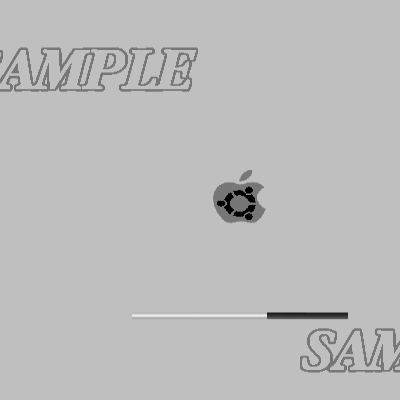


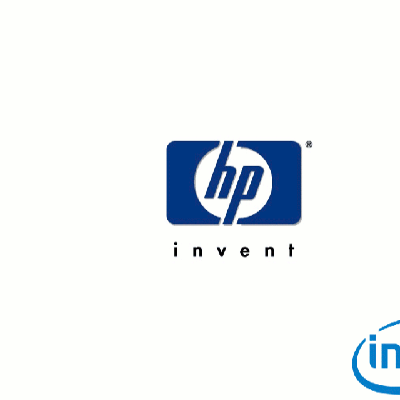

Ratings & Comments
12 Comments
Hello! I like your work : would you mind to make it with a brown touch just to fit with the ubuntu spirit/gnome , cos i like it to!Thks
This is cool..But i cant get it to work. Running ubuntu 8.10..Any idea, help would be great!!!!... When i install black metal ubuntu.so and reboot system all i get is text...
Hi, I love this splash screen. I'm new to Ubuntu. Could someone please tell me how to install it in Ubuntu 8.10? I download and extract the file, getting the Black_Metal-Ubuntu.so file. But I must screw up somewhere when I tried to install it. The original Ubuntu usplash screen is now missing and I couldn't get the new one work! Please help.
Hi, excellent ! I love it and generated a .deb, (or a .so if you like better) with following resolutions : 640x480 800x600 1024x640 1024x768 1280x720 1280x800 1280x1024 1440x900 1600x1200 1680x1050 Will give the link to dl asap.
I would really like to see a .deb or something for 1440x900. As it is now, it doesn't work on my computer.
Can I get the source to this please?
any chance of getting a 64 bit version?
Wonderful, but it seems there is no 800x480 resolution for my eeepc? Would be great if you add this or at least 640x480.
Thank you very much for your commentaries and especially I repeat them thanks to perfectska04 since to my particularly Ubuntu's code me was not working very well.
Hi, Super in Black and White! Great work! Voted Good !
and also, congrats on the monochrome look. It's simple and not overly glossed over or metallic like most b&w styles.
I don't mind being thanked, but then again 90% of my code is based on ubuntu code :p