This is GDM 2.28's default greeter UI modified for a horizontal arrangement.
You need to copy the downloaded file to
/usr/share/gdm/gdm-greeter-login-window.ui
(back up the original first!)
I removed some bits of the original login screen because I don't use them:
* User list container
* Custom message field
You must turn off the user list for this to work! See : http://ubuntuforums.org/showpost.php?p=8100229&postcount=8
You can run
[indent]sudo -u gdm dbus-launch gconf-editor[/indent]
from your session to access the GConf settings for the login screen.
Tested on 10.04 and 10.10 working.
Don't forget to vote!








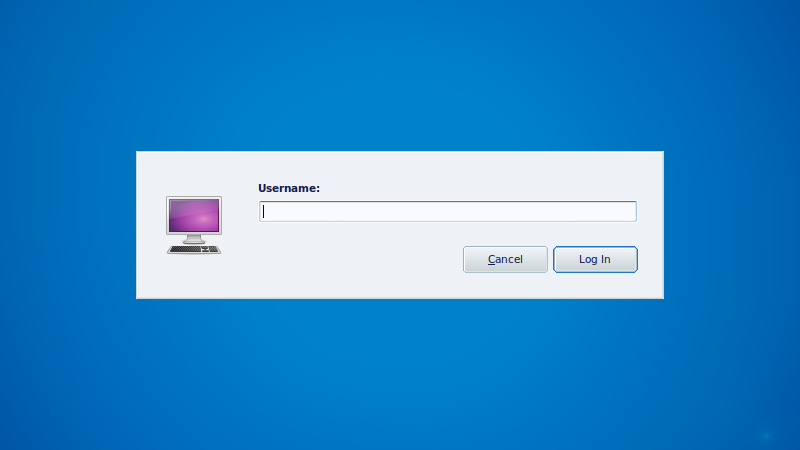









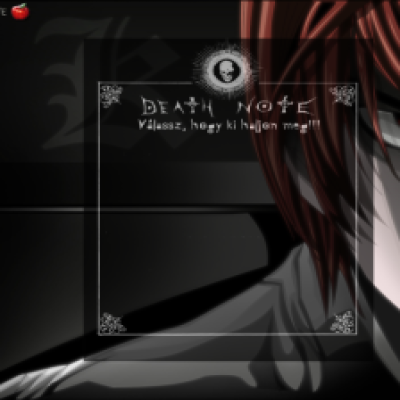
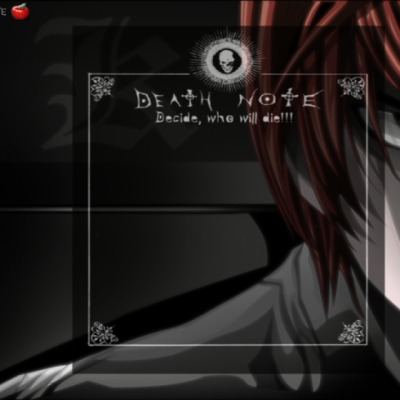


Ratings & Comments
7 Comments
Why is the login box so wide? Isn't the maximum username length 32 characters still? The box could be 2/3rd that size and still fit 32 characters in the text field.
The simple greeter appears to stretch it depending on the screen resolution, regardless of any width option I set... On 1024x768 it is small like you say. The screenshot was from 1600x900, which is why it is really long. I'll have a play with the settings in the Glade designer.
I've been trying to fix this myself for the default ubuntu them which is far worse. The box is twice as wide as it needs to be on my 1920x1080 screen.
I have a little concern about this code because is half shorter than the original (think). Can it be a prob in Ubuntu 10.10? Thank you!
It should work in 10.10. It's much shorter because I removed a lot of the container objects from the original Glade UI file... specifically containers for the user list and the custom message. Cheers!
It DOES NOT! work in Ubuntu 10.10 Maverick! Please try it befor post!!!
I'm using 10.10 maverick now and it works fine. You MUST disable the user list in GDM's GConf settings, you can do this using the command: sudo gconftool-2 --direct --config-source xml:readwrite:/etc/gconf/gconf.xml.defaults \ --type bool --set /apps/gdm/simple-greeter/disable_user_list true See here: http://ubuntuforums.org/showpost.php?p=8100229&postcount=8