
Ubuntu Human User List
Source (link to git-repo or to original if based on someone elses unmodified work):
Description:
The Human Theme from Ubuntu with an user list Last changelog:
Add «new» Feisty Theme and screenshot.
Add screenshot preview in Edgy's theme and add screenshot.
Add "New" Edgy Theme, and change the name of the former. (No screenshot include)
Add real screenshot in the Edgy Theme
Change Caps Lock and Pam Warning again (sorry)
New version for Edgy added
Change to new Dapper version of Human theme
Change Caps Lock and Pam Warning


















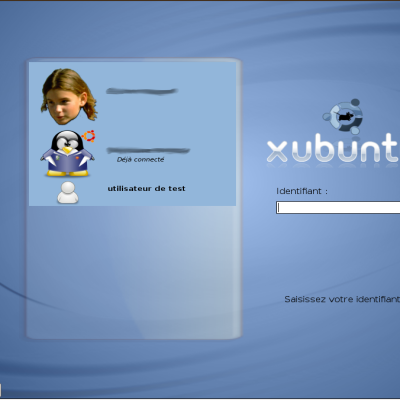



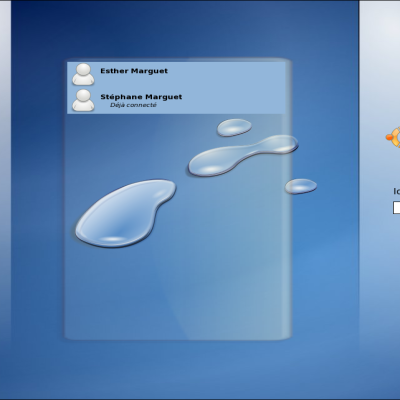



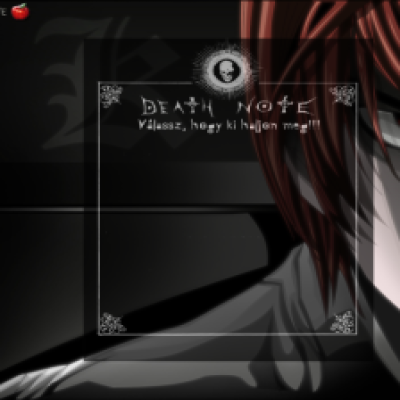
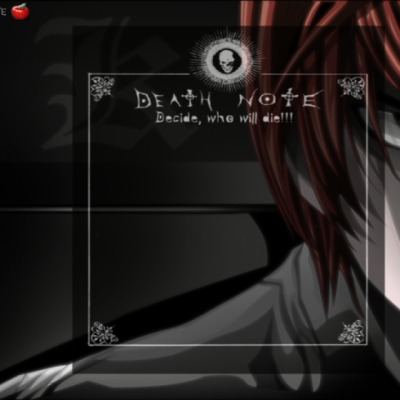


Ratings & Comments
17 Comments
When we made the GDM for Edgy we were careful to ensure the logo was right in the centre of the glow, it looks much better there - perhaps if you are going to add a face browser it would lok better to move the centre of the glow too...
Yes I understand but I'm really not an artist. So if someone is able to send me a new background I'll be delighted to change it.
I love Ubuntu, but I hate the brown / caramel / orange themes used by default. I always spend days changing everything to soft shades of soothing blue... I wish the Ubuntu devs would release a meta package to transform brown to blue automatically, but that's a rant for another post... I love your GDM thems, but if you made them blue, it would be the cats meow! Cheers!
I like Ubuntu/Sabayon brown. Most other desktops are blue.
Hello, please upload your work also to http://art.ubuntu.com/ Thank you!
brilliant :-)
Give us a screenshot please!
Done (see the download section)
the theme is very cool, but is there any possibility to add custom pictures instead of the dark silhouettes?
Normally, you put an image in your home directory and name it .face or use gdmphotosetup
thanks, I did not know that... do you know if a collection of face pictures is available somewhere? I used SuSE before and it had 10-12 user faces so I could choose. I did not find anything suitable in Ubuntu...
I don't know, I never heard about these pictures. I guess you'll have to try the ubuntu and/or suse forums.
never mind. thanks again for the great theme...
Some faces are available in /usr/share/pixmaps/faces . Recent gdmphotosetup or gnome-about-me select this folder as default in the file chooser. Étienne.
More than 350 downloads and no comments ? How come ? Please if you like it (or not), post a comment. I'd like some feedbacks.
there were some active developement on GDM to make the user list not such a joke.. and atleast themeable without hacking.
It's not meant to be a joke. There were a real need for this. I understand and promote the GDM developpement to have a better list but until then I'll be using this one and share it.