- flatpak.opendesktop.org
- api2_kde-look_org
- pling.me
- Mycroft-Skillsx
- ubuntu-look.org
- bodhi.pling.com
- Mycroft-Appsx
- Snaps
- Youpinion
- electron-webapps.com
- OpenTV-Skills
- Zynthbox Resources
- DSP56300
- apps-bigscreen
- Mycroft-Skillsx
- Beryl-Themes
- All-Linux
- Screenshots
- Falkon
- Krunner Addons
- LibreOffice
- Compiz
- ElectronicAttack
- Bigscreen
- Books
- Videos
- Music
- Comics
- Mycroft-Skillsx
- Tutorials
- api2.kde-look.org
- Zynthian
- PatchR
- api.vlc-addons.org
- kde-look.org
- api.kde-look.org
- X-Archive
- vlc-addons.org
- Apps
- Games
- api.appimagehub.com
- AppImageHub.com
- Arch-Packages
- Debian-Packages
- OpenSuse-RPMs
- Redhat-RPMs
- Android-APKs
- OSX-Packages
- Windows-Packages
- App-Addons
- VLC-Addons
- Krita-Addons
- Opendesktop
- api.opendesktop.org
- Cinnamon
- Enlightenment
- api.gnome-look.org
- Gnome
- KDE Store
- Mate
- Trinity
- XFCE
- Window-Managers
- E-OS
- Artwork
- Cliparts
- Fonts
- ALL
- api.pling.com
- Listings
- Wallpapers
- Phones
- Distros


Faenza-Ubuntu-Mono-Dark
Source i (link to git-repo or to original if based on someone elses unmodified work):
1
Become a Fan
5.0
Available as/for:
Description:Loading...
Pling

0 Affiliates
Details
license
version
updated
added
downloads 24h 0
mediaviews 24h 0
pageviews 24h 2
Other Full Icon Themes:
System Tags
An Icon Theme should have a valid .theme file among its files and aim to be complete for desktop use under Gnome or KDE Plasma.
If it contains only a single icon or a small set of icons, please use the Icon Sub-Sets or Single Icon/Logo categories instead.







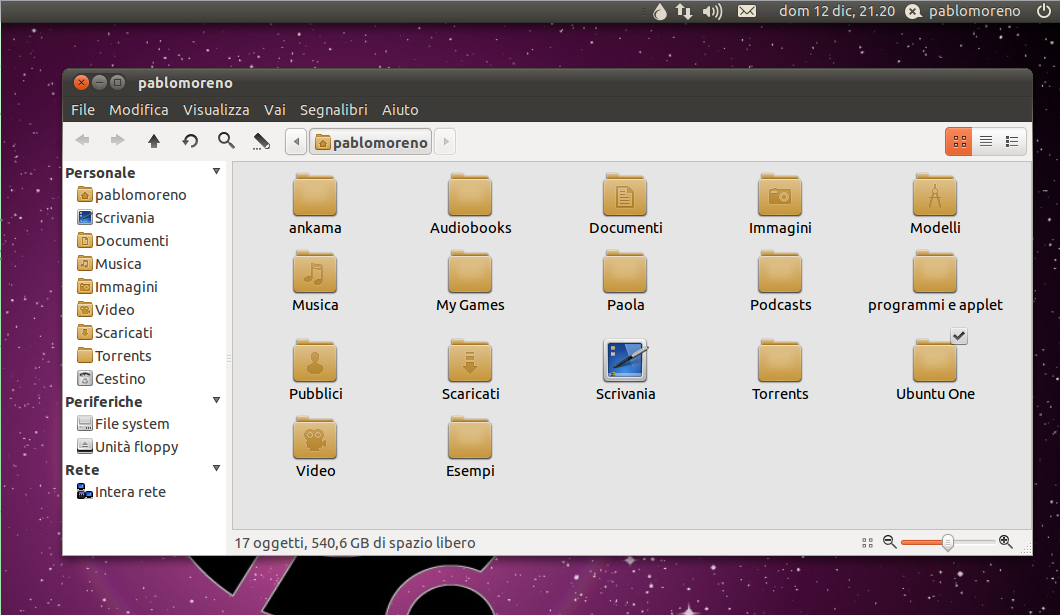














Ratings & Comments
3 Comments
in terminal... sudo add-apt-repository ppa:am-monkeyd/nautilus-elementary-ppa sudo apt-get update sudo apt-get dist-upgrade nautilus -q open nautilus, go to edit>preferences>tweaks tab and tick 'show like breadcrumbs.' that's it. enjoy.
brother, how can I get my nautilus toolbar looks like yours? I use Ubuntu10.10 Thanks a loot
install nautilus elementary!