- flatpak.opendesktop.org
- api2_kde-look_org
- pling.me
- Mycroft-Skillsx
- ubuntu-look.org
- bodhi.pling.com
- Mycroft-Appsx
- Snaps
- Youpinion
- electron-webapps.com
- OpenTV-Skills
- Zynthbox Resources
- DSP56300
- apps-bigscreen
- Mycroft-Skillsx
- Beryl-Themes
- All-Linux
- Screenshots
- Falkon
- Krunner Addons
- LibreOffice
- Compiz
- ElectronicAttack
- Bigscreen
- Books
- Videos
- Music
- Comics
- Mycroft-Skillsx
- Tutorials
- api2.kde-look.org
- Zynthian
- PatchR
- api.vlc-addons.org
- kde-look.org
- api.kde-look.org
- X-Archive
- vlc-addons.org
- Apps
- Games
- api.appimagehub.com
- AppImageHub.com
- Arch-Packages
- Debian-Packages
- OpenSuse-RPMs
- Redhat-RPMs
- Android-APKs
- OSX-Packages
- Windows-Packages
- App-Addons
- VLC-Addons
- Krita-Addons
- Opendesktop
- api.opendesktop.org
- Cinnamon
- Enlightenment
- api.gnome-look.org
- Gnome
- KDE Store
- Mate
- Trinity
- XFCE
- Window-Managers
- E-OS
- Artwork
- Cliparts
- Fonts
- ALL
- api.pling.com
- Listings
- Wallpapers
- Phones
- Distros


[REMOVED] Mashup
Source i (link to git-repo or to original if based on someone elses unmodified work):
1
Become a Fan
5.0
Available as/for:
Description:Loading...
Pling

0 Affiliates
Details
license
version
updated
added
downloads 24h 0
mediaviews 24h 0
pageviews 24h 0
Other Full Icon Themes:
System Tags
An Icon Theme should have a valid .theme file among its files and aim to be complete for desktop use under Gnome or KDE Plasma.
If it contains only a single icon or a small set of icons, please use the Icon Sub-Sets or Single Icon/Logo categories instead.







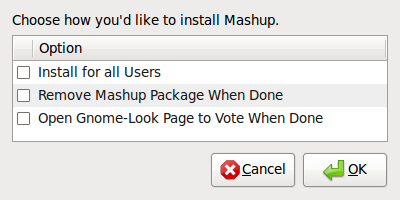














Ratings & Comments
17 Comments
such a shame there's no more download link this theme was awesome
the download link doesn't work. please, provide a valid one!
It appears to be a problem with dropbox, my hosting service. None of my public dropbox files can be accessed by me, or anyone else at he moment. I will try to get this fixed as soon as possible, sorry for any inconvenience.
It turns out that dropbox has a bandwidth limit that they conviniantly don't tell you about when you sign up. I've replaced the dropbox link with a torrent that should work just as well.
Thanks PengunGuy. Very nice, and easy to install. And I am new at this!
this really like me ;) thx man!
Right, the first time I tried the installer it asked for root permission (not sure how that happened but it did), and I thought "wtf does an icon installer need root permissions for?" (system wide installation obviously, but I didn't see the dialogue box the first time round). Re-downloaded and installed via script perfectly. I still think that if all it's doing is installing a set of folders into ~/.Icons that it could be done via the Appearance dialogue, as so many other icon sets seem to manage. But I'm not a programmer/scripter, just a happy user.
The reason Mashup doesn't use the usual 'drag & drop into appearance preferences' technique is that due to Mashup's odd structure that would be impossible without increasing the size by a magnitude of 5 - it requires more complicated installation instructions than Appearance Preferences can offer.
The reason Mashup doesn't use the usual 'drag & drop into appearance preferences' technique is that due to Mashup's odd structure that would be impossible without increasing the size by a magnitude of 5 - it requires more complicated installation instructions than Appearance Preferences can offer.
I'm glad you like it, but also eager to hear if I can improve it in any way?
Yup. Put it in the format that Gnome understands so you can point the Install function of the Appearance application to the downloaded file and have it install itself that way. Scripts are great, but you automatically cut out all the noobs by using one.
That's a good idea, but because of Mashup's odd structure that would be impossible without increasing the size by a magnitude of 5 - it requires more complicated installation instructions than Appearance Preferences can offer. Would you mind explaining how the script 'cuts out all the noobs' - is it not straight-forward enough?
"noob" here (lol). I entered the code into the terminal and It went through the installation fine... but now what, nothing changed, do I apply each icon manually?
I think I see your problem, you need to enable it through appearance preferences. I have added this information to this page and in the readme file that comes with the package. Thanks for telling me about this!
Never mind, I just figured it out, I got it. Thanks for the icon theme :)
nice installer man!
Like It a lot works great