
Drakfire Evolution (white-black tray)
Source (link to git-repo or to original if based on someone elses unmodified work):
Available as/for:
Description:for white:
sudo cp ~/.icons/Drakfire Evolution/scalable/apps/eee-icon.png /usr/share/eee-control/
----------------------------------------
for black:
sudo cp ~/.icons/Drakfire Evolution Inverted/scalable/apps/eee-icon.png /usr/share/eee-control/
----------------------------------------
to change all icon programs on tray go into extra place whit terminal and type
./change-all-icon.sh
to restore
./restore-all-icon.sh
or by program
./change-cpufreq-icon.sh
./change-liferea-icon.sh
./change-hp-icon.sh
ecc..
to restore
./restore-cpufreq-icon.sh
./restore-liferea-icon.sh
./restore-hp-icon.sh
special thanks for burt of the italian forum ubuntu-it for alternative place with emblems








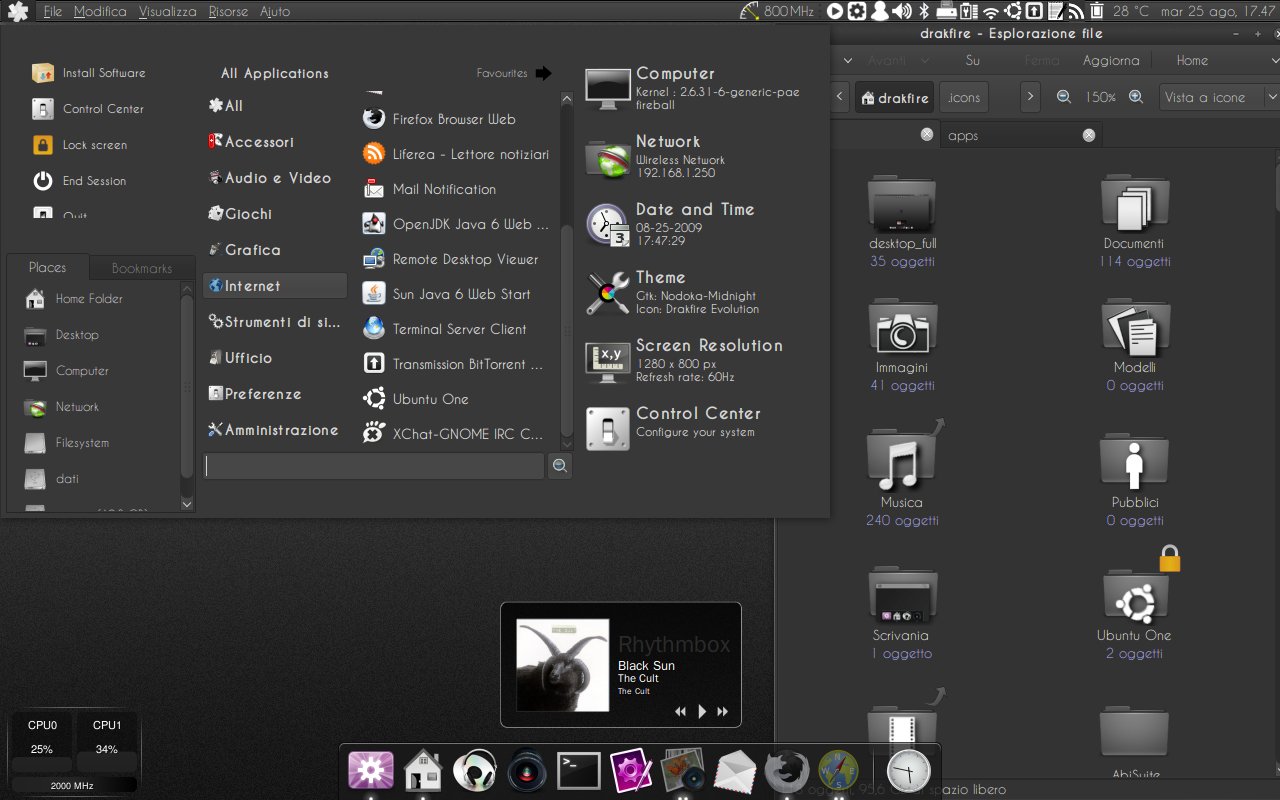
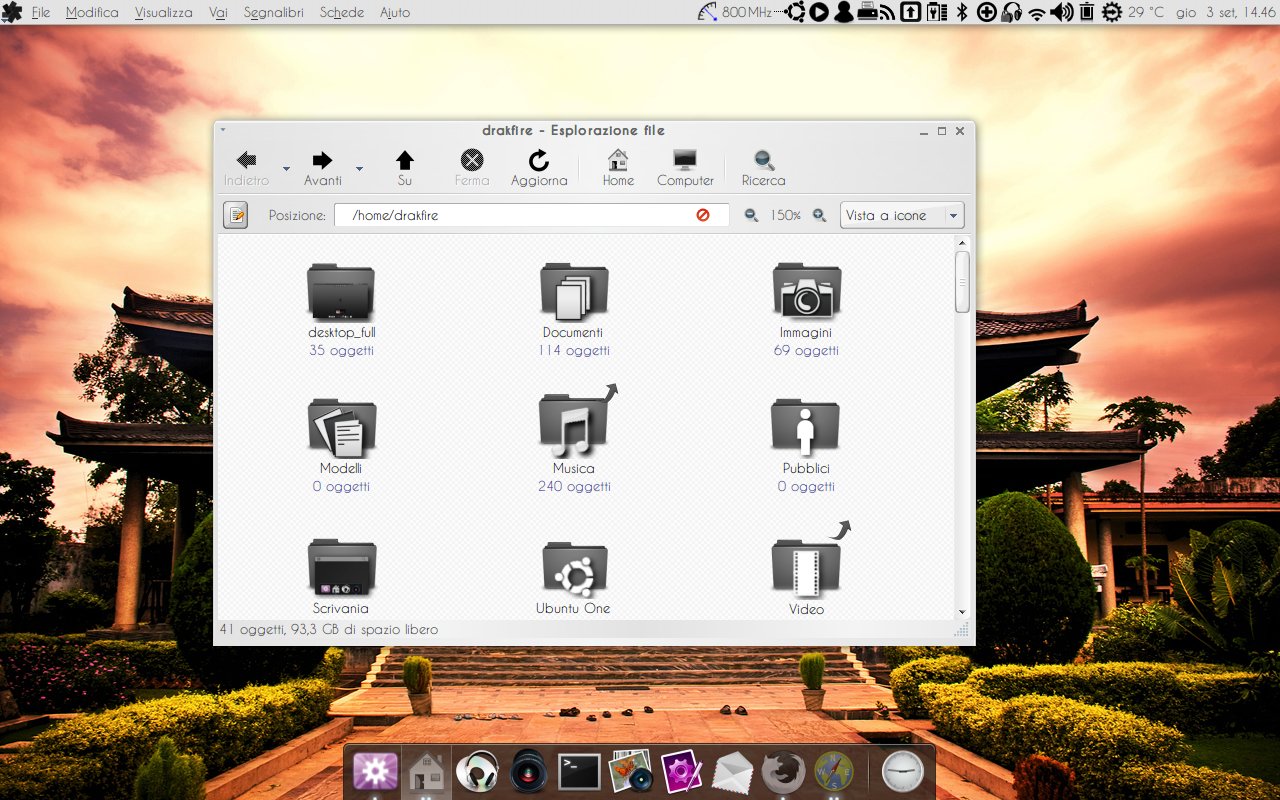
















Ratings & Comments
45 Comments
Great Icon Theme! Btw, what is the name of the GTK/Metacity-Theme in the 3rd Screenshot?
theme you can find it here http://gnome-look.org/content/show.php?content=55578&forumpage=0+Please+REQUEST!]?content=101283 thanks anyway
Ciaao drak, è un po' che non ci si vede, come te la passi? ;) Mi chiedevo se avessi in mente di aggiunger un'icona per xchat quando va nella tray...basterebbe una X bianca (o nera) per restare in tema!
come ti ho risposto sul foro, non ho idea di dove sia collocata appena la trovi/o la implementerò sicuramente, non ho mai approfondito solo perchè uso xchat-gnome
Just came across these whilst trawling around Deviantart. Good work. Voted up.
thx, I'm glad that likes :D
First of all thank you very much for this iconset i've been using this for a long time now. It's really awesome. I've got a question though . I'm trying to change the icons of running applications that are seen on taskbar and alt-tab menu , specifically for chromium browser. I managed to do so with firefox 's icon by changing /usr/share/pixmaps and /usr/lib/firefox/chrome/default/icons . But for chromium I was unable to find any icon beside the one in /usr/share/pixmaps and even though i changed that icon and rebooted everything the icon still doesn't change. I even did a search on the machine for "chromium-browser" and changed any png file that i saw of that name but was unsuccessful . Is there any other place that i should look for that might contain the icon file for chromium ? I tried searching through the forums but my search is rather common and i get overwhelmed trying to find through the normal icon change posts.
need to change these icons: /usr/share/icons/hicolor/48x48/apps/chromium-browser.png /usr/share/icons/hicolor/32x32/apps/chromium-browser.png /usr/share/icons/hicolor/16x16/apps/chromium-browser.png /usr/share/icons/hicolor/256x256/apps/chromium-browser.png /usr/share/pixmaps/chromium-browser.png this course if you have a custom icon in a iconset you're using now, in that case you should change the icon that is inside app folder
Is it possible that it is cached somewhere? because I already changed all of those with the chromium icon from your theme. But the blue icon is still staring at me shamelessly. or is it a problem with the icon size (which i really doubt) I'm pasting the scalable one to all folders. I found out with lsof that some .pak files are open when chromium is running and tried to open those in a hope to find that persistant icon but couldn't manage to do so. I am using ubuntu netbook remix 9.10 btw. ps: Thanks for the fast reply
I know it is not cached anywhere, but have you tried to restart X to see if it changes?
I still couldn't manage it . I think it's hidden in .pak files of chromium.
Nicely done, thumbs up!
thx :)
seems not to work on intrepi: No such file or directory can i change it somehow? thx!
gives you no such file or directory by starting the script? If so, you give execute permission
The bluetooth icon dont work for me :/
in systray i mean, otherwhise very nice!
what program you used for bluetooth?
I use the one that comes with ubuntu 9.10, i think its called "gnome bluetooth 2.28.1"
thanks for reporting, I fix, Please try redownloading now
Yes its working now but the icon is way to big, about a third of its size would be okey.. No problem, happy to make it better=)
Very nice, really, very nice. BTW: Would you like to add the network-manager applet tray-icon also?
An honestly fantastic icon set. Thanks!
thanks :D
Very nice theme, I like the overall style. Just curious though, what is the font you're using in the screenshot? Cheers!