
Ceti
Source (link to git-repo or to original if based on someone elses unmodified work):
Available as/for:
Description:If you are using Gnome 3.14, download the 3.14 version of this theme here
http://gnome-look.org/content/show.php/Ceti-3.14+-+Theme?content=167528
The GTK3 theme supports Gnome 3.8, 3.10 and 3.12, but the Gnome Shell theme only works on 3.10 and 3.12. Also the tabs you are seeing in nautilus, gedit, etc. are only for Gnome 3.12 due to the reworked tab system in this version.
A Chrome/Chromium theme is included.
Get the absolute latest version at Github https://github.com/horst3180/Ceti-theme
Requirements
gnome-themes-standard package for the GTK3 theme. Murrine and pixbuf engines for the GTK2 theme.
For installation instructions please read the included README.
Other Info
Wallpaper: http://www.deviantart.com/art/bridge-197125958
Check- and radioboxes are from http://www.deviantart.com/art/GTK3-Gnome-Shell-Faience-255097456
Icons used in the preview: http://www.deviantart.com/art/White-Pixel-Icons-252310560 plus some additional icons I made with inkscape
Folder icons are recolored elementary Icons http://www.deviantart.com/art/elementary-Icons-65437279
2014-04-07
Initial release
2014-04-16
Gnome-Shell:
* Fixed ibus candidates list
Gtk:
* Added tab styling to the dark theme
* Proper chromium frame colors
* Added alternative metacity theme (buttons in maximized window are now visible)
* Minor bugfixes and improvements
2014-10-12
Nicer tabs
Improved assets
Unity window decoration support
bug fixes







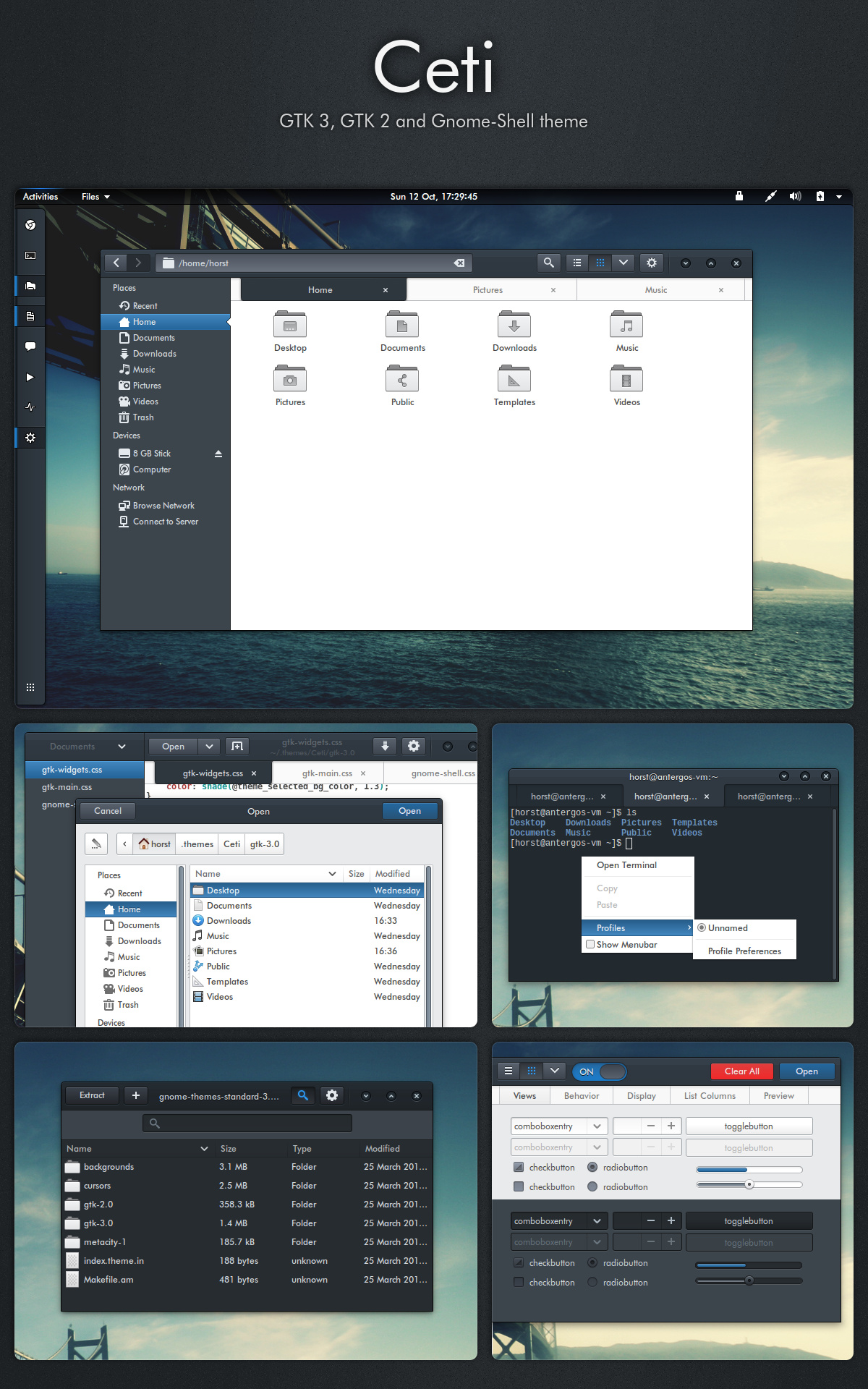
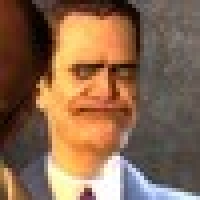







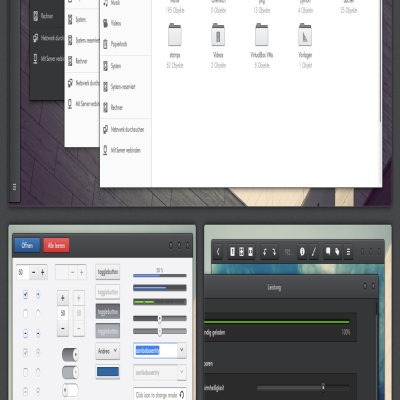
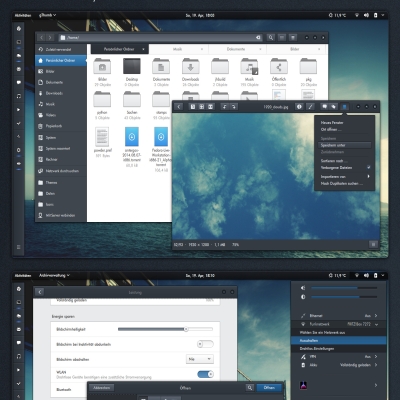






Ratings & Comments
18 Comments
Could you make an openbox theme out of this theme? Thanks.
If so, when ?
I'm currently working on a follow-up to this theme, which is based on Vertex (which I already ported to 3.14) to make it easier to maintain both themes. So it will look like Vertex with the Ceti color scheme and with some Ceti specific stuff (window buttons, etc.). It is approximately 75% done but it will take some time to finish it.
The best theme, its beautiful, great work!
I know that in gnome 3.10 they removed the minimize maximized buttons in nautilus, the strange thing is, is when you open nautilus as root or sudo all three buttons show up. Is there a way to override this in the GTK 3 theme so all three buttons show up in regular user mode? Another words is it the same case as changing the alternative metacity theme so there are buttons vs no buttons? And if not, why is it possible to see all three buttons in sudo mode but not in regular nautilus?
I love this theme but I can't use it as my gtk window theme because the buttons disappear to the right. Is there anyway to change this in this theme? Or any theme for that matter?
Could you show me a screenshot?
Maximized http://tinypic.com/r/351g2n4/8 Minimized http://tinypic.com/r/b8n3bq/8
Ah, I see. I should have made that clearer in the readme. The default behaviour is to hide the buttons in the maximized window to save some space. I included an alternative metacity theme with the first update. So make sure you have the recent version and use the metacity theme in the "Ceti_alternative_metacity" folder instead.
Oh, thank you, because I absolutely love this theme. I tried to figure out how to change it myself but I am just not a themer and nothing I did worked. It was driving me crazy so I had to use a different window theme but wasn't very happy with it. Something else that is driving me crazy as well, is, I am using Ubuntu Gnome 14.04 and I don't really care for the new Nautilus, so I installed Nemo with the Web8Update ppa. I love it but there is no way that I can figure out to make the fonts of the folder icons text and the sidebar text bold. I have every font configured as Sans Bold 9 but Nemo file manager still shows a regular font. I've changed the nemo desktop font to Bold but no matter what I do or try to change in the theme it remains the same. I just thought I would ask since you are such a great theme creator. Is there anyway to override the font settings for nemo. I've spent hours on the internet trying to figure out how to theme gtk 3 themes with no luck. I even tried creating a nemo.css file but I'm either not putting the right command in it or it's impossible. If you can help I would really appreciate it. Thanks.
You can override the font settings in nemo with a little bit of css. First save this http://pastebin.com/jt7GSFTD as nemo-fonts.css to the gtk-3.0 folder of the theme. Now open the gtk.css file and add @import url("nemo-fonts.css"); at the bottom.
OMG, I love it. Thank you so much for all your help. I will be forever grateful. :-D
I have been searching for days for a decent theme for ubuntu-gnome 14.04. This theme is gorgeous. I love the rounded corners. The only problem I've had so far is when I open firefox the buttons on the right hand side move too far to the right, so I had to resize the window manually. Thank you for this theme.
I spoke too soon. A lot of my programs aren't showing the minimize close buttons in ubuntu-gnome14.04. Can this be fixed or is it the gnome 3.12 thing you mentioned?
Could you please add the square corner version for the window border? Curved one does not look good on the high resolution screen coz it will show the blurry pixels. For example: Numix http://gnome-look.org/content/preview.php?preview=1&id=160205&file1=160205-1.jpg&file2=160205-2.jpg&file3=160205-3.jpg&name=Numix
I will look into it. Could you show me a screenshot? I would like to see how it looks.
does a theme come along that's this complete and this attractive. Awesome work!
Impressive :-) Thanks for your work!