
zonColor Themes Pack
Source (link to git-repo or to original if based on someone elses unmodified work):
zonColor Themes Pack is a complete set of simple yet beautiful, elegant themes for GTK-based Linux desktop, aimed to bring freedom in theme customizations particularly color customizations so that users can easily use/apply their very own color combination/color palette/color scheme for the themes.
zonColor is more than just a theme collection; the themes are more like theme templates. They have been designed with customization in mind especially their colors. zonColor themes are using flexible color definitions that can be changed and applied easily without having to modify theme codes/materials directly.
Not only the color of basic/common items (such as base, bg, or selected item in GTK themes and folder icons in icon themes), color definition can be assigned separately for many specific theme's elements, such as header-menubar-toolbar-popu-menu-etc in GTK themes, action-folder-display type icons, and even the color of wallpaper image!
Currently, GTK themes, icon themes, wallpapers, "theme-sets" (metatheme, mix-and-match of theme components) and some other theme-related utilities and also simple app are provided in this pack.
To install, you can use installation launcher/script provided.
Alternatively, you can always install/use/enable themes usual way (note that this will install themes only, without customization feature/app):
Extract downloaded archive ===> Browse 'zoncolor' folder within the extracted folder ===> Copy gtk-themes into ~/.themes, icon-themes into ~/.icons, wallpapers to wherever location ===> Use an appearance utility app (i.e. GNOME Tweak Tool) to enable.
Please see README files before using this pack.
.
1.6.5 (2013-06-30)
- Improved, tweaked, fixed various icons/GTK/window/shell themes.
- Added GTK/window theme templates RedmondModern.
- Added actions/apps/devices/emblems/status/symbolic icons.
- Added window themes (metacity/xfwm/openbox).
- Added special utility for LXDE desktop (experimental).
- Added some simple fix utilites.
- Added color tool script to generate color shading/mixing.
- Improved openbox themes thanks to new color tool.
1.6.1 Testing (2013-06-07) (work in progress)
- Fixed MATE panel menubar font color, Openbox themes.
1.6 Testing (2013-06-05) (work in progress)
- Added feature to create GTK-themes using templates.
- Added support for latest desktops (GNOME/GTK 3.8, Cinnamon 1.8, etc.).
- Added some new Xfwm (Xfce window manager) theme.
- More features are coming, i.e. to create window decoration themes.
1.1 (2013-01-15)
- Added "Ubuntu Phone" wallpapers + template.
- Added "start-here" icons + changer script, some presets.
- Fixed text-color issue on non-GTK apps when using dark color scheme, other fixes.
- Removed unneeded codes, updated documentation/README files.
1.0.5 (2013-01-05)
- GTK-color-scheme support for Xfce 4.10 (Xubuntu 12.10)
--(Thanks to: TiZ - http://gnome-look.org/usermanager/search.php?username=TiZ)
- Additions: Xfwm themes, some icons, reset script.
- Updated info/documentation/README files.
1.0 (2013.01.01)
- Initial release









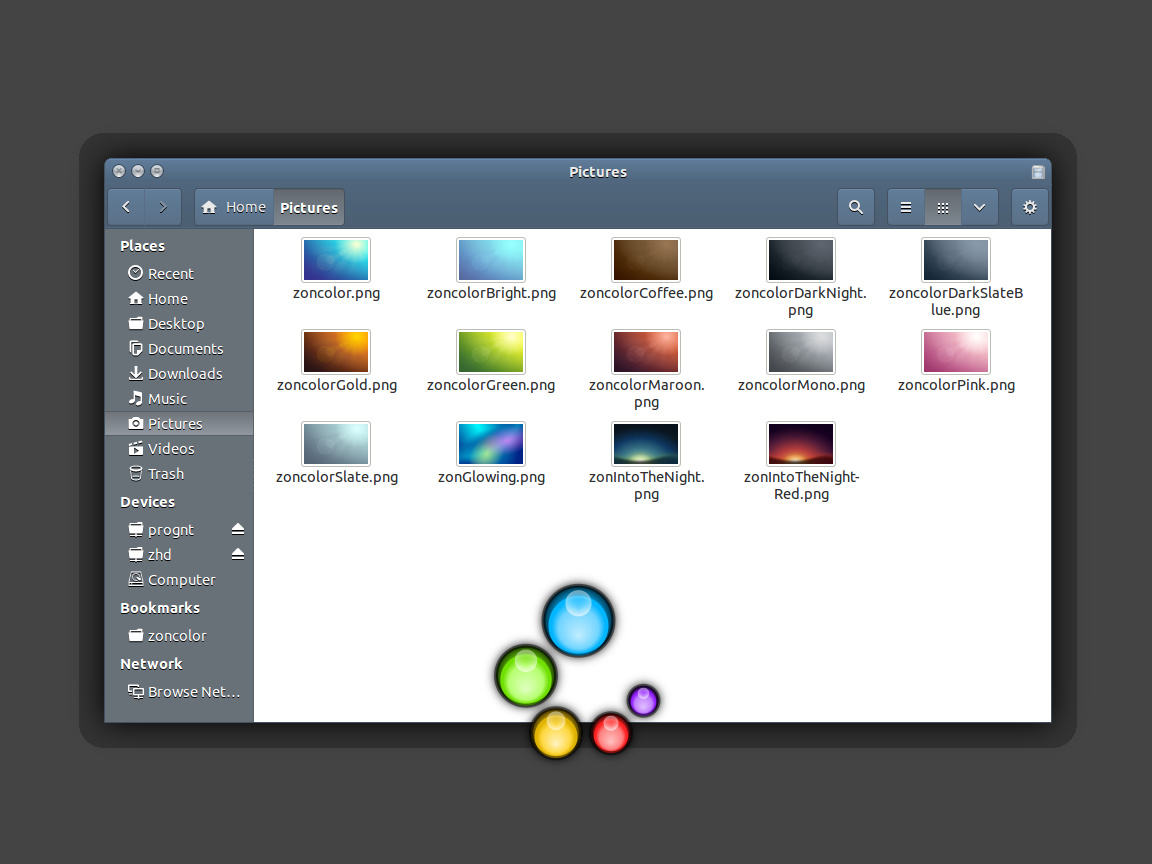
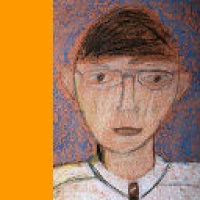













Ratings & Comments
73 Comments
7 7 good
8 8 great
hi zonsaja, I wante to inform you, that Ubuntu 14.10 is here. I just wanted to install these zoncolor-themes, but Synaptic doesn't find them. So could you please update the new versions to Ubuntu 14.10 and add them to the repository please? Thanks in advance Karmicbastler let me add: I love these themes and Icons! Keep this work up and running!!
hi zonsaja, will this nice theme-pack also be available for Ubuntu 14.04 Trusty Thar?? My question is, because I love this theme-pack in the noobslab-ppa repository and I would like to stick with it in future Mint-Releases or even in Caixa Magica 21. Greetings Karmicbastler
Hello, man. zoncolorXtra-Facebook is really coolest theme. But there is one small trouble, because Wine applications can't look same cool like native. Can you make msstyle for Wine apps, please? Or find something similiar. Thanks
hi zonsaja, just a question: what about a ppa-repository for this nice theme-pack?? Because I think, your themes should one day become a standard-repository for LinuxMint and this would make updateing easier... :-) I like it, downloaded it and have it running (the green theme)! I also voted your content up. :-) Greetings Karmicbastler
I love this theme pack. Can you make the CD icon bigger (higher quality) please? See screenshot https://dl.dropboxusercontent.com/u/71753959/screenshot-screen-2014-01-31-141250.png
Hi! I really like your darknight theme, great work. I noticed that there is a small problem with the darknight theme: when opening the ubuntu software center, you can't really see the search results as the background and the text is white. Could you post a reply what to change? Thank you for your work!
UPDATE: see the following link for solving this problem: http://ubuntuforums.org/showthread.php?t=1913590
In LibreOffice Gtk2 integration there is a bug with zoncolor: list opening buttons has no alpha channel.
These are the best themes I've ever seen! many thanks bro!!
Hey there, thanks again for creating and maintaining this theme pack. With the latest upgrade I get the following warning message when starting GTK2 and QT apps: Gtk-WARNING **: Unable to locate theme engine in module_path: "adwaita" It also seems as though the menu toolbar (File, Edit, etc) is styled differently in GTK3 and GTK2 applications. It looks as if it was engraved on GTK3 apps but regular with GTK2/QT apps. All of this is with zonColor Xtra Basic active. The Adwaita theme is installed (part of gnome-themes-standard on Ubuntu 12.04). I don't get any error messages like this when using the older revision of zonColor Xtra Basic (dating back to January, I think). Is there anything I can do about this? Thanks for taking the time to read this.
Love this theme pack, especially XtraBasic and Redmond Modern. Keep up the good work!
Please accept my warmest compliments from fellow designer!
Thank you! You too have beautiful artworks
WOW MAN THIS THEME IS SUPER MEGA WONDERFUL, THIS IS A REALLY PROFESSIONAL WORK, EVERYTHING IS OK, NO BUGS, A LOT OF COLORS, EVERYTHING WORKS OK. I MEAN, ALL THEMES HERE ON GNOME-LOOK HAVE BUGS, THEY ALL SUX! THIS ONE IS SIMPLY PERFECT, EXCELLENT!
Thank you my friend for very nice words and your support!
Your GTK3 theme didn't work in my PC, whenever a GTK+ 3 app opened while using this theme it crashed due to segfaults. I'm using Debian sid with GTK+ 3.8.
I'm not sure how to help. I never used Debian Sid. AFAIK, it's unstable branch of Debian?
It's my favourite theme, perfect integrations, wornderful. Can you update for Gnome 3.8?
Please check out the latest version.
OK, I like this an I see some potential future themes for me, but I have one problem. No matter which theme I select, my wallpaper is gone. Actually, it's not gone but I believe that the problem is that nautilus window is not transparent. I experienced that with some other themes (ambianceP) and I could fix it there by adding this "NautilusWindow * { -GtkPaned-handle-size: 1; background-color: transparent; }" at the begininig of nautilus.css
I think this is a known bug (?) for GNOME/Nautilus 3.8, especially when using Unity/compiz desktop. There's some temporary solution/workaround out there https://www.google.com/search?q=gnome+3.8+breaks+desktop+background I've tried your code (combined with some other config tweaks), it seems to work on GNOME Shell desktop, but not in Unity on Ubuntu 13.04 (at least on my system). But thanks a lot!
still the same. I'm running gnome shell 3.8. on ubuntu 13.04. And one other thing. I got duplicated all themes in gnome tweak. If I understand correctly, your themes are instaled in ~.themes but there's also a link to that folder in ~.local/share/themes. And even if I manually put themes in ~.themes I still end up with that shorcut there. I know that there's a bug with metacity themes and that they have to be in ~local/share/themes or can't be used but this makes quite a mess in tweaktool.
Theres a green theme in the picture but after installing with your script and resetting gtk colours there is no green theme