
Ryo-Colors
Source (link to git-repo or to original if based on someone elses unmodified work):
Description:
Ryo-Colors GNOME theme family
Ryo
Clean. Light gray widgets with slightly colored highlights. Light glassy Metacity. Colored panel by default.
Ryota
Modern. Ryo but with dark menus. Light smooth Metacity. A mix of Ryo and Ryozo. Silver panel by default.
Ryozo
Stylish. Ryo with dark elements (menubar, menus, tooltips, etc.). Dark smooth Metacity. Dark panel by default.
All Themes are available in the following flavors:
* Brave (Blue)
* Wise (Green)
* Human (Orange)
* Noble (Purple)
* Wine (Red)
* Dust (Chocolate)
You can also choose from a light, dark or colored panel by editing the gtkrc.
A matching Gwibber theme is also available!
Ryo GNOME themes depend on the GNOME-Colors icon set by perfectska04! So please be sure you have this icon set installed.
Installation
To install Ryo themes you have to copy all "Ryo*" folders in the "themes" folder to "/usr/share/themes" as root. An easy way to do this is to press Alt+F2 and enter
gksudo nautilus /usr/share/themes/
into the dialog box. Then you can easily move the folders into the right location.
Author
Developed by Martin Lettner (lukeen) 2009
GTK based on Shiki-Colors by Victor C. Most of the credit should go to him!
Some ideas taken from Futurelooks by James Gadsby.
Metacity based on Dust by Kido Mariano, Rico Sta. Cruz. Last changelog:
Ryo
Clean. Light gray widgets with slightly colored highlights. Light glassy Metacity. Colored panel by default.
Ryota
Modern. Ryo but with dark menus. Light smooth Metacity. A mix of Ryo and Ryozo. Silver panel by default.
Ryozo
Stylish. Ryo with dark elements (menubar, menus, tooltips, etc.). Dark smooth Metacity. Dark panel by default.
All Themes are available in the following flavors:
* Brave (Blue)
* Wise (Green)
* Human (Orange)
* Noble (Purple)
* Wine (Red)
* Dust (Chocolate)
You can also choose from a light, dark or colored panel by editing the gtkrc.
A matching Gwibber theme is also available!
Ryo GNOME themes depend on the GNOME-Colors icon set by perfectska04! So please be sure you have this icon set installed.
Installation
To install Ryo themes you have to copy all "Ryo*" folders in the "themes" folder to "/usr/share/themes" as root. An easy way to do this is to press Alt+F2 and enter
gksudo nautilus /usr/share/themes/
into the dialog box. Then you can easily move the folders into the right location.
Author
Developed by Martin Lettner (lukeen) 2009
GTK based on Shiki-Colors by Victor C. Most of the credit should go to him!
Some ideas taken from Futurelooks by James Gadsby.
Metacity based on Dust by Kido Mariano, Rico Sta. Cruz.
0.2.1 (2009-07-15)
* Fixed symlink errors.
0.2 (2009-07-13)
* First public release.
* Including Ryo, Ryota and Ryozo style.
* Included flavors: Brave (Blue), Wise (Green), Human (Orange), Noble (Purple), Wine (Red), Dust (Chocolate).
* Including Gwibber theme.
* Including userChrome.css with Firefox-3.x workarounds (not yet perfect).







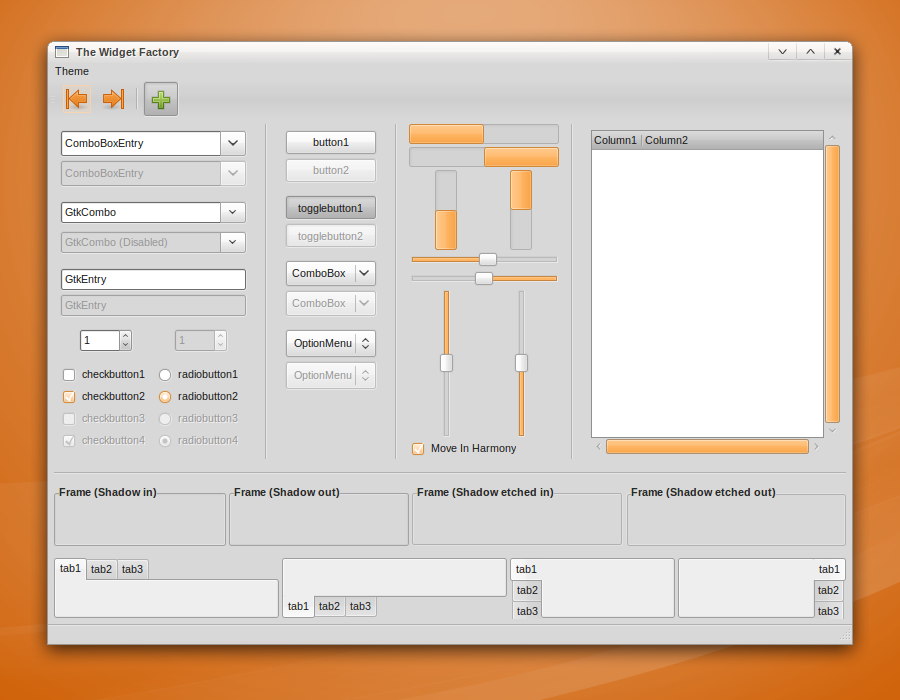
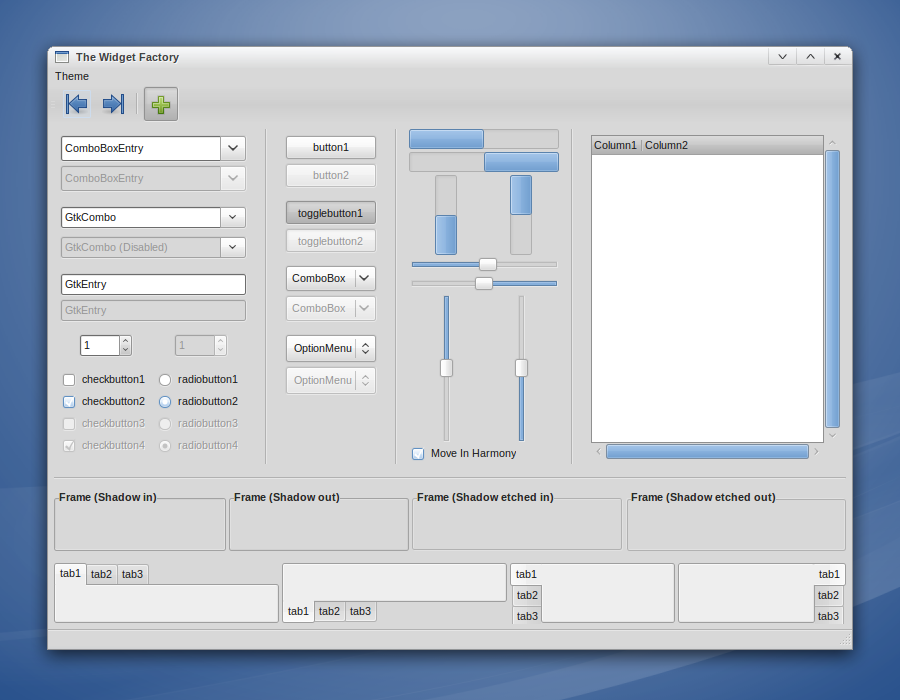
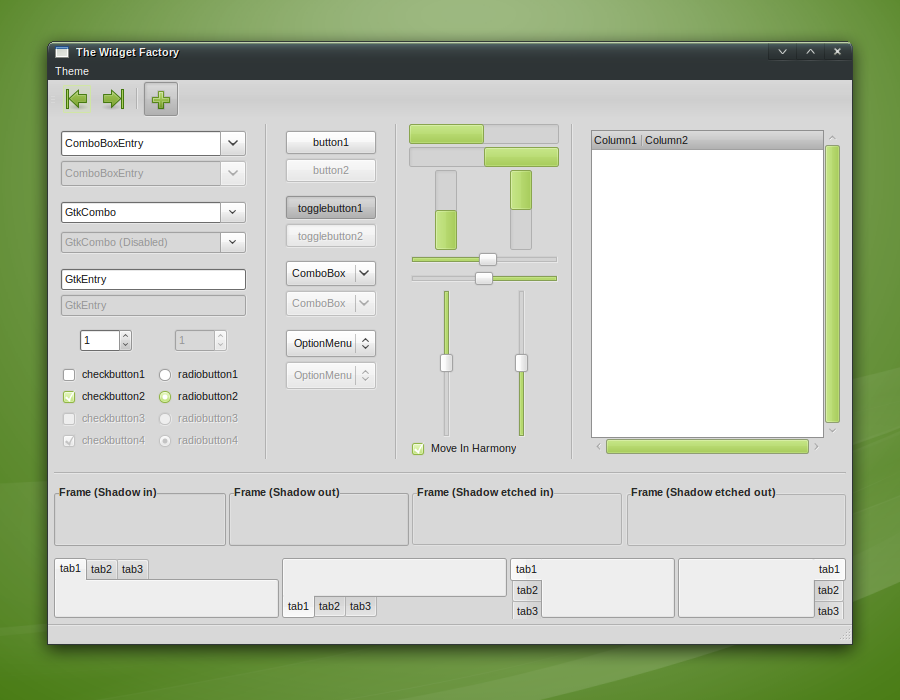







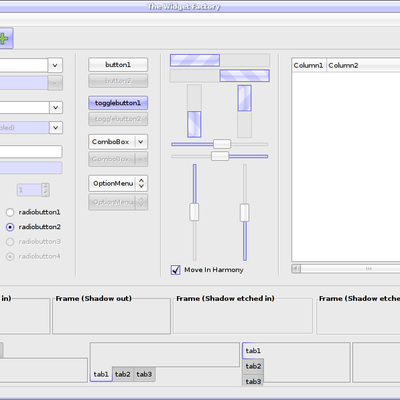
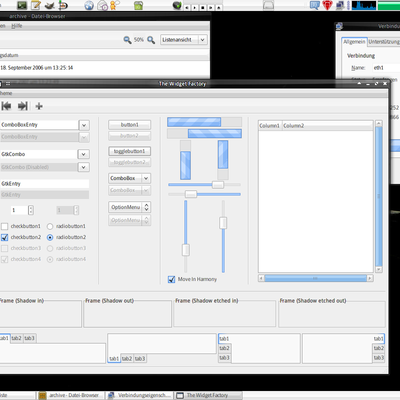






Ratings & Comments
8 Comments
Who's voting this down? I'll go to your houses and... Kidding :D Kidding aside, good job. Continue developing this. Exciting work :)
thank you ;)
would be nice if you guys would tell my why you're voting down!
Mighty smooth! Ace! Rated good mate.
thank you!
cant extract some dir from file
yeah is see, i'm working on it. the next version will not contain symlinks since they do not perfectly work through archives and gnome-look... please do not vote down because of that!
i give u a positive vote :P