
Gekos Leopard Elementary
Source (link to git-repo or to original if based on someone elses unmodified work):
Description:
Gekos Leopard Elementary
Now is ivan faster!
Please Update to 1.1
Nautilus Elementary is required
Aurora GTK Engine is required
Murrine engine is required
All these changes are included in the Nautilus Elementary PPA, so all you need to do is the following.
Goto Terminal(Applications - Accessories - Terminal) and copy-paste the following commands.
sudo add-apt-repository ppa:am-monkeyd/nautilus-elementary-ppa sudo apt-get update && sudo apt-get upgrade nautilus -q Last changelog:
Now is ivan faster!
Please Update to 1.1
Nautilus Elementary is required
Aurora GTK Engine is required
Murrine engine is required
All these changes are included in the Nautilus Elementary PPA, so all you need to do is the following.
Goto Terminal(Applications - Accessories - Terminal) and copy-paste the following commands.
sudo add-apt-repository ppa:am-monkeyd/nautilus-elementary-ppa sudo apt-get update && sudo apt-get upgrade nautilus -q
Please Update to 1.1
New ComboBoxes
New Icons
New Buttons
New Menus
New Scrollbars
New breadcrumbs
Now is ivan faster!
Graphite version is ready!
http://gnome-look.org/content/show.php?content=138901







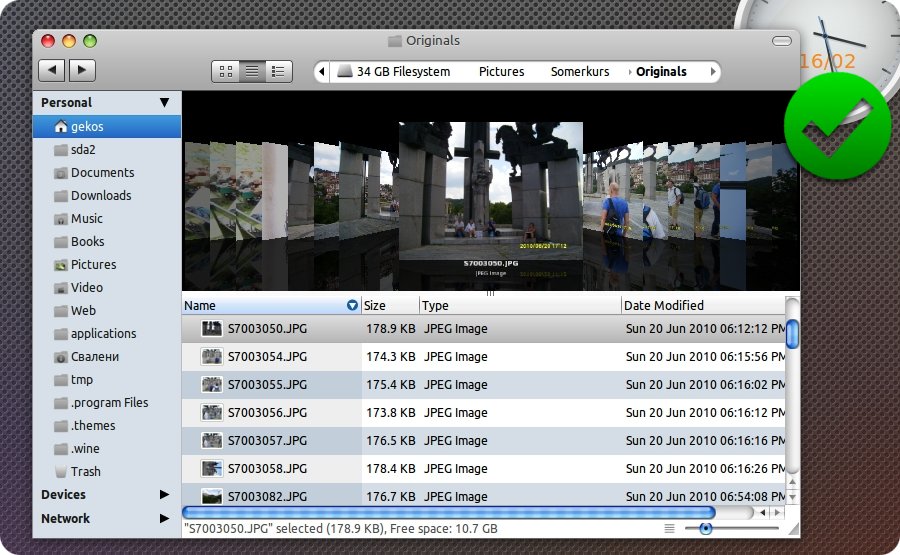
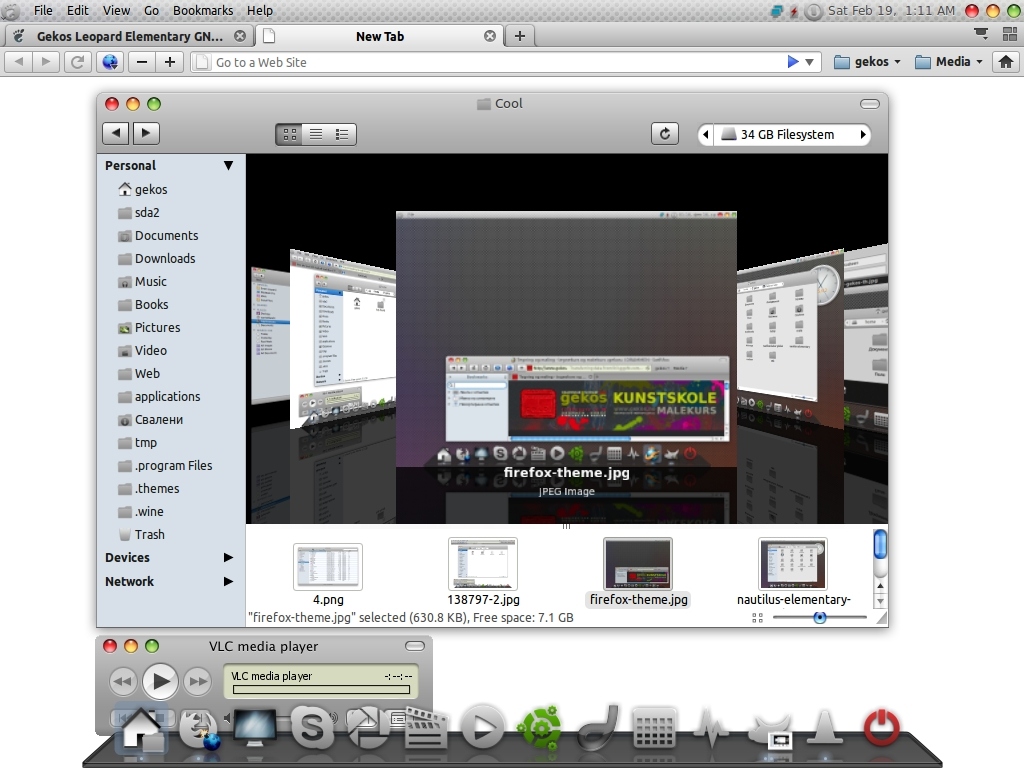
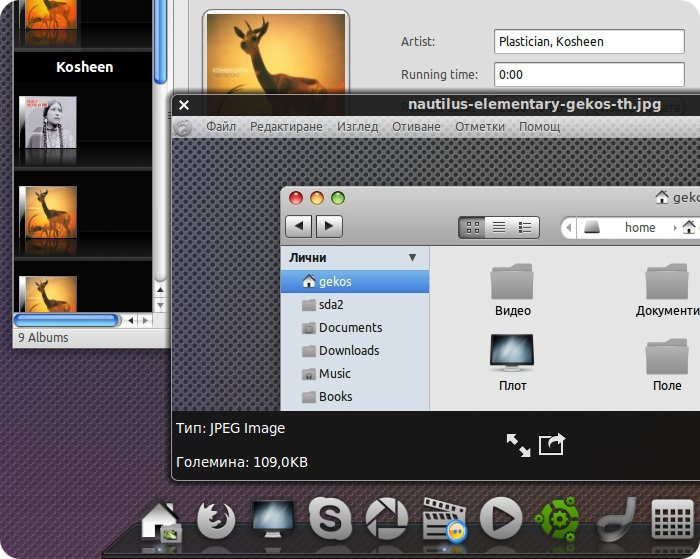








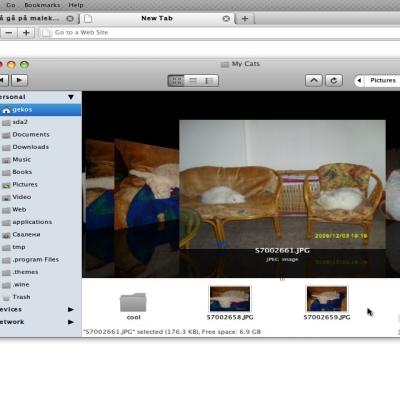

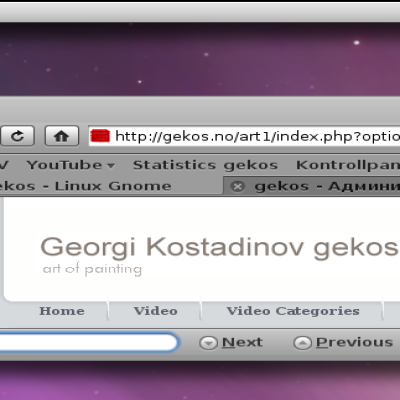
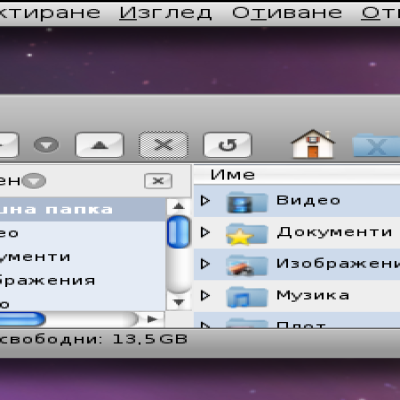
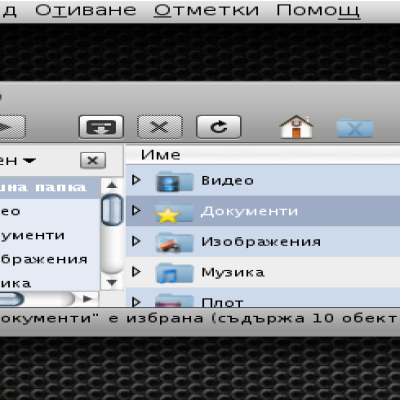






Ratings & Comments
17 Comments
This is the best Mac OS X like theme. I have hope that you are still working on that. Can you make more intense glow on texbox? More like here: http://km.support.apple.com/library/APPLE/APPLECARE_ALLGEOS/TS3579/TS3579_01-macosx_1064-customize_date_format-001-en.png Make it perfect :)
Hi, I really like this theme because it works fine with Skype and Adobe Reader in my 64-bit system. Unfortunately, I am experiencing some annoying messages when I open some application by the terminal. AS instance, when I open Gedit, I get: /usr/share/themes/gekos-Leopard-Elementary/gtk-2.0/gtkrc:1082: Murrine configuration option "gradients" is no longer supported and will be ignored. /usr/share/themes/gekos-Leopard-Elementary/gtk-2.0/gtkrc:1353: It was not possible to find the image no pixmap_path: "Combobox/option-menu-ins.png" /usr/share/themes/gekos-Leopard-Elementary/gtk-2.0/gtkrc:1356: Background image options specified without filename ** (gedit:6961): WARNING **: Pixbuf theme: Cannot load pixmap file /usr/share/themes/gekos-Leopard-Elementary/gtk-2.0/Apps: The image file "/usr/share/themes/gekos-Leopard-Elementary/gtk-2.0/Apps" does not contain data. (gedit:6961): GdkPixbuf-CRITICAL **: gdk_pixbuf_get_width: assertion `GDK_IS_PIXBUF (pixbuf)' failed (gedit:6961): GdkPixbuf-CRITICAL **: gdk_pixbuf_get_height: assertion `GDK_IS_PIXBUF (pixbuf)' failed ** (gedit:6961): WARNING **: Invalid borders specified for theme pixmap: /usr/share/themes/gekos-Leopard-Elementary/gtk-2.0/Apps, borders don't fit within the image The warning "(gedit:6961): GdkPixbuf-CRITICAL **: gdk_pixbuf_get_height: assertion `GDK_IS_PIXBUF (pixbuf)' failed" keeps appearing hundreds of times. Please, could you fix it? I would really love keeping this theme here. Bye.
Did you also copy the theme in /usr/share/themes/
Yes. I have put there by default.
Very good theme but I have very ugly visual errors on menubar (nautilus elementary) and Gnome panel. Example is here: http://w822.wrzuta.pl/obraz/1qTL46tvg91/errors
Thanks, I solved the problem, it was because I forgot to remove custom breadcumbs of gtkrc: D
Very beautifull theme, but how I can install this breadcrumbs?
Nautilus Elementary is required! http://www.webupd8.org/2010/01/nautilus-elementary-simplified-nautilus.html
This is a great theme. Would love to have a graphite colored version though.
Graphite color version is coming soon.
Hi! What is the name of the 3rd wallpaper picture?
HERE http://gekos.no/art/Download/18-Wallpapers/271-Wallpapers-Dots
Dots color 2
Hey guys tray "Elegant AwOken" icons :)
I'll be ready with the dock theme in a several days :) Check back later ;) gekos
wow! good job. could you tell me where to get the theme you are using for docky?
Great breadcrumbs!!