
Silver_Frames_Colection
Source (link to git-repo or to original if based on someone elses unmodified work):
in the next order, you get a small colection of modified versions of this frame ("holiday", "tux" and another).
In the zipped file, i put one file, called ""Al_Border_blank.png",(with transparency). If you have "the Gimp",just take a picture of your choice, (from your holiday), then paste the "starfish.png" over, (in your original picture, note: you MUST CUT or SCALE your picture to 1024x768 pix), save als .png,.jpg, or whatever, and set it als background (NOT TILED, SCALED!).then you have your very own holiday frame on your desktop. !in order to look nice, turn on the transparency for your panels,to 100%, or download this theme, that it will do it for you.:
http://www.kde-look.org/content/show.php?content=26549
SOMEONE LIKE THIS ?! let me know, and please comment with a few words.
May the KDE be with you !-) daniel
Gimp work:
take the "Al_Border_bank.png" and paste any icon from your icon resources, in any place in this file, then save it new with option "save transparence" (or paste any kind of logo what you wish). Just try around.So you can make your own frame colection Have fun with KDE;-)
TRY THIS ! :-) setup diashow with this frames colection (about 1 Min.change time) from KDE Control>Backgr>Extra.. Your desktop will be "animated", on the same frame will apeared different small graphics, on diferent places.I love it.Maybe you too..it's only a idea..:-)







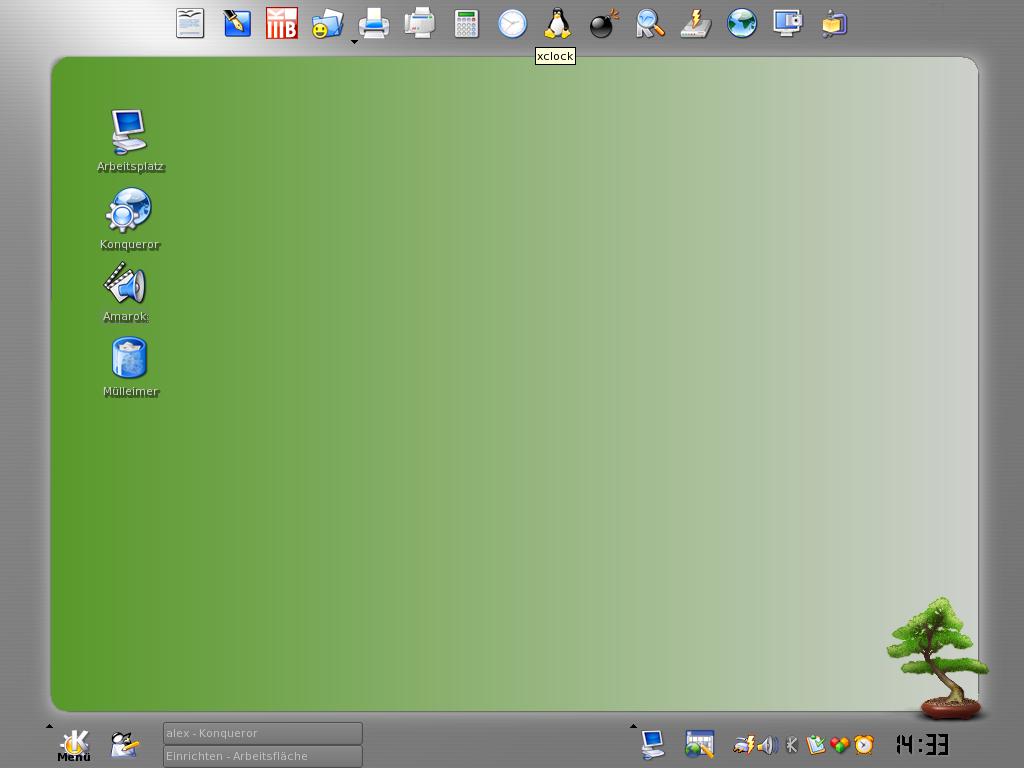
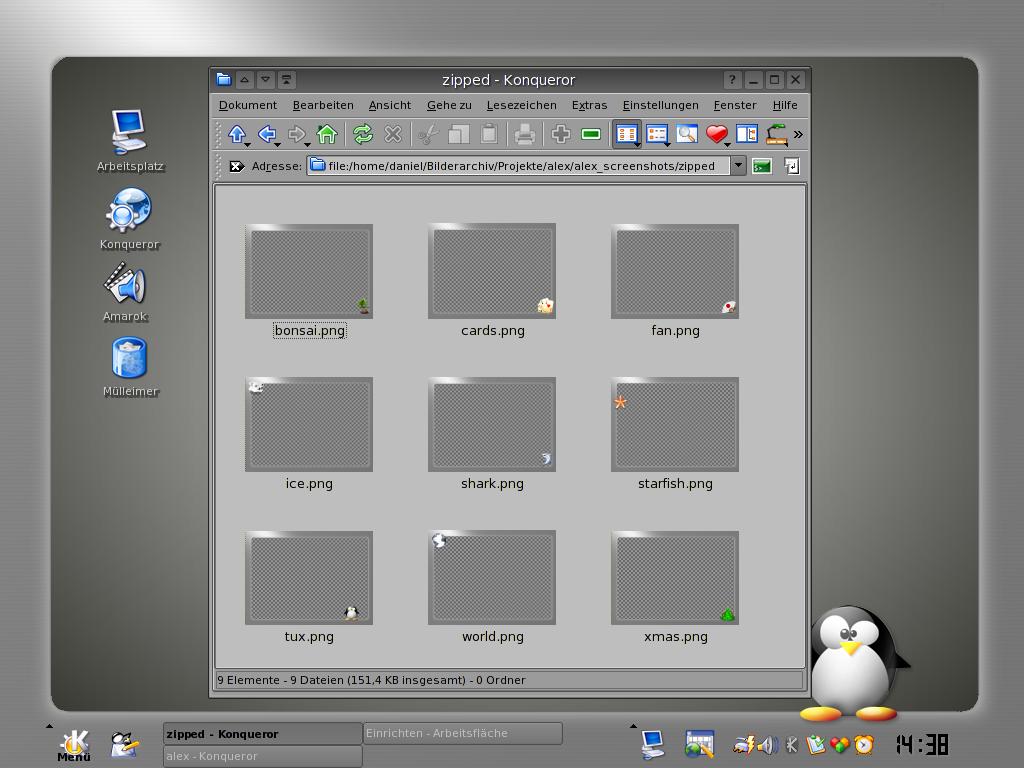
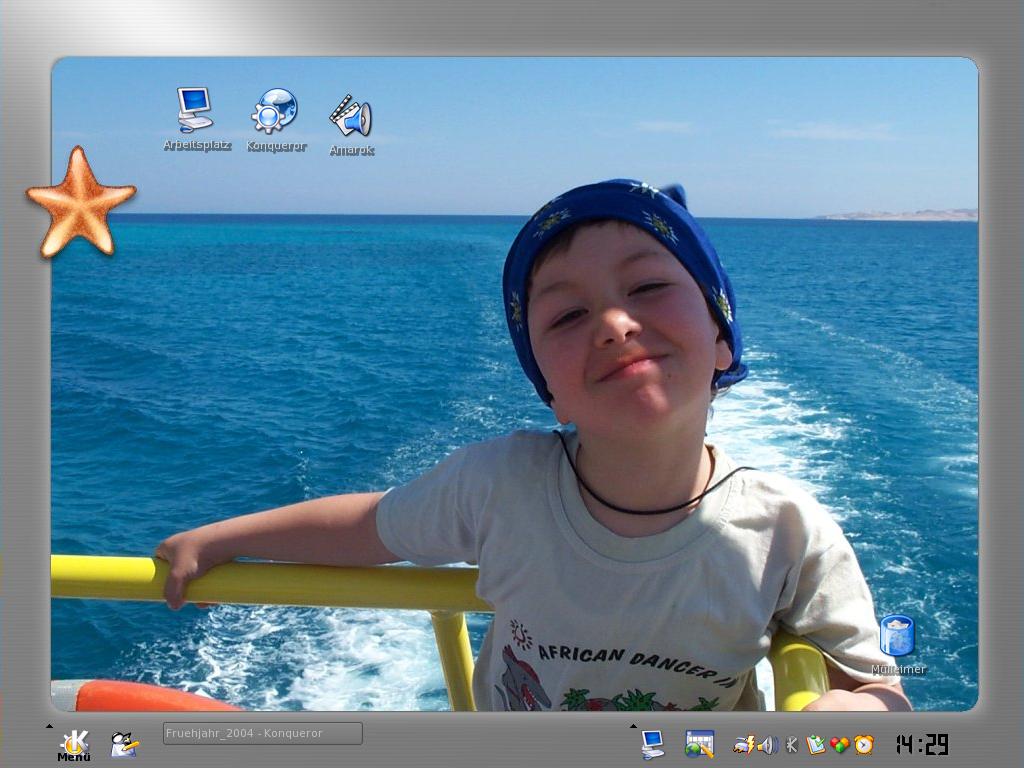










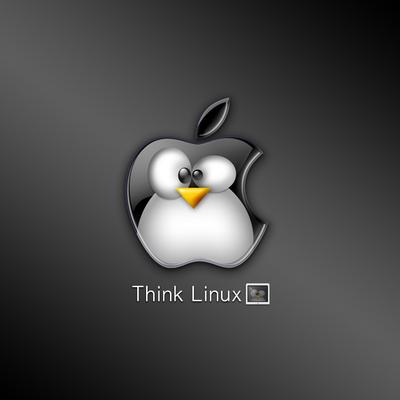






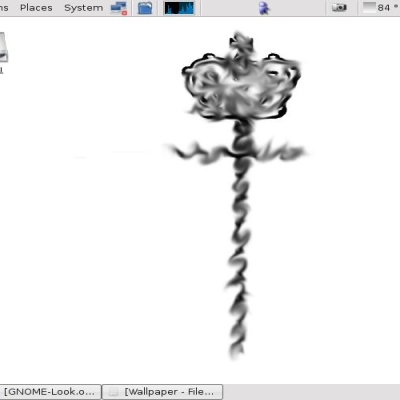
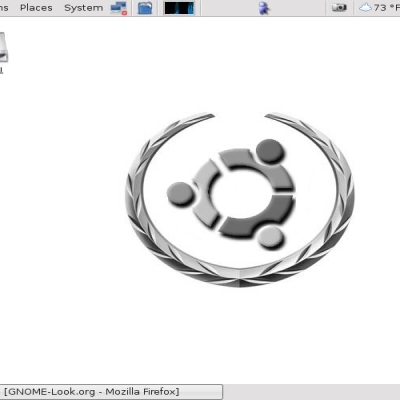
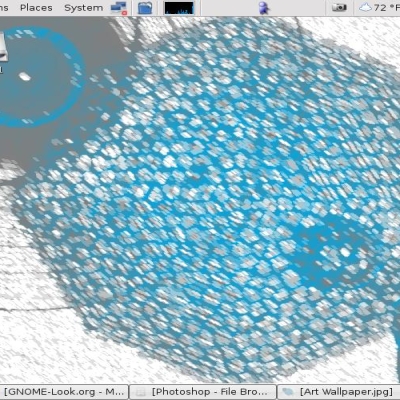
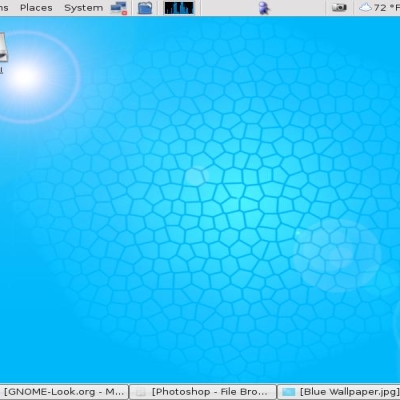
Ratings & Comments
1 Comment
Good idea!