The colors intensity are the sames, I just moved the colors from green to cyan. More tron-like, the other one was more matrix like ...
In the tarball :
_Extract of my wmiirc, for those who have a simple wm and wanted the same colors than me.
_gtk-2.0 theme
_cyandane.vim : my adaptation of the chlordane vim colorsheme that I used in my trinity_green theme...
Keywords : trinity, blue, cyan, tron, legacy, terminus, term.










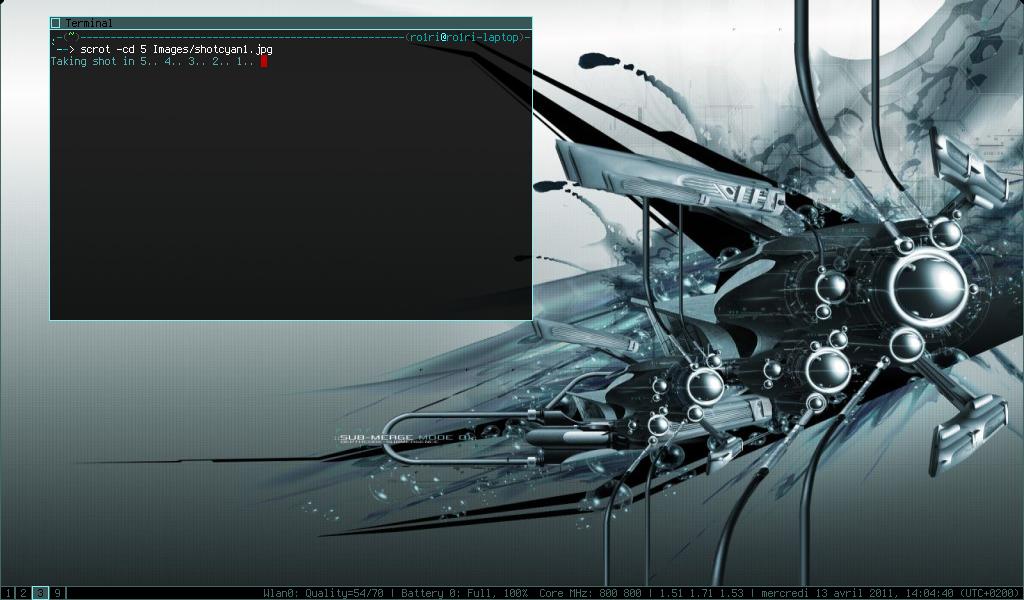








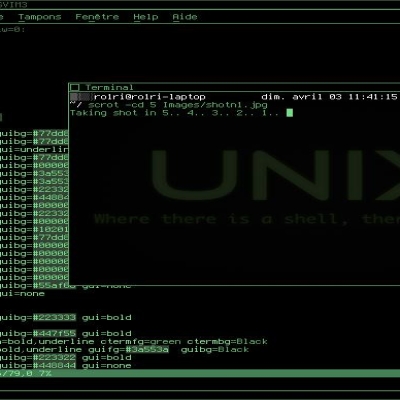






Ratings & Comments
7 Comments
We here at work need this lovely piece of nostalgia ported, could you please make a gkt3 version as well? Unified cyan terminus ftw.
If it weren't for these two themes, I would've never found wmii. Even though it was right in front of my face the whole time. I've tried dwm, xmonad, awesome, and many other tiling window managers, but none of them felt quite right. wmii is amazing! It's taking me a little time to get used to it, but with help from some documentation scattered about the internet, and your theme, I feel right at home. I do have a few questions concerning your set-up. What icon theme is that in Thunar? What terminal application are you running (I assume the shell is zsh)? Finally, where do I put that vim theme file? It's been a while since I've customized the colors of vim, and the colors throw off my whole theme. Again, I appreciate you posting these. I prefer the green theme myself, but I'm a huge Tron fan, so I might give the cyan a go as well. ^^
Hi, So my icon theme was ACYL, with a color from the gtkrc. On the screenshots the only terminal apps you can see are zsh and scrot, in the floating window. In the background you can see Gvim. I were using sfce4-terminal but I recently switched to urxvt. (It's quite a non-sense to use a fat thing with some tabbed features when you're working with a tiling wm and screen ... The vim theme file must be in your ~/.vim/colors directory. You must put in your .vimrc "colorscheme nameofthefile" for it to be applied every-time you use Gvim. PS : You who seems to love tiling wms and lightweight setups, you should try ratpoison. I'm using it for almost 2 month now and it's just awesome. A bit more hard to handle than wmii but since you know how to use it and have done a fine configuration, you can do everything you want, really. With urxvt + screen for term, uzbl for web browsing and a distribution like ArchLinux or Frugalware, it's really the best I ever try. Regards, ro1ri.
Hi, you can refer to the manual to see how wmii works. There is a tuto on how to run this window manager inside the gnome desktop : http://www.kurses.com/wmii I personally feel better using this kind of wm just inside X, without anything else. It's light, verry light.
I like! How do I get the same window borders and panels, though?
The borders and pannel are provided by wmii, a lightweight tiling manager that I really love. If you want to adapt your WM's theme to fit with these colors, you just need to put in your theme file the colors from my wmiirc extract.... I'm not interested in theming metacity or other WMs, sorry. I only share my gtk theme and the colors I used if you want to build your own theme for your WM. Anyway, if you build one, share it, I would put a link to your page.
Alright, thanks :) I do have a question or two for you. My previous attempts at changing my WM have ended in complete reinstallation -.- How would I go about switching from Metacity to wmii? Will wmii affect any parts of gnome adversely compared to Metacity?