(Linux is NOT Windows)
I upload icon theme soon (if finished...)
XFCE4 theme included!
***********************************
Change menubar colours & fonts:
edit the Gtkrc file in theme dir and modify:
################Select your desired menubar colour!!!
#include "menubar-light.rc"
#include "menubar-blue.rc"
include "menubar-green.rc"








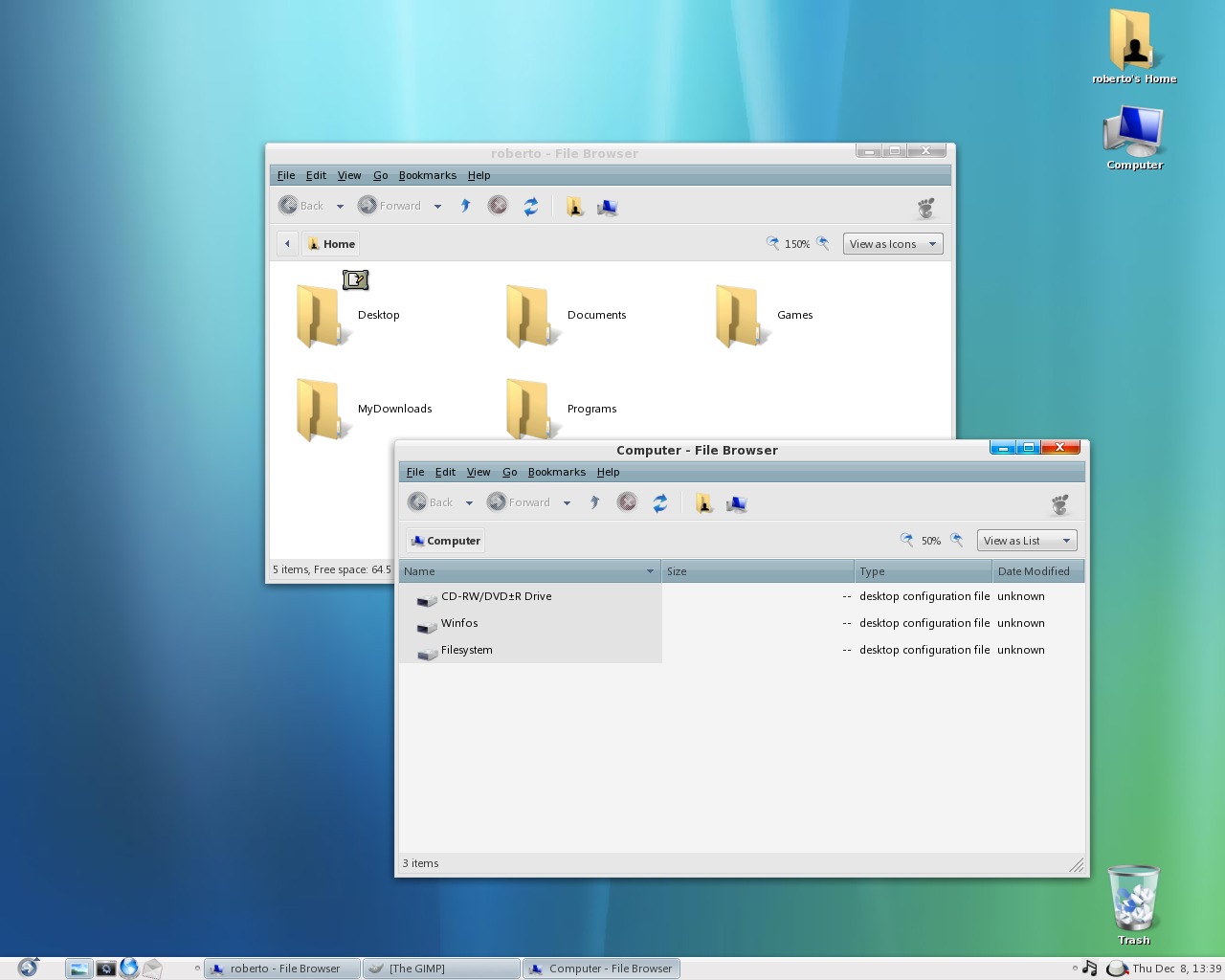
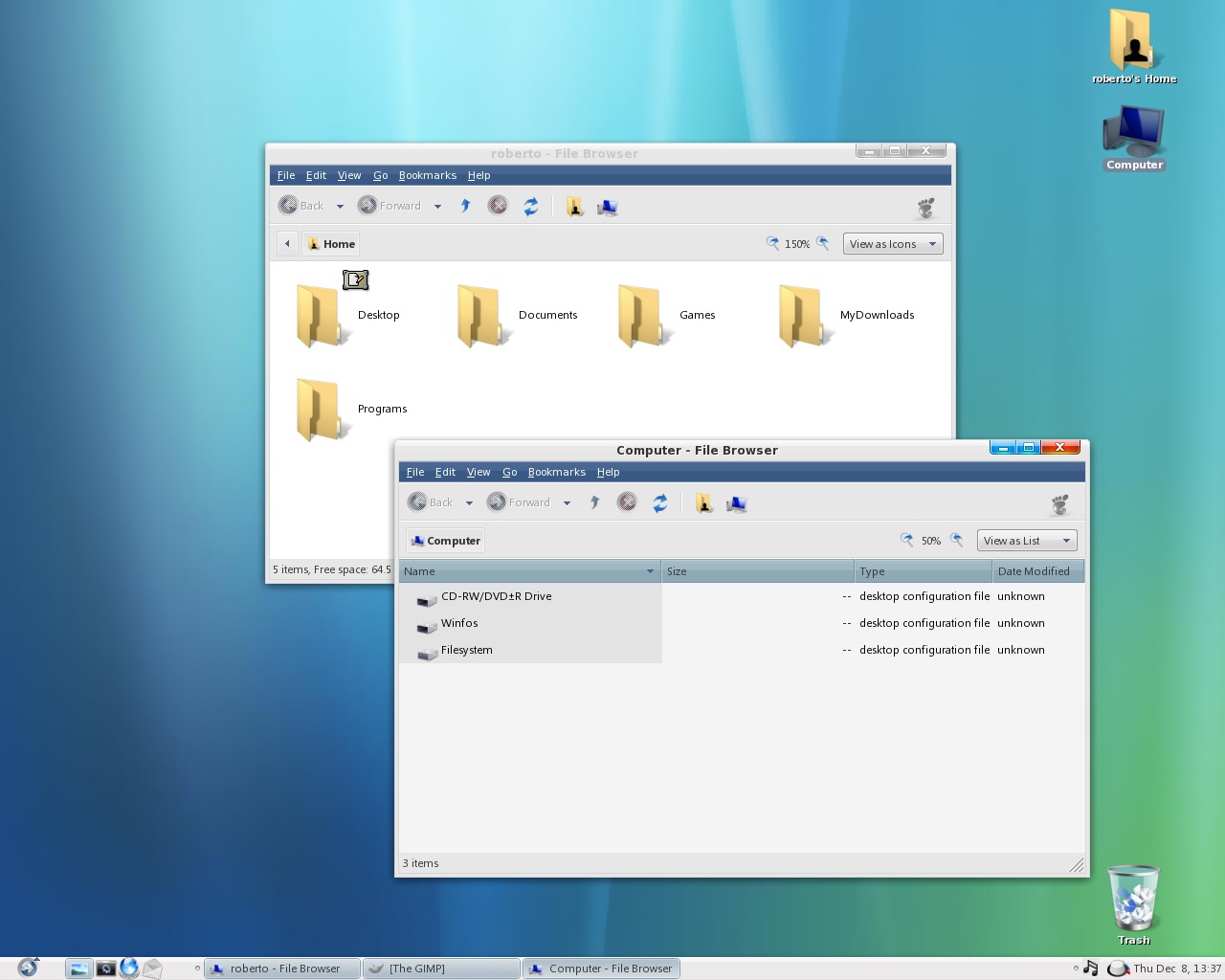
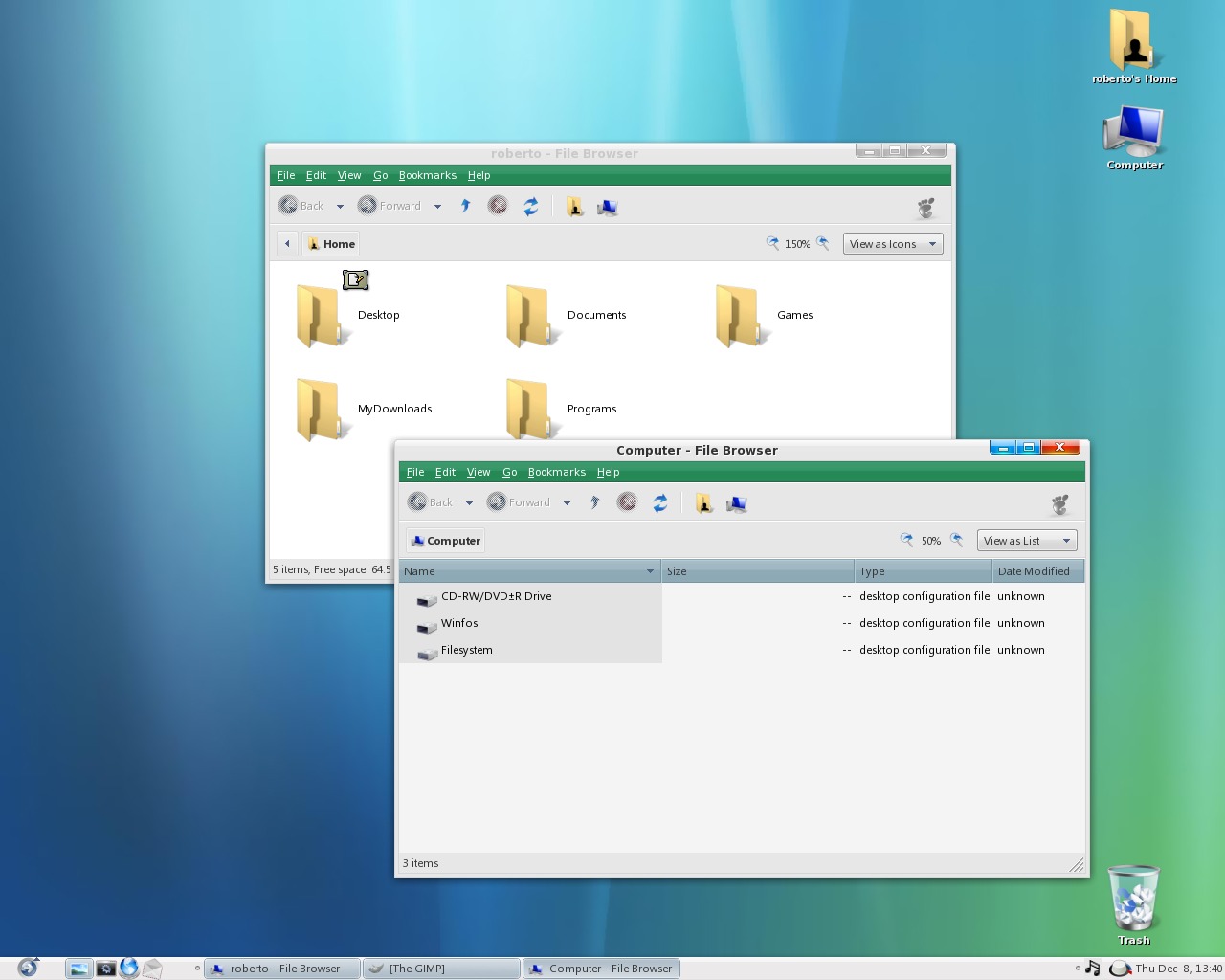








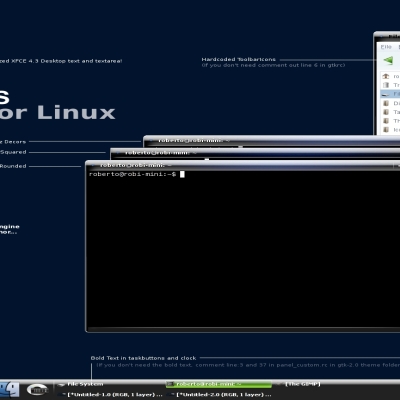
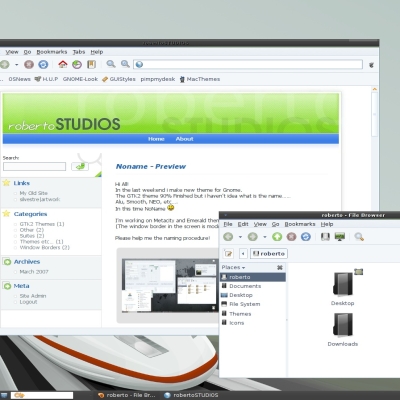
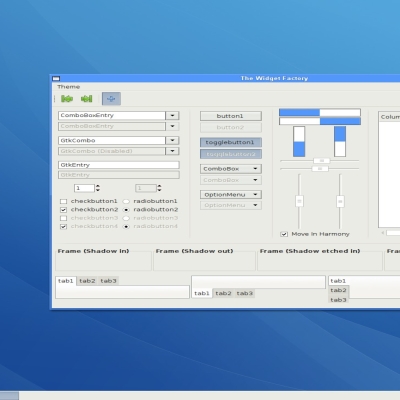
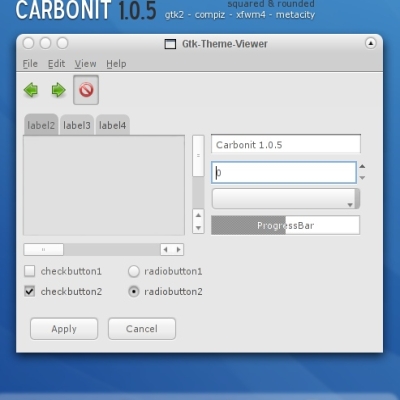
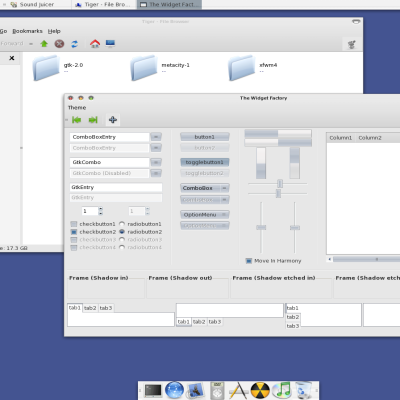
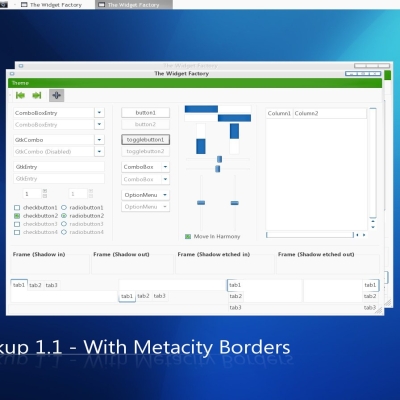






Ratings & Comments
104 Comments
Is the developer on this project still alive? Need more updates.
I've made a few improvements based on this theme. Please check them out: VistaUltimate http://www.gnome-look.org/content/show.php?content=79665 Cheers
i've found a working download: http://unixmick.com/downloads/gnome2/themes/VistaBut.tar.gz
The latest version of the theme is here: http://www.neowin.net/forum/index.php?showtopic=441892 After you download the file "VistaBut.tar.gz.txt", you should rename it, removing the extension "txt".
Broken Link! Can somebody upload this again?
Could somebody upload this theme to other server?
Great theme but i get 404 error when going to download page. Can anyone please upload it somewhere or send it to arath.inc@gmail.com?
i have to test this theme, but files is deleted, can somebody send me this files GTK + Metacity ? mosonkonrad AT gmail DOT com
Please sent me this theme it has been deleted... thx
Very nicely done. Love the theme! If I might make a couple of suggestions: 1 - The active window in the window list has the slightly darker shading on top and the other windows have this at the bottom. The active one doesnt really stand out that well. A different colour shading, perhaps? 2 - The window border is a bit too ... white. Windows tend to blend a bit too well into each other. Maybe a bit more colour at the edge or something?
On the previews, active windows have color on their min/max/close buttons, but when I install the theme I only see colors on rollover. What am I doing wrong? Thanks! Gorgeous look. Hunter
It's a really nuce theme, but... Is there a way to change color of button in the panel when apps request focus? THANK YOU!
i found this solution http://brentroos.com/2006/07/07/change-gnome-panel-text-color/ hope it helps =]
I like the theme and would like to use it, but the File > Edit > View .. buttons are too dark, what can I do to make the text brighter? (running Edgy)
For to install this theme in the Ubuntu Edgy, it's necessary before to install the package "gtk2-engines-pixbuf” (sudo aptitude install gtk2-engines-pixbuf). This same recommendation is valid for all the themes based on engine "pixmap". (“vide” http://www.ubuntuforums.org/showthread.php?t=288105).
This is a nice theme! To get it to look normal you have to install the Qtpixmap engine. Search for pixmap engine.
I installed the packages gtk2-engines-qtpixmap and gtk-engines-pixmap. It not yet functions in my Ubuntu Edy.
I not yet obtained to install the “Vista But” in the Ubuntu Edgy. The package “gtk2-engines” already was installed in the system and I still installed the package “gtk-engines-pixmap”. Exactly thus, the theme does not function. It was my theme preferred in the Dapper…
I can't seem to find the line to change the font in the menubar,can you tell me where it is?
Installed it on Edgy, but I get the default ugly non-themed gnome when choosing it. Do I need some engine installed?
install theme pixmap engine ( synaptic=>search for "theme" then scroll to gnome pixmap engine theme -- sorry don't remember the engine name )
i like it, but the firefox toolbar font is black (on the dark blue toolbar), which is obviously a problem
This is a Firefox bug
So... how to fix it?
why the close button in metacity theme is different to the one in xfvm4? I love the xfvm4's one. Why don't you use the same close button on both theme?