
T-ish-Brushed Pack
Source (link to git-repo or to original if based on someone elses unmodified work):
Contains two variations: classic (fast) and aquastyle with blue decorations and aqualike scrolbars (not so fast), and two subvariations of each: normal and bright for different monitors.
Also it contains different metacity themes: T-ish-Brushed-Glass (now default) and T-ish-Brushed (classical flat). If you are using compizinstall T-ish-Metal compiz theme (link below).
Choose your desired combination through theme details dialog.
DOES NOT WORK WITH CLEARLOOKS-CAIRO !!
Based on Clerlooks engine, Ish GTK theme with additional buttons from Expose and GlossyP metacity borders.
Requires clearlooks engine.
IMPORTANT: In order to install all of the themes you'll have to manually extract to ~/.themes dir.
For best results use OSX icons, jaguax mouse theme, and Brushed firefox skin (links below).
To-do list:
- transparent panels
0.1 - First release.
--------------------
0.2 - Improved brush quality.
--------------------
0.3 - Added the brighter version of theme thanks to TheEye.
--------------------
0.4 - bugfixes, slightly improved brushes
--------------------
0.5 - fixed bug with inactive button, added third version shaded-bright (my personal favourite)
--------------------
0.6 - enhanced title window border to get more solid appearance.
--------------------
0.7 - significant speed improvements, metacity border bugfixes, gnome panel still cannot be transparent.
--------------------
0.7.1 - shaded-bright metacity theme fixes
--------------------
0.8 - more colorful metacity widget buttons
--------------------
0.8.1 - catch-up with T-ish theme improvements (shaded-bright borders), default icon theme changed to OSX
--------------------
0.8.2 - speed improvements, small bugfix
--------------------
1.1 - code cleanup, removed shaded-bright version since it's easily achievable with combination of T-ish borders and T-ish-Brushed-bright theme, added Aquastyle theme versions.
--------------------
1.2 - better shade of blue for aquastyle variation
--------------------
1.3 - finally the right kind of blue choosen for aquastyle variation, name change in order to avoid misunderstandings about requirements
--------------------
1.3.1.- menuitem bugfix
--------------------
1.3.2 - more fixes![]()
--------------------
1.3.3 - solved the tooltips display problem, removed brush backgrounds from panel object
--------------------
1.4 - more usability, added helper symbols to metacity widget buttons
--------------------
1.5 - secondary backward stepper on aqualike themes turned off in order to achieve correct drawing of scrollbars and spin buttons, if you whish the same for classic themes please leave a comment.
--------------------
1.6 - entirely reworked metacity theme, now it works without additional bitmaps, have all four corners rounded, is much faster and works properly in maximized state
--------------------
1.7 - more work on metacity borders, now one metacity theme works with all variations (and looks better:)), you can even combine it with other gtk themes since it inherits gtk default colors. themes are now selectable through main themes window. general cleanup of all directories is done.
---------------------
1.8 - removed lines between toolbar and menubar for more ellegant appearance (thanks to Alexander V. Butenko). Metacity recalculated in order to match other T-ish themes. Added a suggested mouse pointer download.
---------------------
1.8.1 - directory cleanup, fixes, added link to suggested firefox skin
---------------------
2-0 - more usability decisions: metacity menu button replaced with application icon, added active state for scrollbar arrows in aquastyle variations
---------------------
2.1 - added another metacity theme T-ish-Brushed-Glass that adds little more eyecandy without sacrificing performance
---------------------
2.2 - T-ish-Brushed-Glass now default metacity borders, you can still select classic metacity through theme details.
---------------------
3.0 - new toolbar buttons, close button bugfix, name change
---------------------
3.1 - iconrc fix







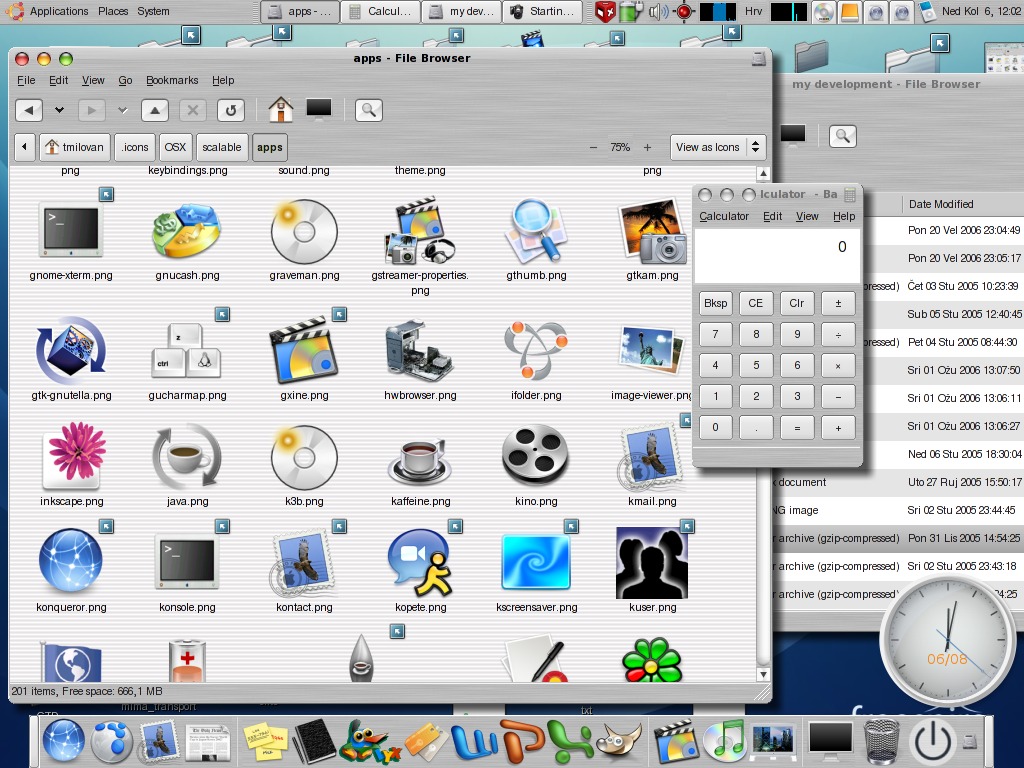
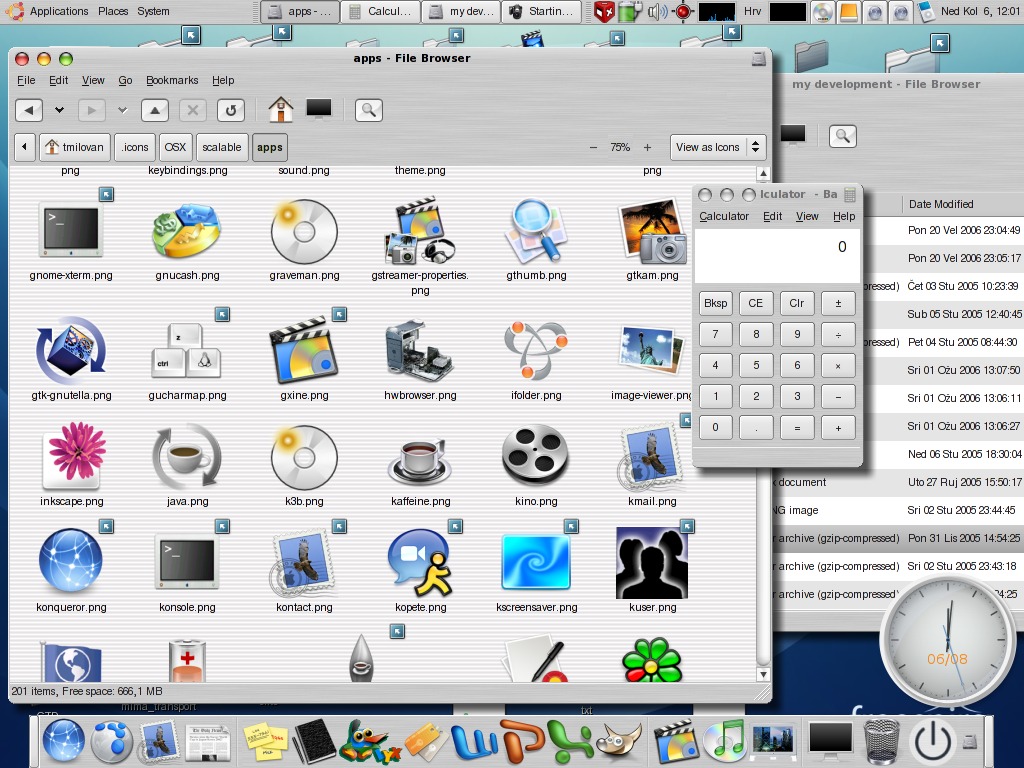
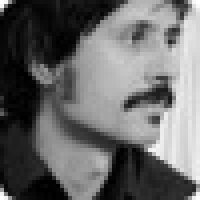






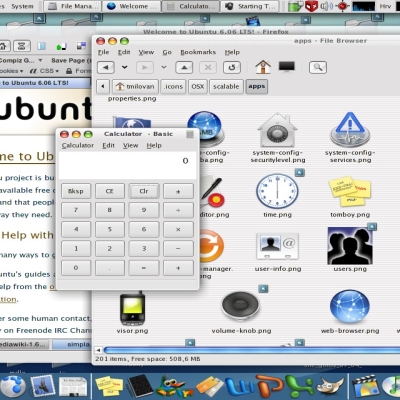
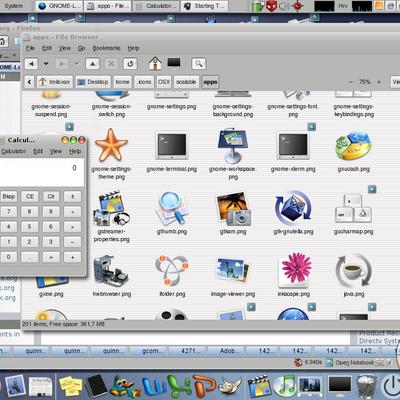
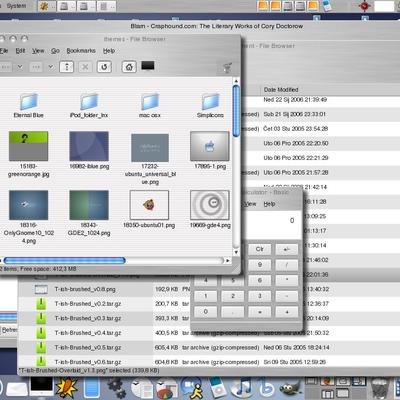






Ratings & Comments
95 Comments
It's been awhile now that I'm away from Gnome desktop and I'd like to know how these themes still fare in comparison with new Gnome eyecandy? Anyone still uses them? How wel do they work on your distributions? Thanks.
It works, see my response in T-ish package.
Good work man, it looks really nice. Thx for share!
Thank you for this excellent theme! It looks great! A question: If I wanna change the color of the tooltips background from grey to something else and also the grey color of selected text, how do I do it?? Cheers!
I love this theme! Good work. I also tried the "Brushed" theme but didn't like it as much as the T-ish/Clearlooks version you've made, however when I use the "Brushed" theme FireFox also adopts the brushed look but under this theme FireFox is just a dark grey color. I'm using the tango icon theme for FireFox and would like to contiue to do so. Is it possible for your theme to also force FireFox to adpot the brushed look? Thanks, Keep up the good work!
I'll see how can I force firefox to do so. Thanks,
Hi! I want to ask a question :) I'm new in GNOME, so how can I place the window buttons to the left side? Is there any option for a left/rigth alignment what I can't find or what? :) Thanks. PS: The theme is gorgeous! ;)
Thanks, Metacity buttons: Start gconf-editor from console. Or on ubuntu: go to: Applications->System tools->Configuration editor when gconf is started go to: apps->metacity->general and into button_layout field put the following values: close,minimize,maximize:menu Cheers
Thanks for your beautiful theme. Unlike other previous themes, I have kept using this theme for a long time. :D One thing I'd like to know is how to exclude some icons that imposed by the main theme to a specific program. For instance, I was recently trying to change "previous","next" and "print" icons in evolution email program by copying some other icons to stock directory under theme directory, but I couldn't change those. Is there any way to achieve that? However, I still keep the above mentioned icons to other programs. Thanks beforehand,
Thanks, There is the way but I don't know yet how exactly to do it. Will let you know when I find out. Cheers.
Thanks for the theme you've worked. Could you let me know how to change the location bar so that it looks just like your screenshot in file browser? In my nautilus, it's always just a text-input panel.
Thanks, Start gconf-editor from console. Or on ubuntu: go to: Applications->System tools->Configuration editor when gconf is started go to: apps->nautilus->preferences choose: start_with_location_bar and turn off allways_use_location_entry TOni
what's with that nice hover in the scrolbar arrows ? isn't possible to conserve the perfect integration with the scrollbar and the arrow? :(
I'm not sure what you mean. Can you explain little bit more? Thanks.
the arrows in the scrollbar didn't fit well with the aquastyle scrollbar the arrows are square while the scrollbar is rounded excuse me for my english :(
Ok, I understand now. Unfortunately I don't see any way to get them matched and too have preflight effect at the same time. I don't think there is the way to have that yet. Someone please correct me if I'm wrong.
I love this theme! Thanks a lot BTW, do you happen to have an idea in your mind to include evolution stock icons in the future?
Well I didn't thought about it because I recommend OSX icons. However since OSX icons introduced green evolution icons I should probably reconsider this. Thanks.
This is among the best OSX-like brushed themes I've seen for gtk+ so far. Very good job! Best regards... MacSlow
:)) Thanks, your clocks are not bad either:)) Toni
First of all, I'll tell you that this is for me the best gnome theme, I use it everyday. Good job mate! After that, one petition: can you animate the progress bar please? It will be closer to MAC look. Thank you in advance.
Thank you. Animated progressbar is planned feature:)) However, to do this it requires clearlooks-cairo engine which is right now in development status and does not yet accepts all configuration parameters I need to make this theme behave as it should. As soon as we have stable clearlooks-cairo engine I'll publish a version that enables animations. In a meantime, if you whish to experiment you can install latest clearlooks cairo development release, and try animations with classic T-ish theme which already works with clearlooks-cairo engine. Cheers.
thanks for the new release! ;) and the bug ... when you open a program (like gedit) from terminal it prompt something like this: /home/gil/.themes/T-ish-Brushed-Aquastyle/gtk-2.0/gtkrc:2: Can't find the file to include: «iconrc» note: it will not prompt the exact string because I'm catalan and I have gnome localization for catalan, but the bug can simply be erased modifing the gtkrc finding: include "iconrc" and changing it with: include "icons/iconrc" and happy new year ;)
thanks :)) bug noted, fix willgo into the next release.
yesterday, playing around with gtkrc I found that that bug was self-resolved, I try to explain in the begining of the gtrkc there is a include "iconrc" (and obviously this is the bug) but, at the end of the gtkrc there is another include "icons/iconrc" (and this is correct but gtk+ seems to catch only the first ocurrence) another time, thanks for this theme and sorry for my english!!