These little Scripts change the K-Menu Button on every login into an other.
You should make an own directory with your new K-Menu Button icons and select it on the config dialog.
The Scripts work on Debian an should work on other Linux too but i think on SuSE you must edit the Scrips.
The Scripts work with KDE default icons (crystalsvg).
To install the K-Button Switch please do the following:
1. Run kmenu_button_switch_gui to make the config
1.1 Choose the directory with your icons for the K-menu-Button
1.2 Click on the OK-Button on the Alles OK message box.
If you download new icons and you want it to have they in the switch you must restart kmenu_button_switch_gui!!
2. Look in your KDE Autostart directory like
If kmenu_button_switch_d is there -> ALL GOOD otherwise plz copy it to your Autostart dir. Make it executable.
3. Logout and Login an see a random K-Menu-Icon
Have Fun
The Config ist stored in $HOME/.kde/share/apps/kbuttonswitch
No liability is assumed for damages to hard and software !!
Feedbacks are welcome and desired.
cu
TOD








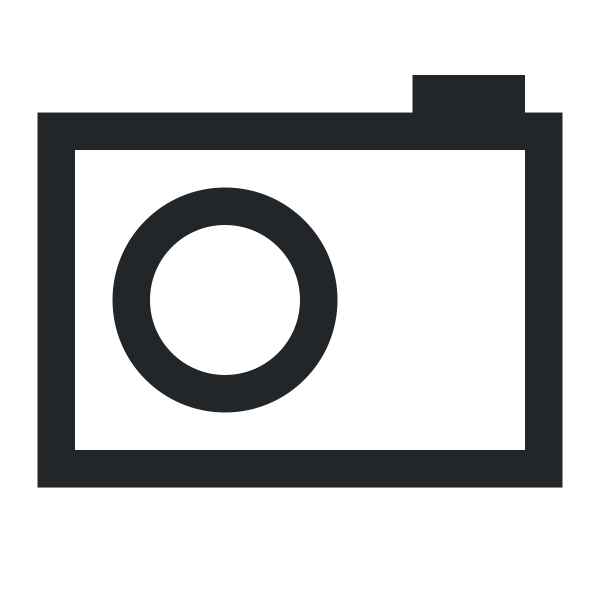









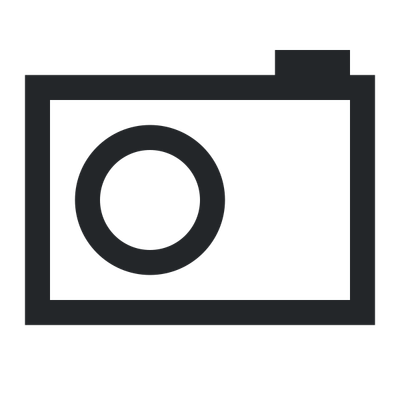
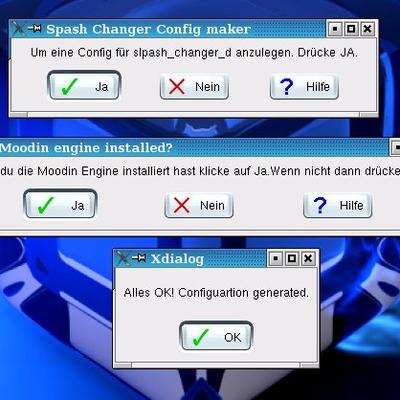






Ratings & Comments
3 Comments
yes the default kmenu.png will be changes not kbfx, as i can get from the scripts.
buddy, can't understand what this K-Menu-Button switch is related to? is it related to kbfx? or KDE svn
"is it related to kbfx? or KDE svn" It is not related to kbfx because i can't start kbfx and so i can not develop apps for it. (do you know how to start kbfx?) I don't know what KDE svn is? You don't need kbfx or KDE svn to run the scripts. Just start it and then it should work. I hope this Info can Help you if not response.