
KXDocker GMail Plugin KMail
Source (link to git-repo or to original if based on someone elses unmodified work):
It's time to install this plugin in your dock.
Check configuration with 2 steps:
1)
- Setup your urgent folder for incoming mails
- Choose other standard folders
- Customize icons and MiniText feature
2)
Restart KXDocker and enjoy!
*)
Set KMail to run dcop bouncing Mail command like:
dcop kxdocker docker bounceByName Mail
0.10
- gcc4 and amd64 support
- Acer and Asus notebook led support
0.9
- compilation and bug fixes
- support for kxdocker 0.37 with overlays
0.8
- STABLE, fixed a bad bug
- Minitex configuration
- support for Warning icon!
- folder+folders configuration
0.7
- support for kxdocker >=0.36 and 1.0.0
- MiniText: look at 3° screen shot
0.6
- support for kxdocker >=0.34
0.5
- Plugin Engine 0.3
0.4
- new 0.31 api
- configuration window
- new icon loading engine
0.3 Changelog:
- support autoinstall
- new kxdocker api compatibility: xFindResources and xGetInfo
- ./configure make make install scripts for distro pkg
- gentoo ready
First release, work only if you have kmail running
NOW SUPPORT ASUS MAIL LED, if you enable by configuration
TODO:
- write number of emails into image
- make with interrupt, no polling
DONE!- write right c++ dcop call
- upload more pngs for wait-accounts...
- integrate pop3 checking than send dcop call to KMail
- integrate with KTrayPoppy [Tray application with chech pop3 than update the icon for kxdocker and send dcop command to kmail to retrieve the mails] code







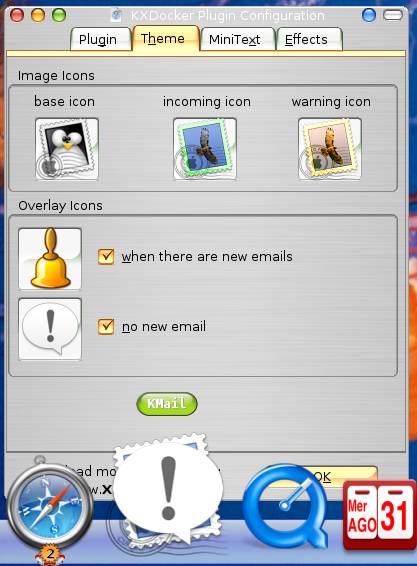
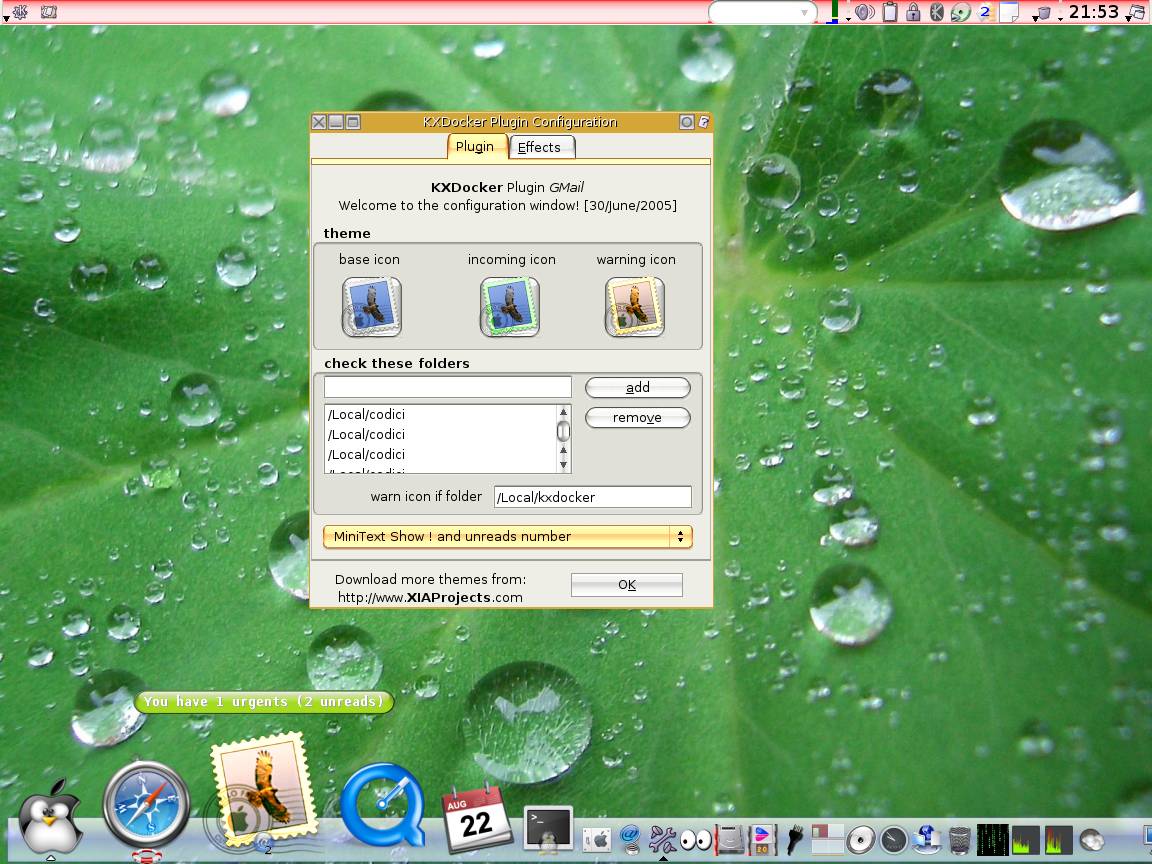











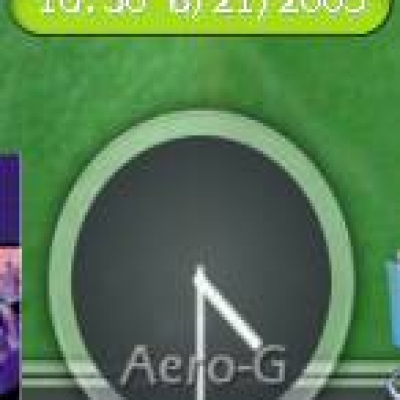

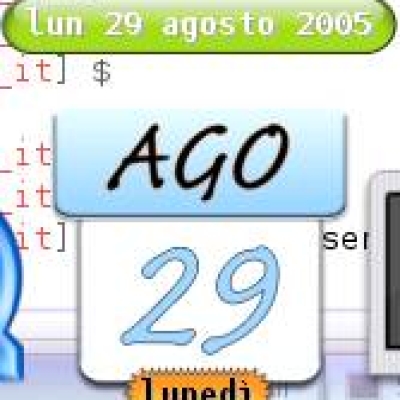

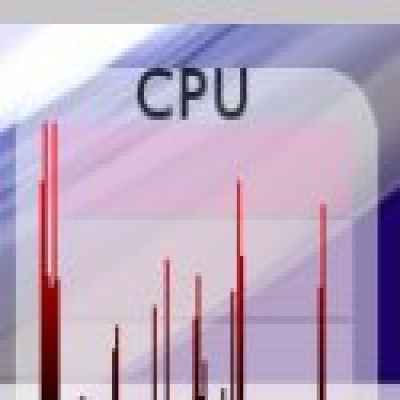






Ratings & Comments
11 Comments
Hi, I have some small problems with kxdocker-gmail-0.10; I configurate the plugin in the way it is desbribed in the "tutorial", but the incoming icon, overlay icon... are not shown; there is also no message "You have X unread mails..." I used kmail 1.8.2 (SUSE 10.0 with kde 3.4.2 on AMD x86_64); the folder of incoming mail is /HOME/Mail/Posteingang (gmx)/cur?? My kxdocker version is: kxdocker-0.39
slackware 10.1 kde 3.4.1 gcc 3.3.4 qt 3.3.3 gpluginsdk.cpp: member function `virtual void gPluginSDK::xSetup()' içinde: gpluginsdk.cpp:87: uyarı: biçim bir dizge sabit değil ve biçim argümanları yok gpluginsdk.cpp:105: uyarı: biçim bir dizge sabit değil ve biçim argümanları yok /usr/lib/gcc-lib/i486-slackware-linux/3.3.4/../../../../i486-slackware-linux/bin/ld: -lXext bulunamadı (means not found) collect2: ld çıkış durumu 1 ile döndü make[2]: *** [GMail.so] Hata 1 make[2]: Leaving directory `/mnt/depo/users_depo/indirilen/kxdocker-gmail-0.8/src' make[1]: *** [all-recursive] Hata 1 make[1]: Leaving directory `/mnt/depo/users_depo/indirilen/kxdocker-gmail-0.8' make: *** [all] Hata 2 also can't compile 0.7 with same error.
looks like a sweet app hey, what's that textbox app sitting in your kicker bar, that looks like some kind of a spot-light app. ?
ARE YOU USING A MAC OR LINUX? BECAUSE YOUR ICONS AND MAGNIFYING VISUAL ARE FROM MAC. IF THE ICON MAGNIFYING IS A KDE IMPROVMENT, WHERE DI YOU GET IT?
Judging from the kicker bar at the top of the screen, I'd be pretty dang sure he was running linux.
Hi Stefano, That background is very cool. Where did you get it? The Borg Queen PS, nice app LOL!
can you add a generic keyboard led blinking support? there are some apps that do this(mailblink).but kmail's mail directory management is not compatible with them.(it doesn't put new mails to the $MAILDIR/inbox/new)
2 things -Primo: I'm not sure how to run the app, I did ./install.sh and all went fine but what next? -Secundo: How do i get the grey mat in your preview on which all the icons lay. Please keep doing your great work...
1° how to install a kxdocker plugin: - open configurator by cliccking with right mouse - into object page choose the right icon for the plugin, like KMail icon - into class field put: GMail - than press ENTER into the field - save the configuration - restart kxdocker the iconset used for the screenshot: - graphite-rade (from kde-look.org) - other icons from xicons.com
Awesome plugin! There's a way to check multiple folders?
please wait, i'm writing in c++ the dcop commands, than it will check all... thanks you to install the plugin