
Dial a Task-O-Matic
Source (link to git-repo or to original if based on someone elses unmodified work):
Available as/for:
Description:1) Switch tasks by scrolling over the active window's Title Bar, a'la ALT-Tab.[To be clear, the functionality is similar to Alt-Tab, and the highlighted task is selected when the cursor leaves the frame of the active window.]
2) Shade and Un-Shade a window
3) Send a window ALWAYS to the fore or background
The Kwin dev I emailed was skeptical of its usefulness but said that he'd consider including it when completed. If you like these features vote for them to be included in the mainline kwin here:
http://bugs.kde.org/show_bug.cgi?id=78636
The screenshots are of the new Window Configuration options available and the Alt-Tab switcher (which you can also see by pressing Alt-Tab)
Despite my earlier pronouncement, jrch2k apparently didn't get sick of me or sick of the project and sent me this diff a couple days ago.
The readme.txt has the instructions
Good Luck, and thanks to jrch2k who did a great job programming the whole thing.


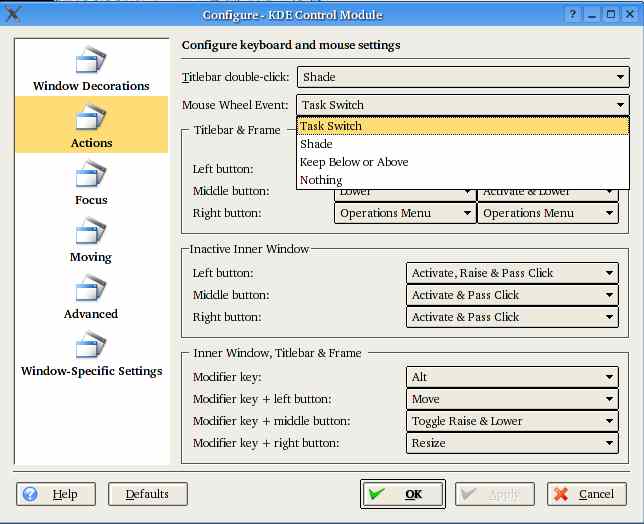
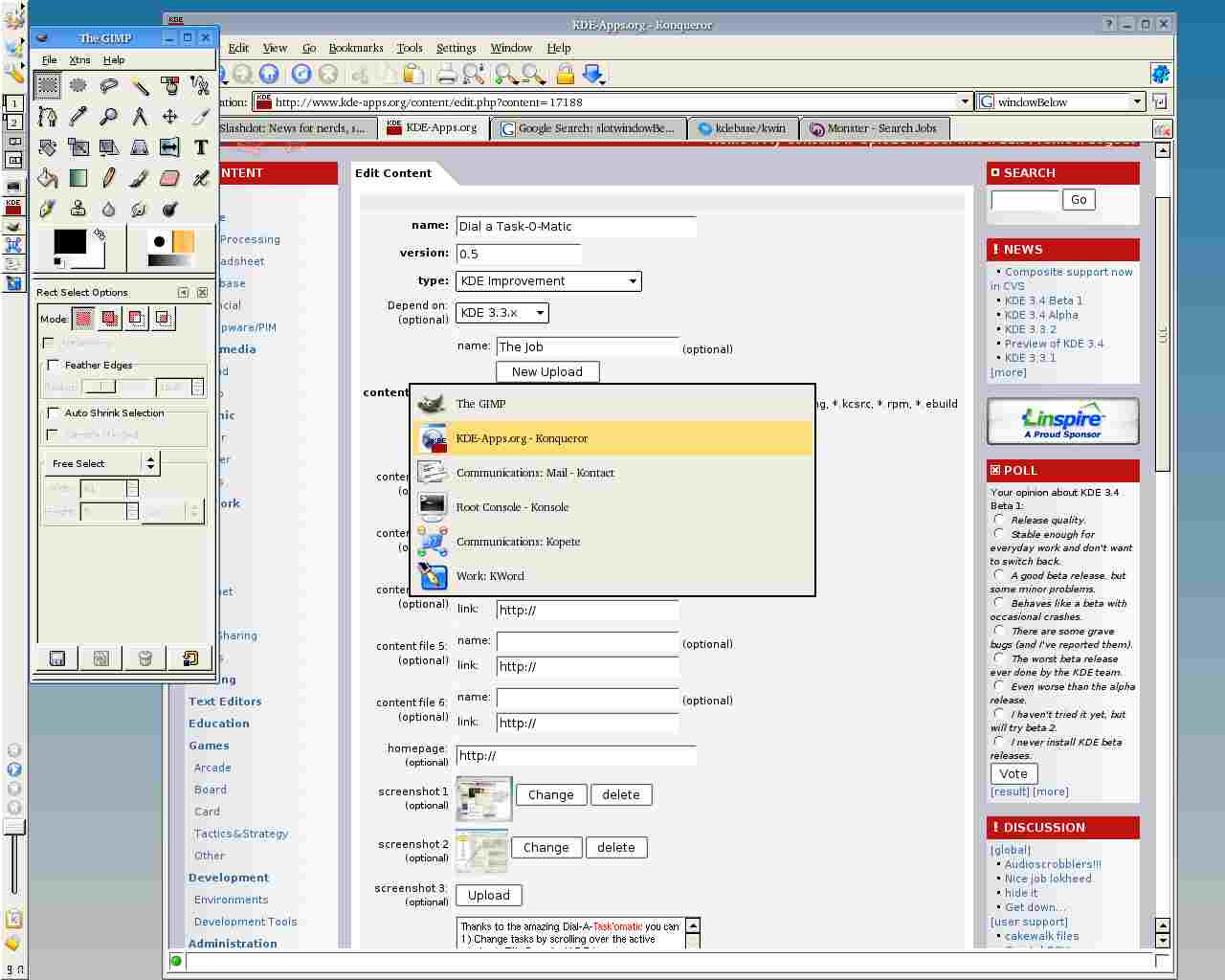








Ratings & Comments
11 Comments
WinDec doesn't have any mouse events, so it can't get in the way of things. How about another option: Scrolling over the title-bar changes the desktop, but bringing that window with you. IE: I am on Desktop 1, but want my Konsole window on Desktop 2. I could right-click to do so, or if I have a graphic pager, drag it to that desktop -- or with this option, I could put my mouse over the title bar and scroll until I am on Desktop 2. I used scroll events in KClip (here or at kde-apps.org) to do desktop switching, so the actual code is really simply. (I was new to C++/QT at the time.)
How about requiring you to hold down the CTRL (or some other modifier) button while scrolling, and letting go of the CTRL button activates the selection? Otherwise, how do you determine what program will be activated, when the cursor leaves the title bar? That's not so practical.
Just though it would be even more practical to display or not the "alt+tab" window while scrolling. What do you think ?
Dial a task-O-Matic?? Your kidding right? The work looks good, but the title is liking to a cheap novelty item sold in K-Mart I was expecting to see it slices, it dices, it chops, it ties your shoes.............
Wait there's more, but you'll have to wait 'til QT4.
This method sounds like the same method I use for scrolling icons in my iLaunch superkaramba theme. Check that out if you like using the scroll wheel for selection purposes.
wont it be good to make windows shade and unshade on mouse wheel up and down ? This has been implemented in openbox, blackbox - and its a really usefull feature.
Half the project is just giving the mouse-wheel buttons actions in kwin, the other half is progtramming a behavior that brings up the task list. So you should be able to scroll up and down to shade.
would be nice to have in the mainline kde
This is a very good idea. Using the mouse-wheel over the title-bar has no use so far and this would be really useful especially for people like me who usually have all apps maximized.
Actually, I'd like scroll up and down on window title set the amount of transparancy (For the Xorg composite extension) :)