
TextShadowEdit
Source (link to git-repo or to original if based on someone elses unmodified work):
Available as/for:
Description:Many people complained about ugly default shadows, but there was no easy way (say a GUI) to change this.
You can use this little tool to change this.
Have fun!
Please let me know if it was useful for you.
05/01/03 - V0.1.1
- Decay-Combo now enables the Apply-Button.
- No debug-messages anymore
- Fixed the build-system
- Removed dummy-docs -> results in smaller source-package
- Removed some unneeded files from the package
05/01/01 - V0.1 initial release







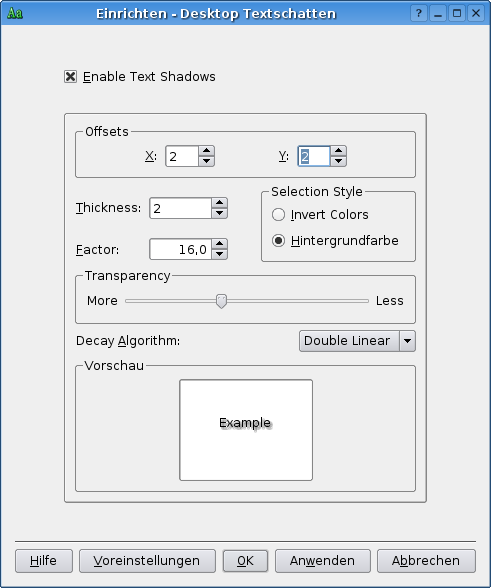









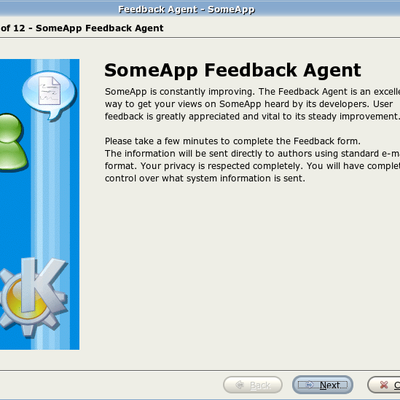






Ratings & Comments
36 Comments
Do you know why on Mandriva 2006 with kde 3.4.3 compiled from sources textshadowedit does not link?
Here is the error: /bin/sh ../libtool --silent --mode=link --tag=CXX g++ -Wnon-virtual-dtor -Wno-long-long -Wundef -Wall -W -Wpointer-arith -Wwrite-strings -ansi -D_XOPEN_SOURCE=500 -D_BSD_SOURCE -Wcast-align -Wconversion -Wchar-subscripts -O2 -Wformat-security -Wmissing-format-attribute -fno-exceptions -fno-check-new -fno-common -o kcm_textshadowedit.la -rpath /usr/lib/kde3 -avoid-version -module -no-undefined -Wl,--no-undefined -Wl,--allow-shlib-undefined -L/usr/X11R6/lib -L/usr/lib/qt3/lib -L/usr/lib textshadowedit.lo shadowpreviewwidget.lo shadowconfig.lo -lkdeinit_kdesktop -lkdeui .libs/shadowpreviewwidget.o: In function `ShadowPreviewWidget::cleanup()': shadowpreviewwidget.cpp:(.text+0x27): undefined reference to `KShadowEngine::~KShadowEngine()' .libs/shadowpreviewwidget.o: In function `ShadowPreviewWidget::init(QString)': shadowpreviewwidget.cpp:(.text+0xa1b): undefined reference to `KShadowSettings::KShadowSettings()' shadowpreviewwidget.cpp:(.text+0xae2): undefined reference to `KShadowEngine::KShadowEngine(KShadowSettings*)' .libs/shadowpreviewwidget.o: In function `ShadowPreviewWidget::selectionType() const': shadowpreviewwidget.cpp:(.text+0xb73): undefined reference to `KShadowSettings::selectionType() const' .libs/shadowpreviewwidget.o: In function `ShadowPreviewWidget::algorithm() const': shadowpreviewwidget.cpp:(.text+0xdf5): undefined reference to `KShadowSettings::algorithm() const' .libs/shadowpreviewwidget.o: In function `ShadowPreviewWidget::factor() const': shadowpreviewwidget.cpp:(.text+0xe56): undefined reference to `KShadowSettings::multiplicationFactor() const' .libs/shadowpreviewwidget.o: In function `ShadowPreviewWidget::offsetX() const': shadowpreviewwidget.cpp:(.text+0x10f5): undefined reference to `KShadowSettings::offsetX() const' .libs/shadowpreviewwidget.o: In function `ShadowPreviewWidget::offsetY() const': shadowpreviewwidget.cpp:(.text+0x1265): undefined reference to `KShadowSettings::offsetY() const' .libs/shadowpreviewwidget.o: In function `ShadowPreviewWidget::thickness() const': shadowpreviewwidget.cpp:(.text+0x13d5): undefined reference to `KShadowSettings::thickness() const' .libs/shadowpreviewwidget.o: In function `ShadowPreviewWidget::transparency() const': shadowpreviewwidget.cpp:(.text+0x1565): undefined reference to `KShadowSettings::maxOpacity() const' .libs/shadowpreviewwidget.o: In function `ShadowPreviewWidget::updatePreview()': shadowpreviewwidget.cpp:(.text+0x1734): undefined reference to `KShadowEngine::makeShadow(QPixmap const&, QColor const&)' shadowpreviewwidget.cpp:(.text+0x1877): undefined reference to `KShadowSettings::offsetY() const' shadowpreviewwidget.cpp:(.text+0x1895): undefined reference to `KShadowSettings::offsetX() const' collect2: ld returned 1 exit status make[2]: *** [kcm_textshadowedit.la] Error 1 make[2]: Leaving directory `/tmp/a/textshadowedit-0.1.1/src' make[1]: *** [all-recursive] Error 1 make[1]: Leaving directory `/tmp/a/textshadowedit-0.1.1' make: *** [all] Error 2
Any suggetsion would be appreciated. Thanks in advance, Kosmas.
can you please try to get these KDE folks include this :D
What about to add a list with samle? Sample from http://kde-look.org/content/show.php?content=12380
Much easier and convenient to change desktop shadows with your program
Hi, First I have to say: great program! But, I have a question. Which config file does this program change? And I also have a suggestion for future versions: A possibility to restore the original setting would be nice (there is a button in your program for that, but it doesn't work yet). -- Lenz
Read about it at http://www.kde-look.org/content/show.php?content=12380
For just this reason (it doesn't work yet) I removed this button in the current release :-) Please update ;-)
Why did you add such a huge plain border around the controls? I hate huge windows and this one is giant for no reason at all. Considering the shadows is just a simple line in a text file, I have no use for this but the actual GUI needs some polish. It is way to big for no reason at all.
I don't like this, too. I added some spacers to the layout, so the widgets will be resized in a nice way when the window is enlarged. These spacers cause the large border. I need to tune them a bit to make it smaller. Please note this control center module is meant as a kind of workaround, which should be replaced by a proper dialog by the KDE-people. I only made this because of so many complaints about the standard shadows.
So rather the original settings shall get adjusted rather than a new configuration option.
This is really nice. Thanks for doing it, otherwise I would have lost my temper while trying to do it :D Oh yeah, I would be really happy if you could implement support for some kind of themes.
I already thought about adding themes to this. I abjected the idea. Why you ask? This kcontrol module was meant as a workaround one can use until the KDE-people implemented this thingy in KDE. I don't think it's worth the effort. How many themes would one actually create? Two? Three? There aren't that many possibilities that really make sense.
I've waited for this... and here it is! Haven't tried it yet (my Linux computer is dead :(...). Just a question: Would it be possible to add so you could select the angle?
Erm sorry... What should be added? What angle are you speaking about? I'm a bit confused :-)
Angle of the shadow :P Up, down, left, right, upright...
Compiles fine this time. This should really go into the KDE project. Would be nice to add an option to expand the shadow around the font, like an aura.
Did you try to set the offsets to 0?
Best application ever! Outstanding! Cheers ti the author ;-) !
I think it's really useful and should be merged into KDE. Maybe there's one little bug: When I change the "Decay Algorithm" the apply button doesn't get activated.
That really is _quality_ work. Good job. My desktop actually looks good with text shadows now. FC3 / x86_64.
Compilation halts @ make: bash-3.00# make make all-recursive make[1]: Entering directory `/home/compile/textshadowedit-0.1' Making all in doc make[2]: Entering directory `/home/compile/textshadowedit-0.1/doc' Making all in . make[3]: Entering directory `/home/compile/textshadowedit-0.1/doc' make[3]: Nothing to be done for `all-am'. make[3]: Leaving directory `/home/compile/textshadowedit-0.1/doc' Making all in en make[3]: Entering directory `/home/compile/textshadowedit-0.1/doc/en' /opt/kde/bin/meinproc --check --cache index.cache.bz2 ./index.docbook make[3]: Leaving directory `/home/compile/textshadowedit-0.1/doc/en' make[2]: Leaving directory `/home/compile/textshadowedit-0.1/doc' Making all in po make[2]: Entering directory `/home/compile/textshadowedit-0.1/po' make[2]: *** No rule to make target `de.po', needed by `de.gmo'. Stop. make[2]: Leaving directory `/home/compile/textshadowedit-0.1/po' make[1]: *** [all-recursive] Error 1 make[1]: Leaving directory `/home/compile/textshadowedit-0.1' make: *** [all] Error 2
check out the post about 2 comments above yours "Doesn't compile", this looks like the same problem others were having... look before you post ;-) hope this helps
Now it has compiled, but it doesn't appear anywhere is the KDE Control Center.
Have you configured it with the correct prefix? Try to do this: cd textshadowedit-0.1 make uninstall ./configure --prefix=$(kde-config --prefix) make make install Please tell me if it worked for you. You should find it in Look'n'Feel
u have my vote.