
VBox Runner
Source (link to git-repo or to original if based on someone elses unmodified work):
0.3.3 - April 21, 2012
* Show VM state in subtext (running/stopped)
0.3.2 - October 20, 2010
* User now can prefix his input with "vm", so only virtual machines are displayed
* Exact VM name matches should now be atop
0.3.1 - October 20, 2010
* Fixed reading config files with absolute paths
0.3 - October 19, 2010
* Added second action: launch a VM in headless mode
0.2 - July 05, 2009
* Tiny performance fix
* OS-specific icons in VM list
0.1 - the initial version

















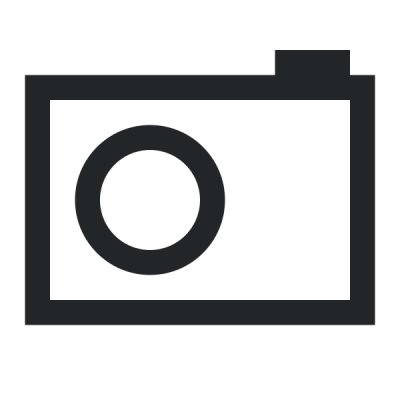
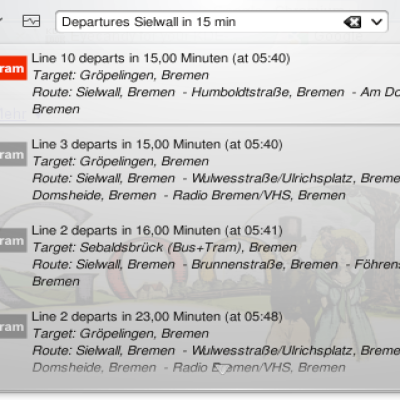
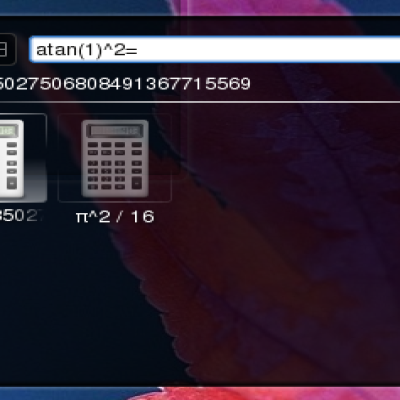
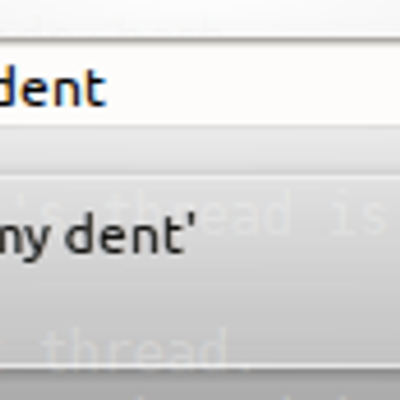
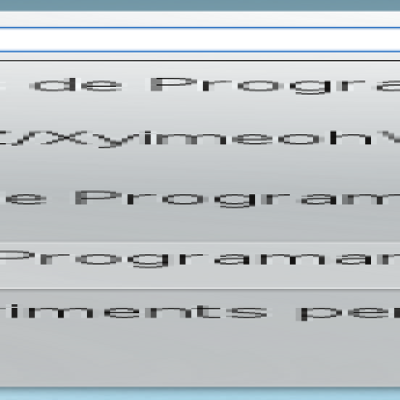

Ratings & Comments
24 Comments
9 TY!
Packaged for Kubuntu here: https://launchpad.net/~mikevaughn/+archive/omnilinux (Individual package can be downloaded here: https://launchpad.net/~mikevaughn/+archive/omnilinux/+sourcepub/3566677/+listing-archive-extra.)
Thank you!
New machines created with VB 4 are not seen by Vbox runner. My system, debian squeeze (amd64) and VirtualBox 4.0.2 and KDE 4.4.5 Thanks in advance. C
Works for me though. Could you please show me your ~/.VirtualBox/VirtualBox.xml file, your corresponding ~/.VirtualBox/Machines/*/*.vbox files and the output after killing krunner (killall krunner) and launching it in console?
Hi, please send me an email addrees so I can send you all that stuff. Thanks a lot in advance C.
vbox-runner@hades.name
Great addition! I vote for upstream merge!
+1
+1
Nice one, the need to launch a virtualbox's manager every time is so bothersome.
Hello! I installed the krunner-plugin, but it does not work. I can (un)check it in the krunner configuration, but when I type the name of my machine, nothing is found! Do I need to enter something special?
The plugin looks for file $HOME/.VirtualBox/VirtualBox.xml, so please ensure that this file exists and is readable. If it is there, please send me it, so I can test the plugin on my box. Also it would be helpful, if you could kill krunner (killall krunner), then run krunner from the terminal, try to launch your vm and pastebin the console output.
This is the console output: krunner(21376) VBoxConfigReader::updateAsNeccessary: Could not parse machine file "/home/iggy/.VirtualBox//home/iggy/Programs/virtualbox/machine/Windows XP/Windows XP.xml"
Please try the new version.
Thanks for the quick fix. Now it works. One thing is still annoying: If I enter the name of my machine, many documents are found, which contain the string. All these matches are listed first, so I have to scroll to find the vbox-runner entry. Is there a way to put it at the first position, something like a priority?
Try the new version. Now if you type your VM name exactly, it should be on top. You can also use "vm" prefix, so "vm Wind" should run your VM named "Windows".
First, this is a very handy tool! It would be nice if it would be possible to start VMs also in headless mode. Could (or will) you implement such a feature?
Done!
WoW, that was fast. You are the best! Thank you! :)
Hi, how can I build this plasmoid? There are no infos about in the tarball. Thanks, this plasmoid sounds great! Bye
mkdir build cd build cmake .. -DCMAKE_INSTALL_PREFIX=`kde4-config --prefix` make sudo make install That should do it.
great runner, thank you for this :D
nice thing! do you plan to send your code upstream? best regards JAL