- flatpak.opendesktop.org
- api2_kde-look_org
- pling.me
- Mycroft-Skillsx
- ubuntu-look.org
- bodhi.pling.com
- Mycroft-Appsx
- Snaps
- Youpinion
- electron-webapps.com
- OpenTV-Skills
- Zynthbox Resources
- DSP56300
- apps-bigscreen
- Mycroft-Skillsx
- Beryl-Themes
- All-Linux
- Screenshots
- Falkon
- Krunner Addons
- LibreOffice
- Compiz
- ElectronicAttack
- Bigscreen
- Books
- Videos
- Music
- Comics
- Mycroft-Skillsx
- Tutorials
- api2.kde-look.org
- Zynthian
- PatchR
- api.vlc-addons.org
- kde-look.org
- api.kde-look.org
- X-Archive
- vlc-addons.org
- Apps
- Games
- api.appimagehub.com
- AppImageHub.com
- Arch-Packages
- Debian-Packages
- OpenSuse-RPMs
- Redhat-RPMs
- Android-APKs
- OSX-Packages
- Windows-Packages
- App-Addons
- VLC-Addons
- Krita-Addons
- Opendesktop
- api.opendesktop.org
- Cinnamon
- Enlightenment
- api.gnome-look.org
- Gnome
- KDE Store
- Mate
- Trinity
- XFCE
- Window-Managers
- E-OS
- Artwork
- Cliparts
- Fonts
- ALL
- api.pling.com
- Listings
- Wallpapers
- Phones
- Distros


blk-slackware-kbfx
Source i (link to git-repo or to original if based on someone elses unmodified work):
0
Become a Fan
5.0
Description:
OK, let's cooperate... between sex, culture and distro too:)) Last changelog:
add 121x36, take it from screenshot<img class="decoda-emoticon" src="/emoticons/happy.png" alt="">
Loading...
Pling

0 Affiliates
Details
license
version
updated
added
downloads 24h 0
mediaviews 24h 0
pageviews 24h 1
More Kbfx Startmenu from ATAHUALPA:
Other Kbfx Startmenu:
KBFX Startmenu
KBFX is an alternative startmenu for KDE 3.2+. It improves users' experience by replacing the Win95-like K-Logo button and menu with a larger and thus more visible start button and menu. Wikipedia



















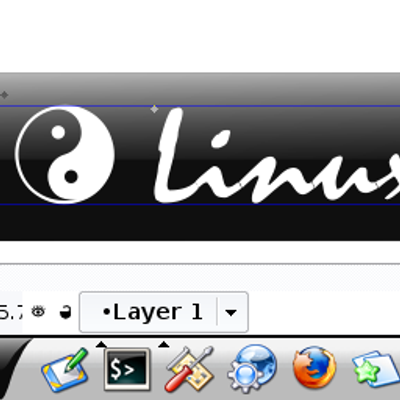

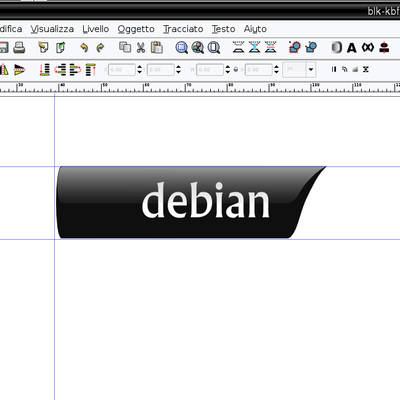



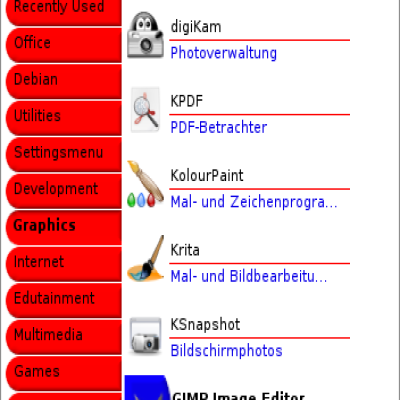
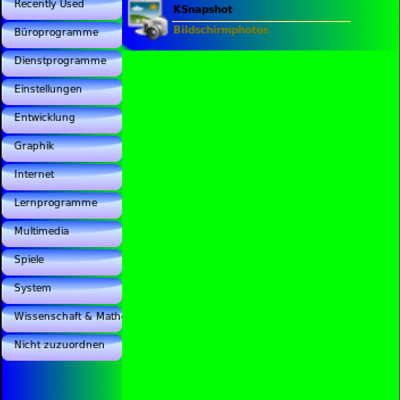

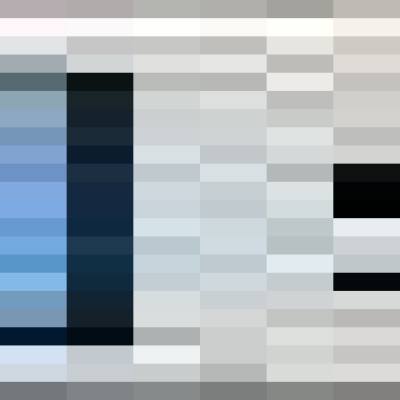
Ratings & Comments
5 Comments
Hi, I prefer having the menu on the right side of the screen, and the curve on the right side of the button makes it look best on the right side of the screen. Any suggestions on turning it around? Also, are there "hover" and "pressed" images?
hi, how can I install this button??? thanks
Very nice looking button. Thanks!
thanks for slackware button.
can you make it with mandriva logo?????