
SuSE 10 KBFX Button
Source (link to git-repo or to original if based on someone elses unmodified work):
Description:
Based with ATAHUALPA's SVG of KBFX base:
http://www.kde-look.org/content/show.php?content=27099, this button is for SuSE users, and those liking the SuSE icon. Unlike other KBFX icons for SuSE, this uses the icon from SuSE 10, not the older versions.
It requires KBFX to be installed, then you just download this png, and drag and drop it onto your kicker over the current KBFX applet, which will replace the current image, with this.
Moved to KBFX Themes now that it is an option. Last changelog:
http://www.kde-look.org/content/show.php?content=27099, this button is for SuSE users, and those liking the SuSE icon. Unlike other KBFX icons for SuSE, this uses the icon from SuSE 10, not the older versions.
It requires KBFX to be installed, then you just download this png, and drag and drop it onto your kicker over the current KBFX applet, which will replace the current image, with this.
Moved to KBFX Themes now that it is an option.
2.0 - I have changed my mind about how the button looks best. It has been digitally remastered with a new cleaned up base, made a little larger to give more people options for having a bigger icon. I also changed fonts and used white text with "SuSE" hacing proper lowercase "u."
1.0 - Initial Release. Basic black base, green text in all caps.



















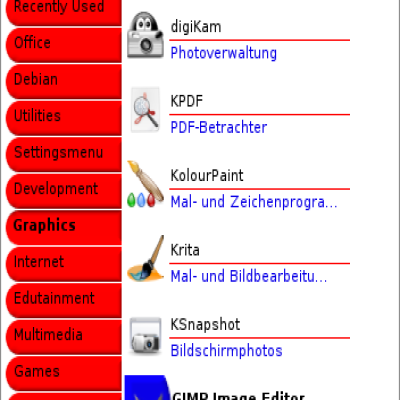
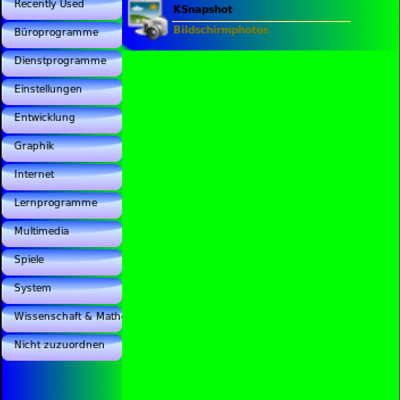

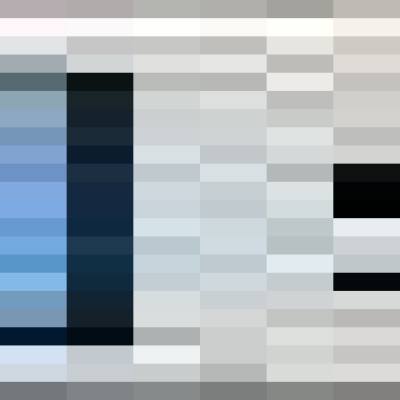
Ratings & Comments
12 Comments
Notice: This domain name expired on 05/25/06 and is pending renewal or deletion So there's no download. Greetings Chris
nice work.
Where did you get the wallpaper?
Right here on this very website.
That's really nice ....but how can I change "panel" wallpaper just like yours? (that black one) thanx
I hadn't looked ina while, anywho, that isn't a wallpaper, I just set the the color to black and put on some transparency. I change the transparency to work well for the wallpaper I have as I go, right now I think it is about 45%.
What's that font you're using on your clock? It looks great. Where can I get it?
It is called Eden Mills, size 10. I just got it installed with SuSE 10.0, so I don't know where you can get it outside of that, but a google search will probably find it.
Ooops, I lied, that is my Desktop font, my clock is "zero twos" at size 11 with the calendar of "mikachan" at size 8.
Awsome, I have just one question though, how to install?
You have to get the KBFX software, it is an applet available here on KDE-Look. Then you add KBFX to your kicker panel, delete the kmenu. Then you can just drag the PNG to the KBFX button, and it will be set. Depending on the size of previous buttons, you may want to restart x(logout/login).
Thank you!