
KDE Kbfx buttons
Source (link to git-repo or to original if based on someone elses unmodified work):
Description:
This is my first work submitted to KDE-Look.org. I hope it will be useful to you 
Last changelog:
v0.2
New colours added - Green and Orange
Background file added
v0.1
Changed size to 77x48 pixels
New colours added - Blue, Red, Yellow and Grey



















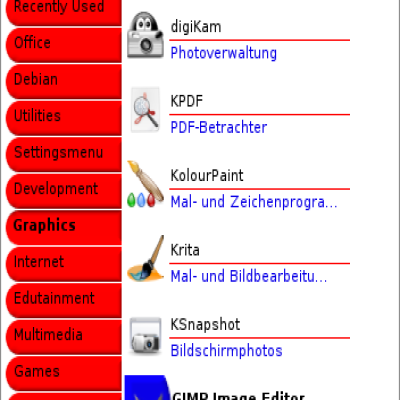
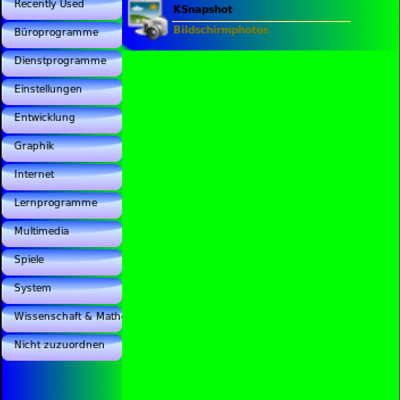

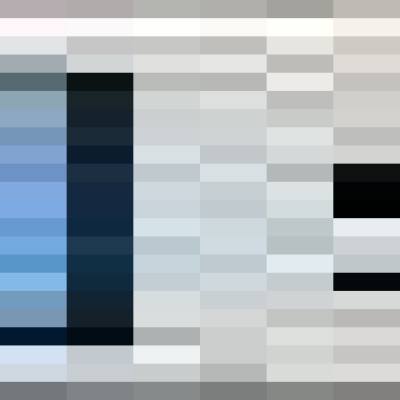
Ratings & Comments
11 Comments
Excellent!!! Thank you!
And also maybe make more colours? Darker one (say gray or black?) That would be great! :D
I'll try, give me a couple of days.
Well... couple of hours was enough ;)
Could you please make a version with a standard icon height of 48?
I need this with a smaller size. My kicker is "very small" (about 32px)
You can use gimp to scale it down, In gimp its Image > Scale image and set the height and your done. By the way your kicker is not small, mine is 24 pixels
That`s cool, but how i can install this?
You have to install kbfx first (it's submitted on kde-look/apps, search? :))
... and then drag and drop the new image over the existing one. Simple as this :)
but it says i need 3 icons, normal, hover and pressed! =(and it doesnt work for me either