
ViewPortageX
Source (link to git-repo or to original if based on someone elses unmodified work):
It parses gentoo.packages.org and gives you latest informations about updates in the portage-tree.
You can select an option to display packages you have installed on your system only.
So you have always an overview, what emerge -p world would print out if you sync.
This made me syncing only once in a week instead of once a day.
But this is not all, ViewPortageX gives you all features that packages.gentoo.org provide.
You can search through the portage-tree and you can select a package and view it's versions and keywords.
FEATURES:
- automatic updates itself if I release new versions
- saves all fetched data in database that uses the cpickel-libary, which means fast writeout and readin of the package-data
- completly themeable by using my widget-libary, which makes it easiere to create dynamic interfaces with karamba
- it knows which packages you have installed and displays them boldly (or only them), because updates to installed packages are the ones that really interst you
- this theme is not a static information displayer, you have many interaction possibilities; you use this theme, not just watch it
- the only karamba-theme I know that provides checkboxes and comboboxes
- probably I forgot many things, try it out
DIFFERENCES BETWEEN THE STABLE AND TESTING VERSION:
The testing version will always contain newest features and has still to be tested for bugs. You can of course help me with that. The testing versions are only available via the automatic self-update. You can choose your branch via the configure interface.
Testing versions that have been tested and of which I think, they contain no ugly bugs, will become stable versions.
But this may take some time.
New features will reach the stable branch only slowly, if there are minor version updates, they are bugfixes.
KNOWN BUGS:
- When reloading the theme in a running superkaramba instance, the pagebutton bar at the bottom is missing.
This is a ugly bug, for which I have no explanation.
(probably a bug in superkaramba)
- When doing an automatic update superkaramba may lock completly. You have to kill it with killall -9 superkaramba and start superkaramba again.
CURRENT STABLE VERSION IS 1.6.
THERE IS NO NEWER TESTING VERSION AVAILABLE. VERSION 1.95 IS THE SAME
IF YOU ALREADY HAVE VIEWPORTAGEX 1.1 YOU DON'T NEED TO UPDATE MANUALLY BUT CAN USE THE AUTOMATIC UPDATE FUNCTION
PLEASE REPORT ANY BUGS YOU FIND!
1.6/1.95
After a long downtime of packages.gentoo.org they changed the whole site. I had to rewrite all the parsing code. Moreover the "new" packages.gentoo.org means a loss of features. There is no search option at the moment, so it is deactivated in ViewPortageX.
changes:
- Works again
- I am now parsing a atom-feed using universal feedparser
1.52/1.942
Bugfix-Release
- ViewPortageX is detecting the timestamp of the last sync via /usr/portage/metadata/timestamp.chk now. This is necessary, as the old file is not updated anymore since Portage 2.1.2-r9
1.5 - 1.51 / 1.94 - 1.941
Bugfix-Release
- fixed a small parsing bug of the description when doing a package search or viewing a category
- recently there was a new keyword added to portage, so that the keywords table of the package view did not fit into the superkaramba-widget anymore. (x86 fbsd, thanks flameyes ![]() ) So I had to make the extended view 20 pixel bigger.
) So I had to make the extended view 20 pixel bigger.
Well, I think I will make a webpage for ViewPortageX and I am thinking of a completly new database-engine for ViewPortageX, that would turn it into a real 'emerge -p world if you would sync now'-displayer.
But until then, spread the word of ViewPortageX!
version 1.5 is equal to version 1.94.
Despite of the wrong calculated times I found no bugs in it. This is probably the last release of ViewPortageX for some time now.
1.932 - 1.94:
- Bugfixes from 1.42 included
- For displaying the data of a single package the expanded right side of the widget is used now. (the same place in which the configure-panel is displayed)
- I'm running out of ideas, how I can improve ViewPortageX. That's why the changelog is so small.
1.41 - 1.42
- Fixed the bug, that no installed pakages were displayed
1.4 - 1.41
- Fixed a wrong usage of the portage-API that resulted in a hang of ViewPortageX under certain circumstances
version 1.4 is equal to version 1.932
1.931 - 1.932
- Added a lowmem and lowcpu theme without a background
- Tried to fix the package age. I hope I found out the timezone, in which packages.gentoo.org displays its stuff
I want to release ViewPortageX 1.4 soon, so that all users can benefit from the enhanced themes. Please inform me about anything that does not work.
1.93 - 1.931:
- Improved performance of the graphic output system
- Fixed a memory leak (unneeded data has been kept stored, that needed memory and slowed things down)
- fixed a minor graphic bug that the version-string moved out of the karamba area
- again improved the speed of the switch to the "view only installed packages" mode
1.921 - 1.93:
You have to kill it with killall -9 superkaramba and after restarting superkaramba everything works normal again.
- Improved performance of the caching of portage data
- Improved the way themes can be implemented. They are now simply subclasses of the default theme and only replace the code that is really changed, so there is less duplicated code
- Reworked and cleaned the code of the existing themes
- Backgrounds are now fitting to every theme size, because they are splitted into several images
- Improved the statusbar, it should now print out the messages better (in earlier versions I forgot to redraw the widget when changing the statusmessage)
- Tuned the default theme
- Added the theme liquid
- Integrated basic support for configuring the font size and configuring the theme width - this should come with the next versions
- Package infos of currently not displayed branches are deleted from memory and reread from the local database if they are needed the next time -> that should decrease memory usage








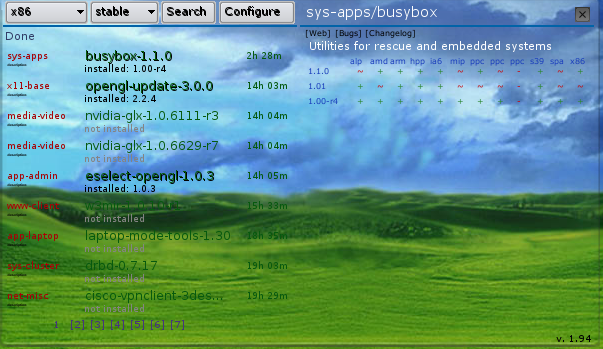
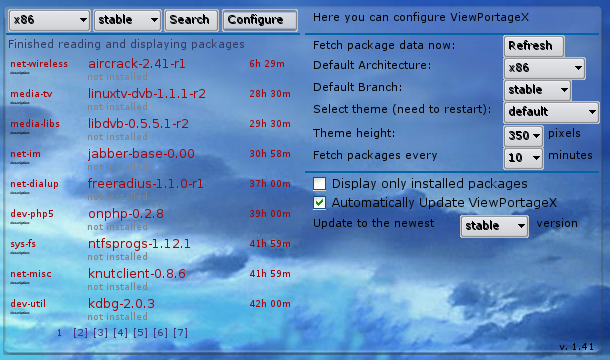















Ratings & Comments
74 Comments
Hi, it seems the latest Portage update to Portage 2.1.2 broke ViewPortageX. After doing an 'emerge --sync' it still shows packages in red instead of green color. Will there be an update or can I fix the problem locally? Oceanwaves
Update is in the works. They have changed the file in which the timestamp of the last sync is saved.
Hi... Well, my "problem" with 1.50 is fixed. V1.51 now doesn't display any package details at all... BTW: I noticed that after every automatic update I have 2 instances of ViewPortageX running. Is this normal? And finally: where can I find information on how to change a theme/create my own theme? I usually have a dark barkground and none of the included themes will allow me to see the version number (black on black) or the 2 options "Display only installed packages" and "Automatically update ViewPortageX" which are always displayed in black, even when using theme "liquid" where the rest of the configure page uses white fonts.
hmm, probably you should delete the existing ViewPortageX directorys and the ViewPortageX config files in the ~/.superkaramba directory. I don't know what keeps the package details away from you, but for me it works and I didn't change something that would explain why it shouldn't work anymore. Theme in ViewPortageX are programmed by extending and overwriting the default theme. You would find some quite well documented codelines in the liquid.py for example, that would allow you to change the text color in the liquid theme. Despite of the comments in the code (which I greatly improved in the last versions) I don't have a documentation of how to theme ViewPortageX.
Sorry for the confusion, details are working again. I logged off and on after the update, but they didn't work after that. Maybe changing the theme stopped the details to work. I'll take a look at liquid.py, however I don't speak python so I hope it's well commented ;-). Oceanwaves
Thanks for the update, but I don't like the way details about packages are now displayed :(. ViewPortageX was on the right side of my screen, now it pops to the left when viewing the details of a package and hides some icons. Had to move it to the middle of the screen which doesn't look nice. Can I configure it to show the details below the main panel? Oceanwaves
This bothered me about this theme as well, but the author said he was not willing to work on such functionality (fair enough, I couldn't do it!)... However, I found a sort of solution by accident. I now use compiz, and now when the theme is in the right corner and I activate a flyout, it goes "round the corner" onto the adjacent face of the cube. The main theme positioning doesn't move, and it's just a quick Ctrl+Alt+Right Arrow to view the flyout. Hope this helps ;)
Links in package description opens new Konqueror window - maybe new tab (if there's an instance of Konqueror already running) would be better...
If you can tell me, how to make such a call via commandline (or any other way in python) I would implement that.
In Bash :: if ps ax | grep -q konqueror; then dcop `dcop konqueror* | head -1` konqueror-mainwindow#1 \ newTab "http://www.gentoo.org" else konqueror "http://www.gentoo.org" fi
Nah, this is better... if [ ! -z $(pidof konqueror) ]; then ...
Hi, First, big thanks for a very useful widget. I just have two comments: 1) Can you explain the purpose of the red and green colouring of items? I saw the above about timezone problems (I guess this is why I still have some already-updated applications appearing in the list) but it doesn't really make it clear to me what the colours signify. 2) I like to position the widget in top-right of my screen, but this makes it 'bounce' to the middle when the Config panel or a package-info box is opened - even when the widget's position is locked. It'd be great if you could add a user-setting to control where the popups appear. Perhaps even vertically? Keep up the good work! Cheers, Robin B.
The red and green colours show you, what packages have been changed/added to the portage-tree before or after your last sync. Everything that is coloured red has come into portage after your last sync, so you have to sync if you want to install them. What is green is already in your local portage tree. This coloring may be a little wrong because of the timezone problems, but it shouldn't be more than a few hours. I would have to rewrite much stuff for making popups open to somewhere else than to the right. And the gain is not big, so I probably will never do that.
Thanks for the quick reply. I understand if you don't think it is worth a major rewrite for this, though I suspect it could be relevant for a lot of users. The reason I say so is that the default positioning of desktop icons (which we don't want covered by our widgets) is on the left. It's therefore natural for most users to position the widget at the right, unless they have a very large screen. I hope you reconsider sometime, if you have 'run out of ideas for improvements' as you say. I'll be using it either way :)
Hi, still have problems with v1.42: I last sync'ed 26 hours ago. ViewPortageX however still shows 8 packages in red, with 1 updated 24 hours ago (so red is ok), the others 30 to 34 hours old. So these should be green, including emacs-21.4-r3 which I updated yesterday and still is red.
I simply still not get the timezones right. Main problem is that I cannot find out which timezone is used in ViewPortageX or packages.gentoo.org. I will investigate that again.
The download link still shows 1.41 Is it upgraded or is it still 1.41?
It was upgraded. Anyway, if it hadn't been updated, you would get the newest version through the automatic update after starting the theme.
Hi, first of all nice theme! I upgraded to 1.42 and it seems that it doesn't display all pages after a reload anymore.
That is a known bug and it must come from superkaramba. I once envestigated it and found out, that some of my functions are simply not called again. The result ist the missing pagebutton-line. Only way to get it back is to restart superkaramba completly.
Hi, ViewPortageX updated itself yesterday from v1.4 to v1.41. Now it doesn't find any installed packages anymore, eg. it currently says there's a new man-pages-2.24, but it also says "not installed" although I've installed man-pages-2.23 since 2/26. Oceanwaves
uhh, sorry, I didn't see that. It was only a typing mistake; solved in ViewPortageX-1.42. Thanks for reporting.
Well... thank YOU for a great tool ;-). V1.42 is working fine again. Oceanwaves
Hi, yesterday I installed gentoo afresh. I emerged superkaramba and then installed ViewPortageX. But it is not running. It just doesn't draw itseld. It does show up if I move it though (by right clicking->toggle lock position). But then it is never upgraded. Clicking on configure button messes up in drawing the 'configure location', and repressing configure button again redraws a new 'configure location' beside the older one. Is there some dependency issue? As I mentioned, I don't have PyQt, PyKde etc... are they needed?
The only dependency of ViewPortageX is kdialog, it does not need PyQt neither PyKDE. You can always run superkaramba from console and look for a more detailed error message.