I've been using AWN for quite sometime now, but thats because of the lack of many docklets in docky; the main-menu being an important one (atleast for me).
So I checked out this post on http://omgubuntu.co.uk/ the other day, which told us how to add the "show desktop" functionality to docky.
What we do is change the "click" function of the docky icon. So I modified that a bit, and got it to display the gnome-menu whenever I click the docky icon.
How-to do this:
1. install "xdotool" by typing in:
sudo apt-get install xdotool
in the terminal
2. press alt+f2 and type in "gconf-editor". press enter.
3. navigate to /apps/docky-2/Docky/Items/DockyItem and double click on "DockyItemCommand"
4. in the "value" entry copy paste this:
xdotool key -clearmodifiers alt+F1
(its case sensitive)
5. press OK and close the box.
6. press on the docky icon








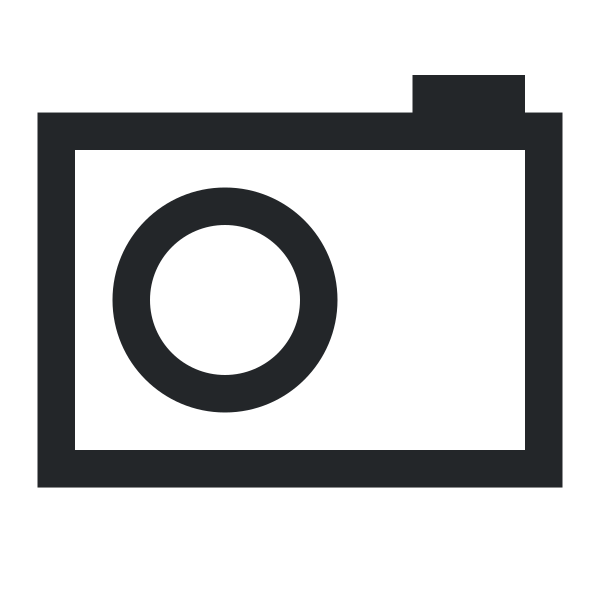









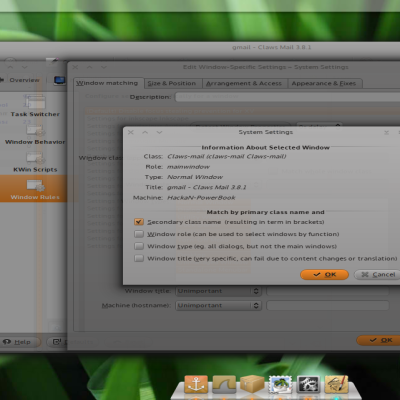


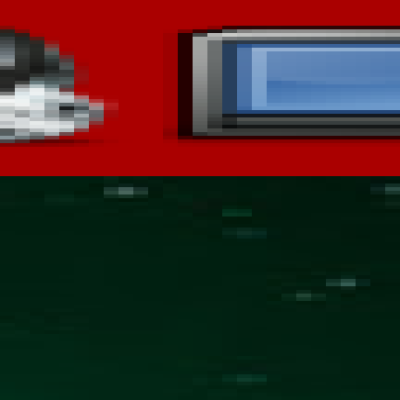
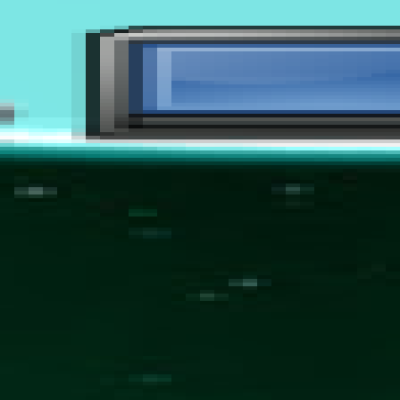

Ratings & Comments
1 Comment
* You must have gnome-panel running in order for this to work. other solutions to have a menu with docky are Gnomenu, Cardapio, gnome-main-menu