Install:
1. Download archive;
2. Extract files;
3. ./configure;
4. make;
5. sudo make install;
6. Start (restart) Pidgin;
7. Check ‘Wrap main menu’ in list of plugins.
On homesite you can find .deb-package and dll-file for Windows.
The plugin is based on the source code of patch by Vadim Druzhin (http://developer.pidgin.im/ticket/1053
TooBars plugin: http://gnome-look.org/content/show.php?content=116659
TooButtons plugin: http://gnome-look.org/content/show.php?content=117967








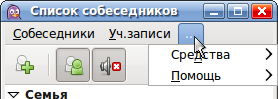








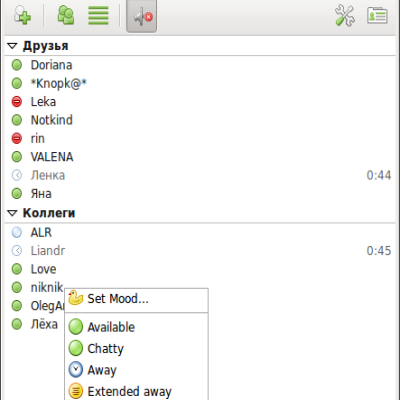
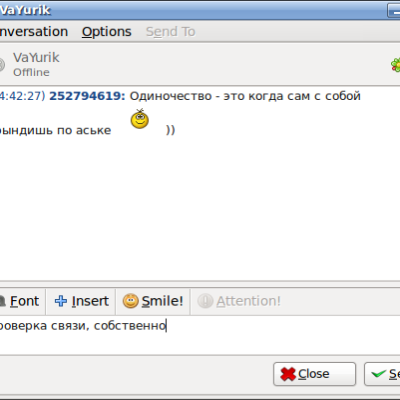
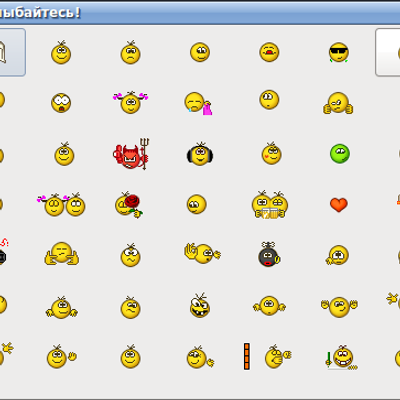

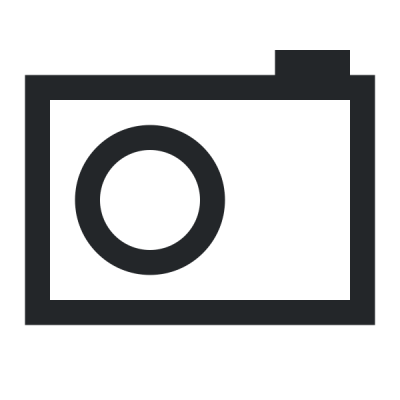
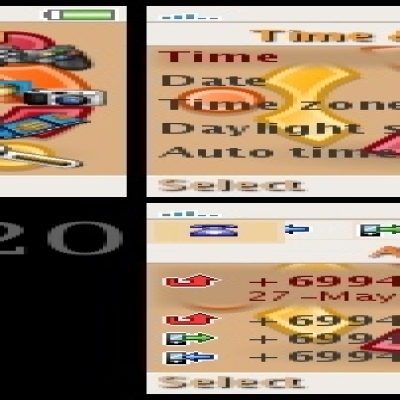
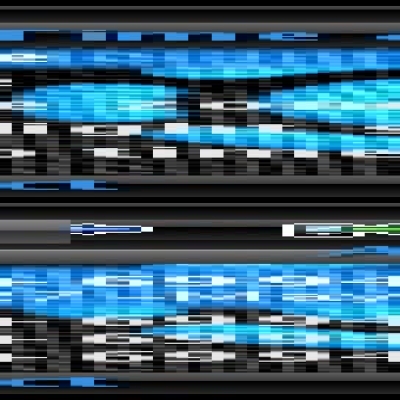
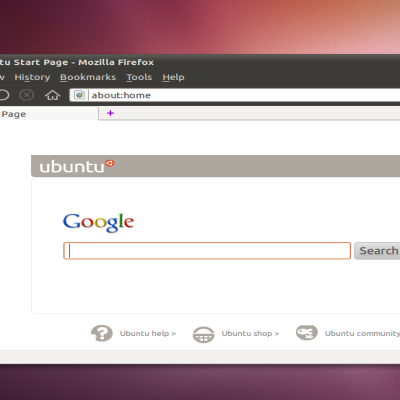

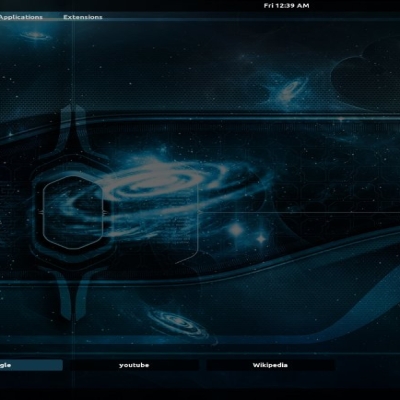
Ratings & Comments
4 Comments
When the windows get the width size of 64px or less. It freeze and consumes 100% of CPU.
Hi Under what operating system is affected?
Archlinux x86_64 Pidgin 2.7.2 (libpurple 2.7.2) It happens only at start up, when client get connection and buddy list.
Self reply: At random, sometimes freeze, sometimes work fine @_@