Supported resolutions: 640x480 800x600 1024x768 1280x1024 1365x768.

Wideubuntu Usplash
Source (link to git-repo or to original if based on someone elses unmodified work):
Description:
Have you a laptop whit widescreen monitor and a FRAMEBUFFER THAT DOES NOT SUPPORT A WIDESCREEN RESOLUTION?? Wideubuntu usplash theme is the solution!!! 
Supported resolutions: 640x480 800x600 1024x768 1280x1024 1365x768. Last changelog:
Supported resolutions: 640x480 800x600 1024x768 1280x1024 1365x768.
2.0: Added 1280x1024 resolution.


















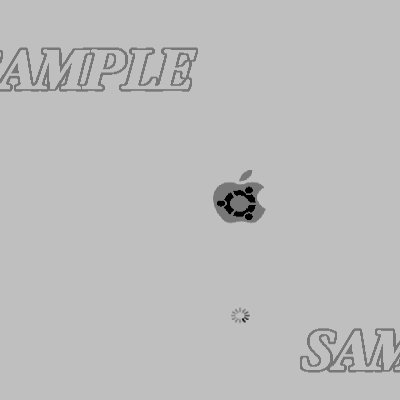
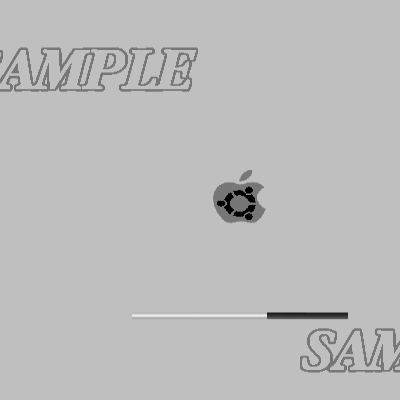


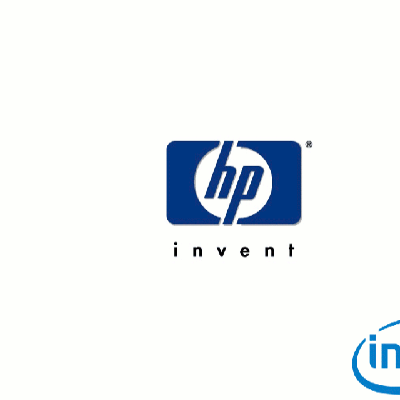

Ratings & Comments
15 Comments
How about 1280x800?
That's 100 times better. Not sure the font's quite right, though?
This theme is born from the "usplash-theme-ubuntu" source package of ubuntu's repository.. I modified images only and then the font is the same of the original package! :)
Ok, probably just used to it being stretched to hell :-) lol
...add 1280x1024 Thanks
Ok.. Coming soon! ;)
Excuse me.. But you want this theme for you that have a 1280x1024 monitor or want a 1280x1024 resolution?? 1280x1024 is not a widescreen resolution that I hope for the first.. Isn't it?
I have 1440x900 monitor but use 1280x1024 framebuffer resolution. Your Ubuntu wheel usplash looks great at 1280x1024
Done!! ;)
Great idea for a usplash. This will really help, but how do I make this into a .so file? I tried make and install, but none of them seemed to work. Could you post the .so file here or give me instructions on how to make it? Thanks again!
Yes.. You have to do "make" so tha .so file will be created! The source file and the makefile are the same of ubuntu's usplash theme source that I've a little modified! However I don't use "make install" but : $ make $ cp usplash-theme-wideubuntu.so /usr/lib/usplash $ sudo rm /etc/alternatives/usplash-artwork.so $ sudo ln -s /usr/lib/usplash/usplash-theme-wideubuntu.so /etc/alternatives/usplash-artwork.so And then update your initram image!!
I just tried what you said and I get this: me@me-laptop:~/Desktop/usplash-theme-wideubuntu-1.0$ make make: Circular throbber_back.png <- throbber_back.png.c dependency dropped. pngtousplash throbber_back.png > throbber_back.png.c /bin/sh: pngtousplash: not found make: *** [throbber_back.png.c] Error 127 rm throbber_back.png.c Any ideas how to fix this?
Ahhhhhh!! You have to install usplash library: $ sudo apt-get install libusplash-dev Then tell me if it's all okey ;)
Yeah, that worked perfectly! I have to make a suggestion: To make this easier for people who are afraid to compile and use a terminal, you can upload the .so file and then people can just download the .so and then download Startup Manager from Synaptic and change the usplash theme right there from a GUI. It just makes changing usplash themes a breeze. Thanks again for the theme!
Ok. I'm going to create a unic tar.gz that contains the .so file and the source directory ;)