- flatpak.opendesktop.org
- api2_kde-look_org
- pling.me
- Mycroft-Skillsx
- ubuntu-look.org
- bodhi.pling.com
- Mycroft-Appsx
- Snaps
- Youpinion
- electron-webapps.com
- OpenTV-Skills
- Zynthbox Resources
- DSP56300
- apps-bigscreen
- Mycroft-Skillsx
- Beryl-Themes
- All-Linux
- Screenshots
- Falkon
- Krunner Addons
- LibreOffice
- Compiz
- ElectronicAttack
- Bigscreen
- Books
- Videos
- Music
- Comics
- Mycroft-Skillsx
- Tutorials
- api2.kde-look.org
- Zynthian
- PatchR
- api.vlc-addons.org
- kde-look.org
- api.kde-look.org
- X-Archive
- vlc-addons.org
- Apps
- Games
- api.appimagehub.com
- AppImageHub.com
- Arch-Packages
- Debian-Packages
- OpenSuse-RPMs
- Redhat-RPMs
- Android-APKs
- OSX-Packages
- Windows-Packages
- App-Addons
- VLC-Addons
- Krita-Addons
- Opendesktop
- api.opendesktop.org
- Cinnamon
- Enlightenment
- api.gnome-look.org
- Gnome
- KDE Store
- Mate
- Trinity
- XFCE
- Window-Managers
- E-OS
- Artwork
- Cliparts
- Fonts
- ALL
- api.pling.com
- Listings
- Wallpapers
- Phones
- Distros


Gfxboot Grub theme ubuntu ultimate
Source i (link to git-repo or to original if based on someone elses unmodified work):
0
Become a Fan
5.0
Loading...
Pling

0 Affiliates
Details
license
version
updated
added
downloads 24h 1
mediaviews 24h 0
pageviews 24h 3
More GRUB Themes from cjorge:
Other GRUB Themes:
System Tags
GRUB
How to install a grub theme:
-
Extract the theme to
/boot/grub/themes/ -
Edit
/etc/default/grubfile. Find the line starting with "#GRUB_THEME" and change it to "GRUB_THEME=/boot/grub/themes/[THEME_FOLDER]/[theme.txt]" (replace [THEME_FOLDER] ; [theme.txt] is probably OK ; remove "[]" brackets) -
Run
sudo update-grub
See also: https://de.wikipedia.org/wiki/Grand_Unified_Bootloader







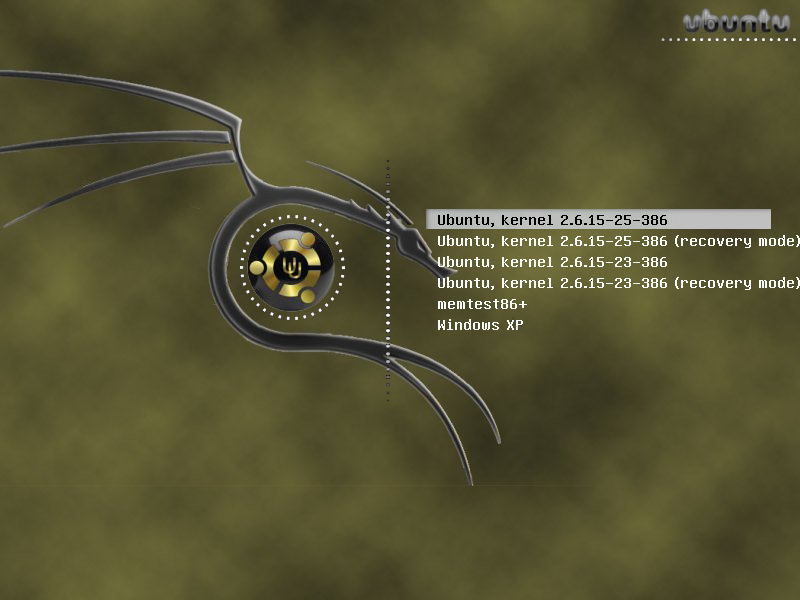








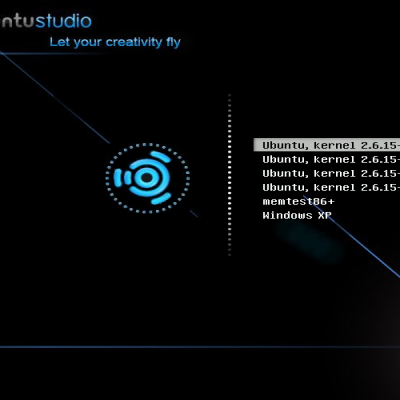






Ratings & Comments
7 Comments
This is very great!Can I ask you how to make gfxboot themes?I haven't found one yet!
How do you apply this? I imagined all I did is place a splash.xpm.gz into /boot/grub but since there is no such file how do I install this?
hi, go to the console and then # su [password] # apt-get remove grub #wget -c http://www.guiaubuntupt.org/files/gfxboot/grub-gfxboot_0.97-5_i386.deb # dpkg -i grub-gfxboot_0.97-5_i386.deb # apt-get -f install then you should unpack the file you'd downloaded and copy the "message.ultimate" to /boot/grub/ after copy the 'message.ultimate' return to the console # kedit /boot/grub/menu.lst (kedit, gedit, any editor) and then you sud add the following sentende on the menu.lst gfxmenu /boot/grub/message.ultimate go back to the console again # grub appears a new kind of terminal, u sud type grub> find /boot/grub/stage1 (hdx,y) <- the terminal will return this to u, x and y are values you need) now in the same terminal you type grub>root (hdx,y) grub>setup (hdx) grub>quit now u are on your normal console again, just type # grub-install /dev/hda (presuming your HD is the hda it may be the sda or other.) hope it can help you :)
I don't really like the artwork nor the colors, but it is an excellent job; I have to admit even when I don't like it is an outstanding job. Keep up the good work :)
:) I really apreciate your comment :) So thank u :)
good work...
Well thank u very much...