
Linux Tux - gfxboot
Source (link to git-repo or to original if based on someone elses unmodified work):
Description:
A GFXBoot Grub theme like SuSE, linux text and tux logo.
Requires GFXBoot to be installed, follow this tuto for gfxboot install:
http://cmaverick.wordpress.com/2006/08/12/grub-estilo-suse-en-ubuntu/
Unzip and placed into the grub directory and linked from menu.lst, just add 'gfxmenu /boot/grub/message.linuxtux' to the to top of the file.
Question: How i can take a screenshot for grub? iam newbie
Requires GFXBoot to be installed, follow this tuto for gfxboot install:
http://cmaverick.wordpress.com/2006/08/12/grub-estilo-suse-en-ubuntu/
Unzip and placed into the grub directory and linked from menu.lst, just add 'gfxmenu /boot/grub/message.linuxtux' to the to top of the file.
Question: How i can take a screenshot for grub? iam newbie







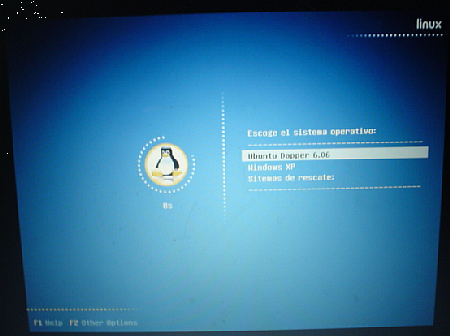











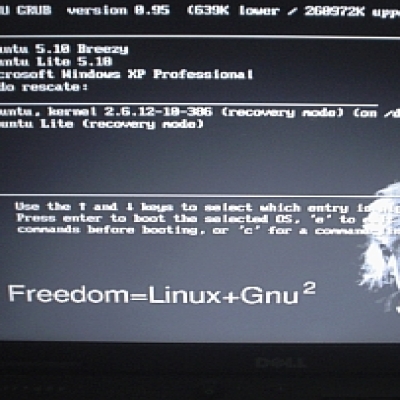






Ratings & Comments
1 Comment
to take a screenshot of grub, try running it in a virtual machine.