- flatpak.opendesktop.org
- api2_kde-look_org
- pling.me
- Mycroft-Skillsx
- ubuntu-look.org
- bodhi.pling.com
- Mycroft-Appsx
- Snaps
- Youpinion
- electron-webapps.com
- OpenTV-Skills
- Zynthbox Resources
- DSP56300
- apps-bigscreen
- Mycroft-Skillsx
- Beryl-Themes
- All-Linux
- Screenshots
- Falkon
- Krunner Addons
- LibreOffice
- Compiz
- ElectronicAttack
- Bigscreen
- Books
- Videos
- Music
- Comics
- Mycroft-Skillsx
- Tutorials
- api2.kde-look.org
- Zynthian
- PatchR
- api.vlc-addons.org
- kde-look.org
- api.kde-look.org
- X-Archive
- vlc-addons.org
- Apps
- Games
- api.appimagehub.com
- AppImageHub.com
- Arch-Packages
- Debian-Packages
- OpenSuse-RPMs
- Redhat-RPMs
- Android-APKs
- OSX-Packages
- Windows-Packages
- App-Addons
- VLC-Addons
- Krita-Addons
- Opendesktop
- api.opendesktop.org
- Cinnamon
- Enlightenment
- api.gnome-look.org
- Gnome
- KDE Store
- Mate
- Trinity
- XFCE
- Window-Managers
- E-OS
- Artwork
- Cliparts
- Fonts
- ALL
- api.pling.com
- Listings
- Wallpapers
- Phones
- Distros


Linux Hack - gfxboot theme
Source i (link to git-repo or to original if based on someone elses unmodified work):
1
Become a Fan
5.0
Description:
Theme for grub (gfxboot) background.
Loading...
Pling

0 Affiliates
Details
license
version 1.0.0
updated
added
downloads 24h 0
mediaviews 24h 0
pageviews 24h 1
More GRUB Themes from shakka:
Other GRUB Themes:
System Tags
GRUB
How to install a grub theme:
-
Extract the theme to
/boot/grub/themes/ -
Edit
/etc/default/grubfile. Find the line starting with "#GRUB_THEME" and change it to "GRUB_THEME=/boot/grub/themes/[THEME_FOLDER]/[theme.txt]" (replace [THEME_FOLDER] ; [theme.txt] is probably OK ; remove "[]" brackets) -
Run
sudo update-grub
See also: https://de.wikipedia.org/wiki/Grand_Unified_Bootloader







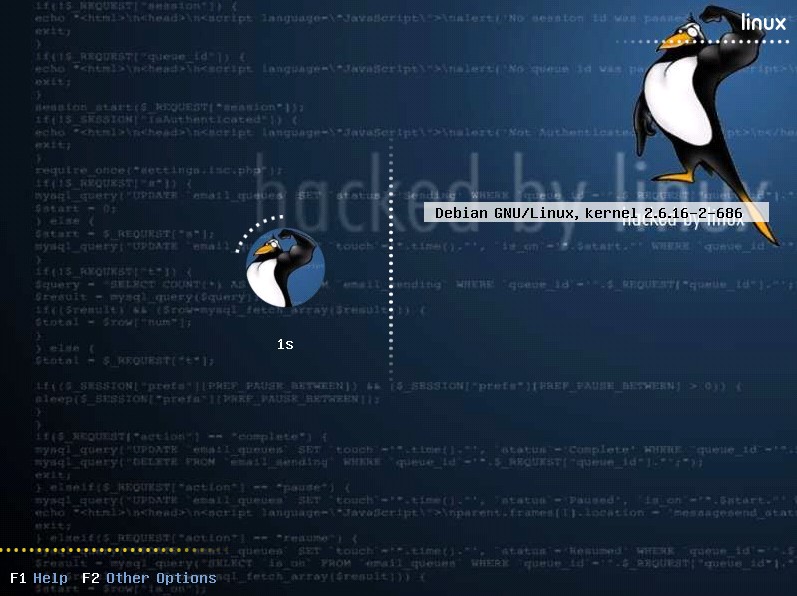
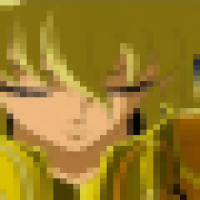






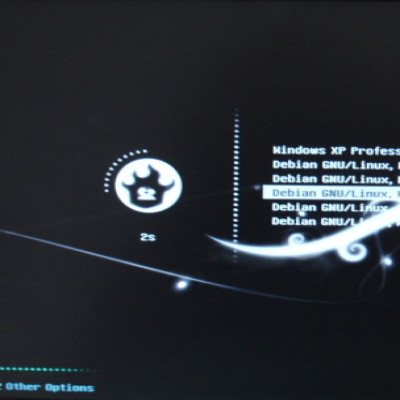
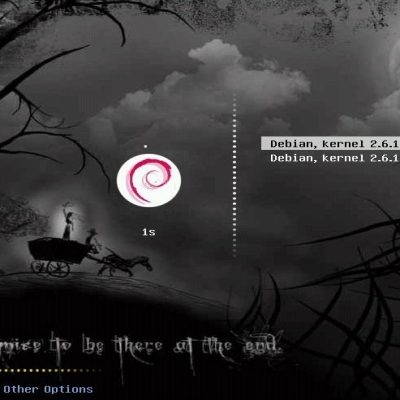






Ratings & Comments
7 Comments
could you help me installing it? on my openSUSE 10.2 i'm doing this: sudo mv /home/anubis/51031-message.linuxhack /boot/message simply replacing old message fiel.. but when i reboot grub say: INVALID FILE FORMAT
1- rename the file 51031-message.linuxhack to message.linuxhack 2- and edit menu.lst: # nano /boot/grub/menu.lst 3- find and replace similar: gfxmenu /boot/grub/message.name to gfxmenu /boot/grub/message.linuxhack
I have the same invalid file format error, and it doesn't matter what the files name is. I've only found 1 file that works, and its not in english so its not usable for me =/
Hi, first of all good work! A question....I have a 1280x800 display resolution, it appears strecthed. What can I do? Another question...after I choose my boot it ask me that I passed with a different number of resolution and I can choose from some res.(ex. 80x25 or 80x60) i choose one of this and it's all ok. Why does it always ask me this?? thank you
<quote>...it appears strecthed</quote> yes it's true, I have to make a version for this resolution :| <quote>...Why does it always ask me this??</quote> what has in file /boot/grub/menu.lst? cat /boot/grub/menu.lst
Do you know how to setup it on a ubuntu box , with a regular grub on boot?? Thanks in advance. Really good job!
There is a Thred in the english Ubuntu forum: http://www.ubuntuforums.org/showthread.php?t=208855 MfG hiob