*Change the time format in your /home/yourusername/.icewm/preferences
TimeFormat to " %I:%M.%S%P". To get it
to look like the screenshot.
BT105 V.4 Changes
1).Fixed the frame
2).Fixed buttons
3).Added dot & slash xpms to clock
BT105 V.5 Changes
1.Remade buttons
2.Changed borders to title,taskbar and clock.
3.Added Support for rollup,depth, and hide buttons.
4.Fixed menu border and taskbar workspace border.
BT105 V.6 Changes
1.remade the taskbar.
BT105 V.7 Changes
1.Fix for icewm 1.3.6pre1
BT105
1.Added percent xpm

BT105
Source (link to git-repo or to original if based on someone elses unmodified work):

















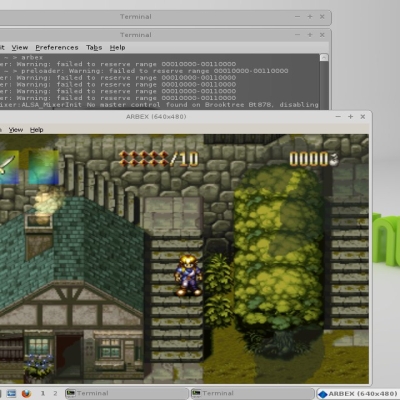



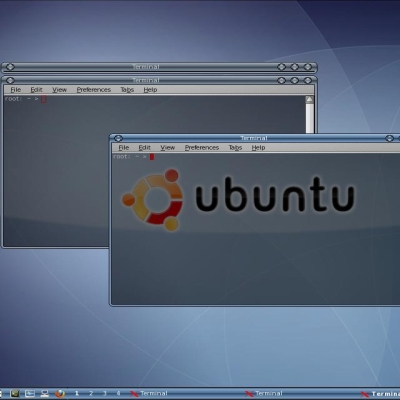
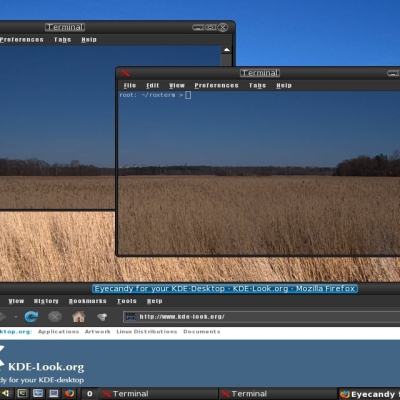
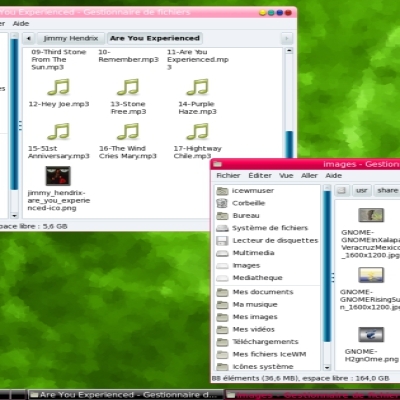
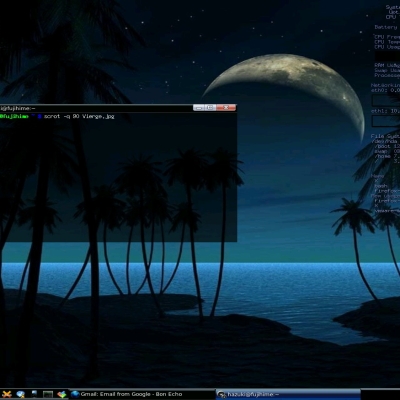
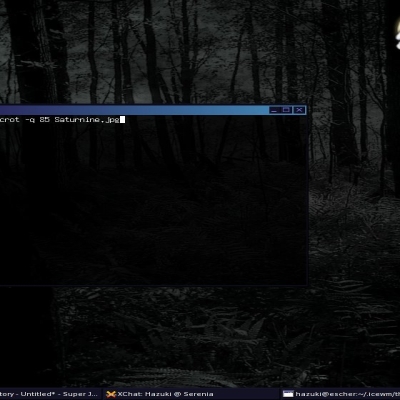
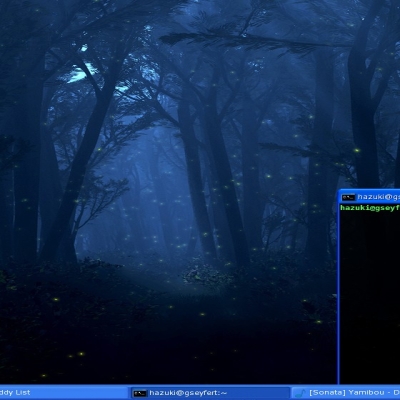
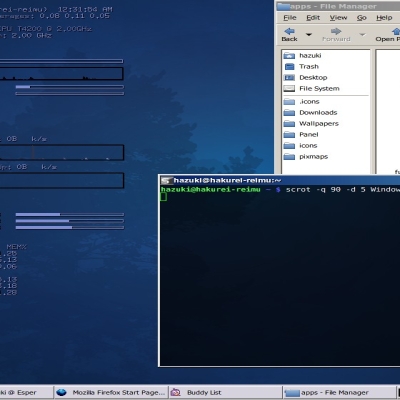

Ratings & Comments
5 Comments
Very good! Where can I download this wallpaper from?
Hello ktorpi, The Wallpaper can be found here: http://www.kde-look.org/content/show.php/Red+Planet?content=76897 Thanks
Thank you very much and merry Christmas! :)
wonderful Thank You!
Your Welcome!